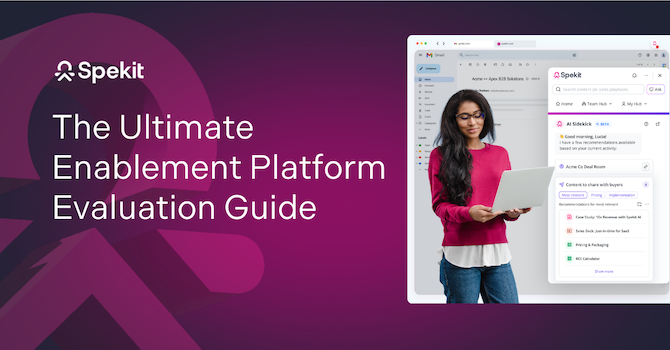Salesforce is incredibly popular, with over 150,000 customers utilizing it across every major industry. But it's also complex, and constantly evolving with new features and updates. The best way to realize the full value of Salesforce is to invest in your Salesforce user training.
Successful Salesforce training equips your sellers with the skills and tools they need to nurture prospects and close more deals. An effective training strategy requires connecting your company’s knowledge base to your underlying processes, then building training around existing stages and workflows.
Everyone learns differently, so self-paced training combined with strategies that focus on guiding, supporting, and rewarding new users should all be part of your Salesforce training strategy.
What is Salesforce user training?
Salesforce user training is designed to help employees learn how to use Salesforce so they can be more effective in their roles. There are two types of Salesforce users: Salesforce employees, and Salesforce software customers (which we call “end users”).
End-user training for employees helps onboard new users to Salesforce and empowers both new and existing employees to be self-sufficient using Salesforce. Training focuses on improving organizational efficiency and covers topics like process improvement, data quality, automation, reporting, and analytics.
Start Training and Enabling End-Users with this Customizable Salesforce Template
Don't write your Salesforce user training from scratch. We've partnered with the experts to create this customizable training template.
Roadmap for an effective Salesforce end-user training program
The main goal of Salesforce end-user training is to provide individualized guidance for your employees so each person can use Salesforce to their advantage.
To do this, you must effectively communicate training information, connect this information to your internal processes and knowledge base , and provide an easy way for employees to retain what they've learned. Below, we provide a 6-step Salesforce training roadmap to help you develop a successful training approach.
1. Identify your Salesforce training requirements
Understand how your employees use (or plan to use) Salesforce to do their jobs. This informs the type of training content you'll create.
Since each department's Salesforce instance is uniquely customized to meet their specific needs, you should interview employees and department heads from different teams to gain a comprehensive understanding of training requirements.
Dig in deeply during this process. Map out how many employees per department need training, the level of training they require, and exactly how they use Salesforce. Create user stories to help you understand how employees will interact with Salesforce on a day-to-day basis.
2. Decide on a user training model
Once you understand your company's training requirements, you can begin creating your Salesforce end-user training program. Different users have different needs. Some people are naturals when it comes to adopting new technology, and others require more support.
There are two primary models for delivering Salesforce user training: train the trainer and just-in-time training.
- Train the trainer: This is the "power user" approach. It puts the responsibility for training on a small group of highly knowledgeable and proficient Salesforce users. These "super users" then train the rest of their team.
- Just-in-time training: A more comprehensive approach, just-in-time training involves creating Salesforce user training materials (e.g., cheat sheets, process maps, how-to guides, videos, etc.) that employees can refer to, as needed.
With the just-in-time model, employees don’t need to dedicate a lot of time for learning. They access the training materials “in the moment.” Training is contextually appropriate to a given situation.
3. Tailor Salesforce training roles to skillsets
Once you've decided on your training model, it's time to start developing training roles and determining the program's focus based on skillsets. There are three types of skillsets you should consider:
- Functional: Functional skills are specific to a certain job function, like being able to create reports or manage leads. When training for functional skills, use real data and try to recreate realistic scenarios that employees will encounter on the job.
- Technical: Technical skills are more about understanding the inner workings of what makes Salesforce tick. This might include learning about the different types of fields, objects, and relationships within Salesforce. If you're going to train for technical skills, make sure your employees understand how this knowledge will help them do their jobs.
- Behavioral: Behavioral skills focus on getting the most out of Salesforce. They include things like adopting best practices, being proactive about keeping data clean, and maintaining a healthy user profile. When training for behavioral skills, stress the importance of why it's important to use Salesforce in a certain way.
4. Make training easily accessible within workflows
Employees should be able to quickly access the most relevant training right when they need it. A digital adoption platform for Salesforce like Spekit makes this possible by delivering in-app training content directly within Salesforce .
In-app training is particularly effective because it surfaces content that's relevant to what the user is working on in the moment. Spekit's embedded, contextual training and floating dock is an example of how just-in-time learning makes it easy for a user to find the answers they need when they need them.
The dock is always accessible, but never in the way. When users hover over a field, object, or other Salesforce element, the dock expands to show any associated training content (e.g., steps to complete a process, a feature one-sheet, or best practices for a given tool).
https://youtu.be/AG381P6f52Y
5. Establish a timeline for training rollout
Your timeline should be tied to your company's Salesforce roadmap. If you're planning a major release, it's a good idea to schedule training around that time so employees can learn about the new features and how they'll impact their work. Determine phases for different training goals and create timelines for things like onboarding versus continuing education.
The way you deliver training will dictate your timeline. For example, if you're using e-learning modules, you can roll them out over time and stagger completion deadlines. If you're relying on in-person training sessions, however, you'll need to plan for a more condensed timeline so everyone can attend the sessions.
Finally, make sure to leave some wiggle room in your timeline in case something comes up.
6. Monitor progress and engagement
Once you've rolled out your Salesforce end-user training program, it's important to take a step back and evaluate how things are going. Make sure employees are engaging with training materials and that they feel successful. Monitor progress and engagement so you can tweak your approach and make sure it's working for everyone.
One way to measure progress is to use knowledge checks , a feature in Spekit's platform, to assess and track your team's progress. Knowledge checks allow trainers to easily gauge the retention of training content without disrupting a user’s workflow or productivity. They’re short and easy to complete and can be assigned to users individually or appear as popups in the context of the workflow.
By setting realistic goals, making training easily accessible, delivering it in a way that works for your team, and monitoring progress, you’ll set your employees up for success—and ensure that your Salesforce investment pays off.
4 ways to deliver Salesforce user training
There are several ways you can effectively disseminate knowledge to employees. Among them: creating user training materials, delivering in-app, training, leveraging digital adoption platforms (DAPs), and building online courses. Here's an overview of each:
Salesforce user training materials
Manuals, one-sheets, and cheat sheets are common Salesforce user training materials. You can create process walkthroughs, best practice guides, and quick reference tips for employees to review as needed. User training materials are relatively easy and inexpensive to create, though they need to be updated periodically to reflect current Salesforce capabilities.
In-app training for Salesforce
In-app training, also called just-in-time training, surfaces content within Salesforce as users navigate and use the system. This allows employees to access information for a given task or workflow as they need it, without leaving the platform.
Digital adoption platforms (DAPs)
Digital adoption platforms, or DAPs, provide a comprehensive suite of features to facilitate Salesforce end-user training. A good DAP will include features like in-app guidance, task lists, walkthroughs/learning paths , and knowledge checks.
A DAP should also seamlessly integrate with Salesforce and other productivity tools like Slack, Microsoft Outlook, and LinkedIn. DAPs can help create, deliver, and track Salesforce user training and act as a repository for your business’s training content.
Spekit has helped us structure and embed new product playbooks within Salesforce, keeping relevant sales content at our sales team’s fingertips. It’s so intuitive that now our teams are confident and embracing both our sales technology and sales strategies.” Logan Thomeczek, VP of Sales Enablement at Farm Credit Services of America
Online courses for Salesforce training
Online courses provide a structured approach to learning. They can be created and administered using a learning management system (LMS) or delivered through a digital adoption platform.
Online courses are a flexible way to deliver Salesforce user training because they can be self-paced and taken anytime, anywhere. They can also be instructor-led, which is a good option for employees who prefer a more traditional learning approach. Typically, they include assessment tools like quizzes and tests to ensure understanding and retention of material and may also include certifications or badges upon completion.
The benefits of end-user training
Salesforce user training can simplify employee onboarding and maximize your return on investment from Salesforce. End-user training can also improve data quality, decrease support costs, and positively impact employee morale. Top benefits incude:
Reduced ramp time
Shorten the new employee ramp time and simplify training by creating a central repository for all user training materials. Equipping employees with a combination of self-driven learning tools and easy access to your company's knowledge base so they can begin using Salesforce with confidence from day one.
Increased employee productivity
Improve employee productivity and guarantee that everyone on your team is leveraging Salesforce to its fullest potential. By providing employees with the training they need to be successful, you can avoid the costly mistakes that come with trial and error.
Improved employee experience
A Salesforce training program can lead to increased confidence and satisfaction among employees who feel equipped to do their jobs more efficiently. In turn, this can lead to improved employee morale, engagement, and retention.
Streamline Salesforce training with Spekit
Salesforce end-user training doesn't have to be complicated. By following the above roadmap, you can create a comprehensive training program that will streamline the onboarding process and improve employee productivity.
Just-in-time enablement platforms like Spekit provide a comprehensive suite of features to facilitate Salesforce end-user training. Spekit's award-winning capabilities include in-app "just-in-time" guidance, task lists, learning paths, and knowledge checks.
Spekit also offers a wide range of free customizable training content, including training manuals, outreach workflows, and best practices. Plus, Spekit offers the only one-click integration with Salesforce, so you can begin to build Salesforce training and adoption strategies in minutes.