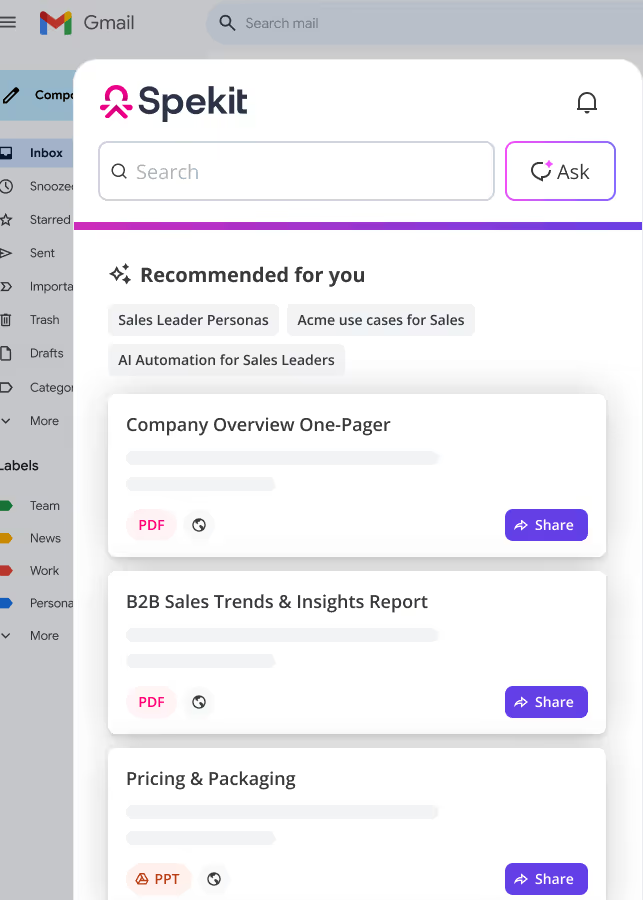01. Introduction to Salesforce
Salesforce is the world’s most trusted Customer Relationship Management (CRM) platform. It serves as your comprehensive customer success platform, designed to facilitate sales, service, marketing, analysis, and customer interactions. It equips you with the tools to efficiently run your business from any location. Utilizing standard products and features, you can effectively manage relationships, collaborate with stakeholders, and securely store data in the cloud.
How Salesforce organizes your data?
Salesforce structures data with objects and records. Objects resemble tabs in a spreadsheet, while records are akin to rows.
Navigation menus in Salesforce grant access to objects. Picking a record allows drilling down into specifics like accounts, contacts, or opportunities.
Objects and records are defined as follows:
Your Salesforce data, distinct from spreadsheets, resides in a secure cloud, accessible on desktop and mobile. It's organized with an interface, enabling tracking, sharing, and app integration. Pre-configured standard objects come with Salesforce.
Key Features
02. Salesforce Terminology
03. Object vs Record vs Field
Salesforce organizes data using Objects (tables), Records (rows), Fields (columns), and Field Values (the data), enabling structured storage, retrieval, and automation across the platform.
04. Salesforce Home Page - Basic Navigation
The Home page is the first page you see when you log into your Salesforce account.
It is your personal dashboard — it gives you a snapshot of your day, key metrics, and quick access to important tools. It’s designed to help you stay organized, focused, and productive.
Your Salesforce admin can create custom Home pages that appear for different profiles, so you may see different features on your Home page.
- Use the Assistant to identify exactly what you need to be doing today
- Use the Performance Chart to monitor how close you are to crushing your number
- Get insights fast with News
- Focus your selling activities on your Top Deals
As you navigate through Salesforce Lightning you will need to understand the following:
05. Salesforce Icons and Visual Queues
There are various informative action icons, images, & pop-ups:
- Required Field
- Field is Read-Only
- Help Text
06. Salesforce Help
Salesforce Help gives you access to:
- 📘 Official documentation
- 🎓 Trailhead learning modules
- 👩💻 Customer Support
How to Get Support?
- Click the ❔ Salesforce Help icon in the top-right corner.
- The ❔ icon in the utility bar opens this Help & Training sidebar.
- Click on the relevant item from the Salesforce Help & Training panel:
💡 Pro Tip: You’ll need the correct Support level (e.g., Premier Support) to create certain types of cases.
07. Overview of Spekit AI Features in Salesforce
Spekit AI is your team’s personal knowledge companion designed to revolutionize how you create, access, and use information.
More than just automation, it delivers timely, relevant support, when you need it most — whether you’re prepping for a meeting, or hunting for information, so you’re never left searching or guessing.
Streamline workflows, boost productivity, and empower your teams with instant, relevant knowledge with Spekit AI.
How Spekit AI Transforms Your Day in Salesforce:
- Saves time by getting relevant recommendations using AI.
- Increases productivity by embedding answers and insights directly into your workflow.
- Delivers personalized content based on your task, right on time.
- Improves content quality with AI-powered polish and clarity.
- Empowers teams to handle objections, prep for meetings, and drive revenue with confidence.
🐙Key Capabilities Include:
AI Sidekick
Your personal intelligent assistant - ready to answer your questions, provide real-time support, and suggest the perfect resources, within any application, website, or platform you're using.
For more details review the Spek
📍 Where it is: Accessible via the Spekit Chrome Extension and Spekit Web App for real-time support in your existing tools and workflows.
AI Content Recommendations
Proactively surfaces the most relevant content based on the user's current task and delivers the right resources at the right time, eliminating the need to search for content—so employees are always using the most up-to-date and effective content.
For more details review the Spek
📍 Where it works: Currently available in select pages via the Spekit Chrome Extension.