Intro
When content is an interactive experience rather than a static page, engagement is inevitable. Today’s teams are increasingly remote, and attention spans are short, so capturing and retaining your audience’s focus is critical. That’s why the shift from traditional methods of documentation to more dynamic and accessible forms of content is essential.
In this blog post, we’ll explore the limitations of conventional documentation and why an effective content strategy is the key to team success, especially in the age of remote training. We’ll also introduce you to Spekit’s updated content creation tool and explain how it makes quick training creation a reality and puts relevant, contextual knowledge right at your fingertips, elevating user engagement to new levels.
Let’s dive in.
The Current State of Documentation
Let’s get real about documentation in most organizations. Traditional training materials that are often used once and then forgotten, leading to confusion, process failures, messy data, and poor team performance. We’ve all seen it: documents that read like an old instruction manual, filled with fluffy language and complex directions.
This information often lives far away from the resources they apply to and where your users actually need to access them. Job aids, process guides, and standard operating procedures are hidden in storage drives, static PowerPoints, PDFs, and Word documents – not very convenient when you’re searching for answers in the middle of your workday. And while the content itself might be valuable, it’s not doing its job if no one can find it or use it effectively.
But it doesn’t have to be this way. By shifting to bite-sized, contextual, and dynamic content that’s integrated into your team’s flow of work, you can actually start leveraging all the great content that teams are producing. It’s not just about making documentation better; it’s about making sure your content is available at your employees’ fingertips and in applications they use every day, so it gets the engagement, attention, and utility it deserves.
Revolutionizing Workflow: Spekit’s Content Design Strategy
Addressing the traditional documentation issues requires a unique approach – one that respects the changing dynamics of the modern workplace. Spekit does this by bringing content directly into the flow of work, making it easier to access information and simplifying the process of keeping information up to date.
By integrating seamlessly with daily applications like Salesforce and Outreach, Spekit delivers knowledge exactly when and where you need it, cutting down on the time spent searching for answers. This is particularly useful for teams that rely heavily on real-time data and process updates to function effectively.
Spekit’s content is delivered in easily digestible, bite-sized chunks, replacing the complicated narrative voice that is often found in traditional materials. Employees don’t have to sift through pages of text to find the steps for completing a task or obtaining essential information. Instead, the steps are presented clearly and directly, allowing for quicker access and better retention.
Spekit’s bite-sized approach also makes change management more efficient. Traditional long-form documents are difficult to update. A single change can necessitate a cascade of updates throughout the document that are impossible to keep up with. In contrast, Spekit’s small chunks of information can be updated independently, making it far easier to maintain accuracy over time.
Spekit’s content creation method is not just about ease of use; it’s about effectiveness. We believe that knowledge should be easily accessible so it can be applied in real time and in the flow of work, maximizing engagement and ensuring your team always has access to the most current information.
The Three Pillars of Content Strategy
In order to create effective, impactful content, you must have a powerful content strategy. Spekit’s content strategy is built around three main pillars: bite-sized, contextual, and visual.
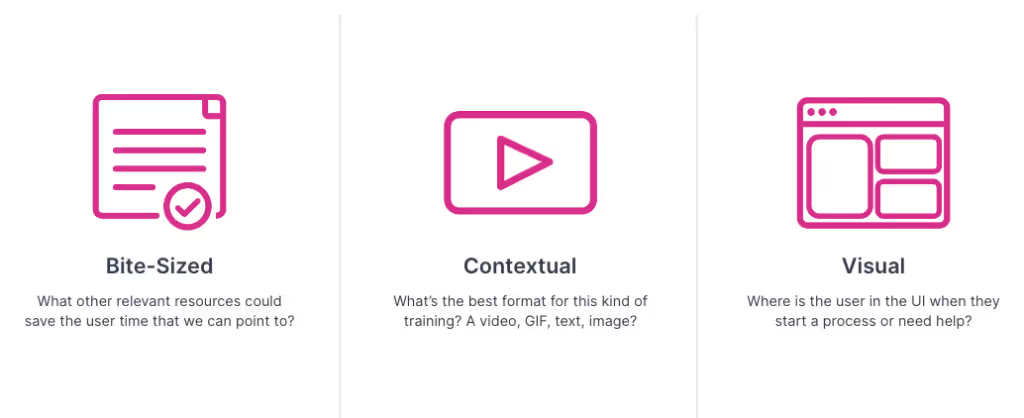
1) Bite-sized
Traditional documentation often falls into the trap of being overly narrative-driven, spelling out each step is agonizing detail. But let’s be honest, when you’re trying to quickly learn how to generate that report, you’re not looking for a novel. You want straight-to-the-point, step-by-step instructions. Spekit’s content creation tool allows you to deliver bite-sized bits of information that is concise, clear, and actionable so your team doesn’t waste precious minutes searching long form documents and training resources.
2) Contextual
The second pillar is all about location—where are your users when they need this information? If documentation is housed far away from where the work actually happens, it’s unlikely to meet your employees’ needs. The mantra here is “walk in your user’s shoes.” Consider where your users are in their workflow when they think, “How do I do this thing?” That’s the exact moment when Spekit’s contextual, in-app content comes into play, offering the right information at just the right time.
3) Visual
The third pillar is about optimizing for visual engagement. What’s the best medium to deliver this content? A video might seem like a good idea, but will your users actually pause in the middle of their busy day to watch it? Maybe a looping animated GIF or annotated screenshots would do a better job. The more visually engaging and interactive your content, the higher the likelihood that users will actually consume it and, more importantly, use it in their daily workflow.
Spekit’s just-in-time learning solution empowers users to be completely self-sufficient by providing additional resources, relevant links, and consistent, accurate information that they can access while they are completing their daily tasks.
Aligning your content strategy with these three pillars ensures that your documentation is not just a one-off resource but a powerful, integrated tool for ongoing success.
Unlocking the Future of Content: What’s New in Spekit’s Rich Text Editor
Are you ready to transform your stale content into gold? Spekit is thrilled to unveil a variety of enhancements to our content creation tool, designed to redefine the boundaries of dynamic content creation, increase user engagement, and enrich your content strategy.
Let’s explore the newest features:
Fonts and Colors
Our editor now offers a range of font options, designed to bring both visual appeal and clarity to your content. While it may be tempting to go color-crazy, our philosophy emphasizes simplicity, consistency, and restraint. Using different colors can signify different team functions – green for account executives and orange for the finance team, for example. These color codes act as visual cues, helping team members quickly identify relevant information without sifting through unnecessary content. Furthermore, our editor supports custom hex codes, allowing you to tailor the text colors to align with your company-specific branding.
Rich Text Editing
The power of Spekit’s rich text editor extends beyond text, featuring capabilities like annotated screenshots, animated GIFs, alignment, dividers, and lists to help break up long blocks of text. These additions make it easier to create dynamic, step-by-step instructional content that captures your user’s attention and keeps them engaged.
Emojis
Incorporate emojis to add a little flair and act as visual shorthand for resources or additional specifications. Emojis can serve as consistent cues across your content, offering a quicker way to grasp the context or focus of a section.
Tables
The introduction of tables to our editor adds another layer of sophistication for organizing complex information. Whether it’s to compare products, outline your sales process, or any other form of data presentation, tables offer a neat and visually pleasing way to get your point across.
Embedded Code
Tech aficionados, rejoice! You can now embed snippets of code, quotations, and even PDFs directly into your specs. This feature allows a seamless blend of different types of content, making your documents richer and more informative.
Import or Drag and Drop Files and Images
Enhance your specs by simply dragging and dropping images and documents directly into the user interface. This user-friendly feature streamlines the process of importing various file types, including PDFs and images.
Interlinking Speks
Say goodbye to our previous two-step process for connecting your Speks; interlinking Speks is now a breeze with our new hashtag functionality. This feature allows you to create a web of interconnected information, giving users a “choose your own adventure” experience when navigating through various options.
The latest updates to Spekit’s content creation tool empower you to craft engaging, dynamic, and visually stunning documents like never before. Our team is committed to facilitating a more seamless and enjoyable content creation process, and these features are just the tip of the iceberg.
Watch User Engagement Soar with Simple, Relevant Content
Effective content creation and strategy is crucial for enhancing user engagement, especially in an age where attention spans are short and the need for information is immediate.
Spekit’s enhanced rich text editor offers tools that not only add aesthetic value but also improve functionality and user experience. They emphasize the necessity for simplicity, clarity, and relevance – characteristics that transform content from static information to dynamic resources that users can interact with and learn from in the flow of work and within the applications they use every day.
Our new features empower you to create content that’s easily digestible and directly relevant to specific team functions. With these enhancements, your content becomes interconnected, actionable insights instead of isolated fragments of information. The long-standing practice of creating content and leaving it far removed from the point of application is giving way to real time, impactful, contextual content that users can access right when they need it the most.
When executed effectively, this strategic approach to content creation improves the learning process and accelerates workflow, thereby driving successful business outcomes. For a step-by-step walkthrough on optimizing your content in Spekit, check out our editing Speks guide, which details how to leverage the Spekit editor for seamless content updates.
Ready to see our new rich text editor in action?
View the full webinar here.







