
Easy, powerful, just-in-time enablement in Salesforce
Spekit’s AI-powered enablement platform equips sales and support teams with the answers, content, and knowledge they need to drive revenue, retain customers, and maximize Salesforce ROI.

Leading revenue teams of all sizes enable in the flow of workTM with Spekit

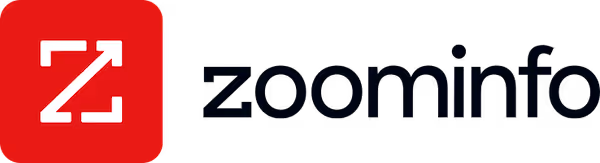

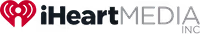


The only enablement platform that automatically updates as Salesforce changes
Connect in one-click
Embed content directly in Salesforce with a no-code, one-click, two-way sync integration for seamless set up and management.
See answers & content instantly
Automatically surface content and guidance directly beside defined terms, fields, and picklist values.
Changes sync automatically
Update training and content and it automatically updates in Salesforce or anywhere your reps are selling.
Templates to get started in minutes
Get started with customizable training templates for CPQ, Salesforce Lightning, and more.
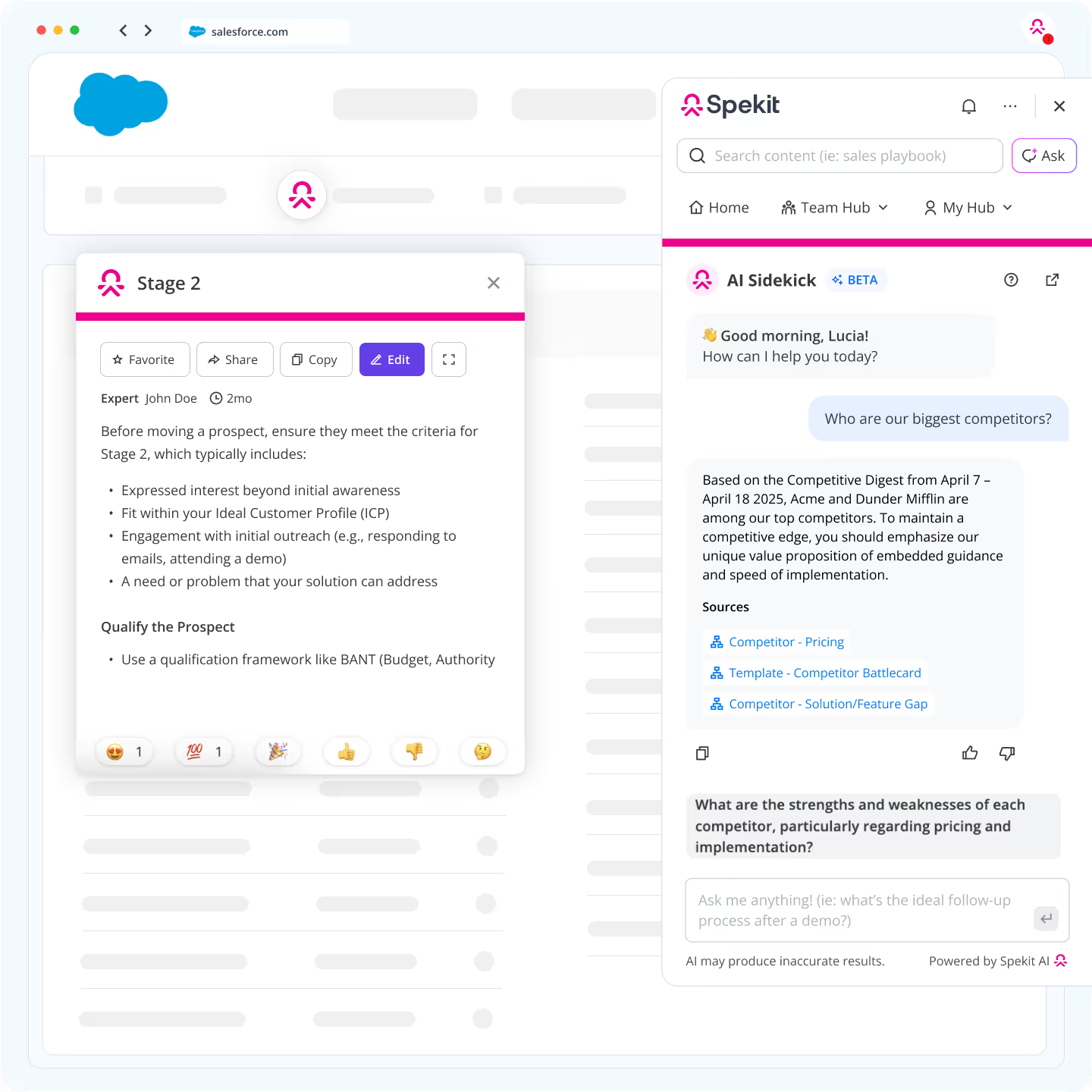
Train and onboard reps in record time
Spekit’s no-code integration automatically embeds your sales guidance, training, and content directly into Salesforce and other critical applications like Workday, Outreach, and ServiceNow.

Quickly communicate
changes
Automatically track and document changes to your org like new fields or updates. Instantly notify reps of new policies, process changes, and critical updates with in-app alerts.

Spekit simplifies the day-to-day for every rep. It follows and fuels our entire enablement workflow - from content delivery to process adoption to knowledge retention.


Eliminate repeat questions with Spekit for Slack
Tired of answering repetitive questions? With Spekit, your entire knowledge base is searchable with a single command in Slack, or anywhere your reps need guidance.
Meet your reps’ AI-powered enablement assistant
reduction in Salesforce documentation time
reduction in Salesforce support tickets
less time communicating new changes
.avif)
Assess gaps and drive accountability
Spekit’s quick Knowledge Checks and back-end analytics reveal what’s working and highlight areas for improvement without disrupting productivity. Hold your team accountable for following processes and uncover opportunities to boost performance.

Create, update, and share content in seconds with Spekit AI
Spekit AI makes it crazy easy to create, summarize, edit, and surface content with the click of a button.
Don’t take our word for it. See for yourself.
Join thousands of teams powering their enablement with Spekit.


