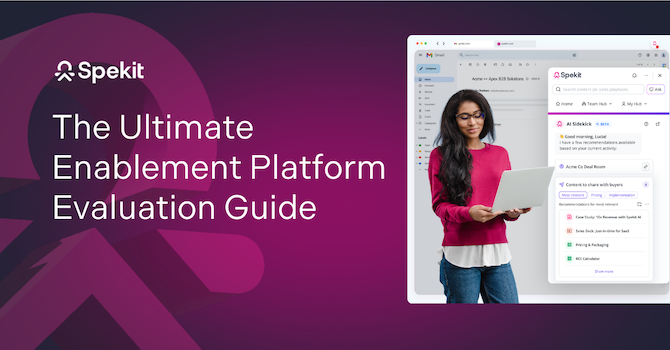Ever launched a new enablement program and wondered if it’s actually making reps more productive?
Yeah, we get it. It’s not always easy to tell.
Many sales leaders face the same challenge: connecting enablement efforts to real performance gains. Every quarter, the same questions come up: Is the new training program paying off? Are reps getting better or just busier? Are the new tools helping, or are they distractions?
One reason it’s so hard to answer those questions is that many teams don’t have a clear definition of what “productive” actually means. One leader might measure it by the number of calls, emails, or demos logged, while another focuses only on revenue growth. Over time, these mixed signals make it hard to tell what truly improves performance and what slows it down.
If that sounds familiar, this guide will help you clear things up. In it, we’ll cover:
- Which sales productivity metrics to track (and which to ignore)
- A step-by-step framework to measure sales productivity
- The sales productivity formula
- Tools you can use to improve rep productivity
Sales productivity metrics: What to track (and what to ignore)
Here’s a simple rule to figure out what sales productivity metrics to track:
If a metric tells you something about how effectively reps convert effort into revenue, track it. But if it only shows that work happened, it’s a vanity metric.
Vanity metrics look good on the surface, but don’t actually tell you whether your team is selling efficiently or effectively. They create the illusion of progress while hiding the real story behind performance. Here are a few vanity metrics to ignore:
- Number of activities: Tracking the total volume of calls, emails, or meetings without measuring their impact can be misleading. A rep who makes 100 cold calls that go nowhere is less productive than one who makes 20 that convert into qualified opportunities.
- Total website visits or pageviews: A spike in traffic might look exciting, but unless those visitors are qualified and moving through the funnel, this metric says nothing about actual sales progress.
- Total number of leads: More leads aren’t always better. If they’re unqualified or disengaged, this number only clutters your pipeline and wastes your team’s time.
- Email open rates: High opens don’t necessarily mean high conversions. If emails aren’t leading to meaningful responses or booked meetings, this metric doesn’t reflect real productivity.
- Page views and impressions: These metrics capture visibility, not results. Without understanding whether visitors take action—like booking a demo or requesting pricing—they add little insight into performance.
Instead of tracking surface-level metrics, focus on those that connect daily activities to real outcomes. Here are the sales productivity metrics worth your time:
Input (activity) metrics
These measure what your reps do, like how efficiently they spend their time and how consistently they execute key sales behaviors.
1. Meetings booked
This metric tracks how many demos or discovery calls a rep successfully schedules. It’s one of the clearest indicators of early-stage productivity because it measures progress from outreach to conversation.
For example, if a rep books five demos out of 40 emails, that’s a 12.5% meeting conversion rate, which is a great place to start when analyzing efficiency at the top of the funnel.
Why it matters: Meetings booked reflect how well reps engage prospects and create sales opportunities. This is the first sign that enablement content and messaging are resonating with reps and prospects, respectively.
When to use it: During pipeline reviews and early-stage performance assessments, especially when testing new prospecting strategies.
2. Lead response time
This measures how quickly a rep follows up with (or answers) new leads. A prompt response often makes a strong first impression and keeps the conversation warm, while delays can cause interest to fade.
Why it matters: If you’re talking to a prospect, chances are your competitors are talking to them, too. Responding quickly shows prospects that you value their time, and gives you the chance to show the value of your product before competitors get the chance.
When to use it: To identify process bottlenecks or measure the impact of sales enablement tools that help reps respond faster.
3. Time spent selling vs. not selling
Salesforce’s State of Sales report shows that sales reps spend only 30% of their time selling. The rest is spent on admin tasks, which don’t directly contribute to the pipeline.
This metric breaks down how much of a rep’s workday is spent on actual selling tasks (calls, demos, negotiations) versus administrative work (data entry, internal meetings, CRM updates).
Why it matters: Every minute spent away from selling lowers potential revenue. Identifying non-selling time (and what it’s spent on) shows you which processes to automate and which workflows to refine.
When to use it: To evaluate efficiency improvements after implementing new tools, workflows, or training programs.
Output (performance) metrics
These metrics measure results, like how effectively reps turn their activity into revenue and how healthy your sales motion really is.
1. Pipeline value and velocity
Pipeline value represents the total worth of all deals in progress, while velocity measures how quickly they move from first contact to close.
Why it matters: Together, they reveal both quality and momentum. A high-value pipeline with steady velocity shows that reps are managing deals effectively, not just adding names to the list.
When to use it: When determining forecasting accuracy and evaluating rep performance consistency across quarters.
2. Win rate
Win rate measures the percentage of opportunities a rep converts into closed-won deals. For example, if a rep closes 8 out of 20 qualified opportunities, their win rate is 40%.
Why it matters: It demonstrates how good reps are at qualifying deals and how effective their selling techniques are in the field. A high win rate often signals strong coaching, messaging, and buyer alignment.
When to use it: Since win rate reflects both skill and strategy, use it when evaluating the impact of sales training or process improvements.
3. Conversion rates across stages
This measures how well prospects move between stages of the funnel, from lead to qualified opportunity or from proposal to closed deal.
Why it matters: Stage-by-stage conversion helps pinpoint where deals are stalling. If conversions drop sharply after demos, that’s a sign your reps may need more coaching on objection handling or negotiation.
When to use it: During funnel analysis or pipeline reviews to see where prospects drop off in the funnel and understand where reps struggle most, so you can create targeted coaching programs.
4. Sales cycle length
This tracks how long it takes a deal to close, from first contact to signature. Some industries naturally have longer sales cycles, sometimes stretching several months or even a full year.
If that’s typical for your mfoarket, be realistic about what “improvement” means. A six-month cycle won’t suddenly shrink to one, but small, consistent reductions can signal better rep efficiency.
Why it matters: Shorter sales cycles mean reps are moving prospects smoothly through each stage of the funnel. It shows they’re qualifying leads well, handling objections early, and maintaining momentum throughout the deal.
When to use it: To evaluate how efficiently deals progress from one stage to the next, especially when refining your sales process or re-mapping deal stages to better reflect real buyer behavior.
5. Revenue per rep
This measures the total revenue a rep generates over a specific period, often monthly or quarterly.
Why it matters: It’s the ultimate measure of productivity, as it reflects both efficiency and effectiveness. Comparing revenue per rep across your sales team can highlight top performers and reveal where enablement or process changes are paying off.
When to use it: During performance reviews or when evaluating the ROI of enablement programs and tool investments.
Read: How to Measure Sales Enablement Success & 31 Sales Enablement Metrics
How to measure sales productivity (step-by-step)
The last thing you want when measuring sales productivity is a dashboard cluttered with every possible metric. Instead of tracking everything, the goal is to track the right things and use them to understand what’s working, what isn’t, and how to help reps improve performance.
Here’s a five-step framework you can use:
Step 1: Define your productivity goals
Start by defining what productivity means for your team right now.
Are you trying to measure the productivity of new hires still finding their footing, or experienced reps who already know your processes in and out? Or both? Your answer determines the metrics you choose.
For new hires, productivity isn’t about hitting quota, at least not immediately. Instead, it’s about how well they understand and apply what they learned during onboarding.
So rather than measuring dollar amounts, track milestones like how long it takes to complete training or close their first deal. Those numbers tell you if your onboarding and coaching are working.
For experienced reps, however, you’ll measure them against performance-based goals — things like hitting quota, increasing win rates, or converting more qualified deals into paying customers.
Step 2: Choose input and output metrics that connect
The key to tracking input and output metrics is to make sure they connect, like a pair. If they don’t, you may end up measuring effort without outcomes, and vice versa.
For example, with new hires, pair inputs like number of calls made with outputs like meetings booked. This way, you’re not just tracking who’s busy; you’re seeing whose effort actually leads to progress. And if certain reps are putting in the work but not achieving the expected outcomes, that’s your cue to provide extra coaching.
For experienced reps, look at inputs like qualified meetings, conversations that actually move forward in the pipeline, and pair it with outputs like sales velocity, which measures how quickly deals progress through the pipeline.
When you can see both how many meaningful meetings are happening and how fast they convert, you’ll be able to forecast accurately and set realistic quotas for the team.
Step 3: Benchmark your current state
Before you can measure productivity, you need starter numbers. Look at your team’s performance over the last few quarters and use it to establish a baseline.
Ask yourself:
- How long does it usually take a new rep to ramp up?
- How many deals does a typical rep close each month?
- What does “good” look like for my top performers?
These benchmarks give you something to measure progress against later. For instance, if new hires used to take six months to fully ramp and you’ve just launched a new training program, your goal is to bring that number down. Or, if your team averaged 30 deals per month over the last 12 months, you can aim for 40 deals per month over the next 12 months.
Step 4: Interpret the data
Once the numbers start rolling in, it’s time to make sense of them.
Start by comparing performance across similar roles and time periods. For example, your dashboard might show that Junior Rep A closed 10 deals this month while Junior Rep B closed 5. Given that both reps have a similar level of experience, Rep B should be closing as many deals as Rep A. But they’re not.
The question is, why?
To figure it out, ask questions like:
- What is Rep A doing that Rep B isn’t?
- Is Rep A booking more calls than Rep B? Or are they booking fewer calls but closing more deals?
- Where exactly is Rep B getting stuck, and why?
- Does Rep A have stronger product knowledge or better access to resources than Rep B?
Your inquiry helps you move beyond raw numbers to find the real story, so you can figure out what to do.
Step 5: Act on the insights and iterate periodically
Once you’ve identified where reps are getting stuck and why, it’s time to take action. But improving productivity isn’t an ongoing cycle, not a one-and-done effort. It looks like this:
Act → Track → Iterate
Rinse. Repeat.
For example, if you discover that Rep A outperformed Rep B because Rep B didn’t have access to updated talk tracks or objection-handling docs, fix the gap by centralizing your sales content so everyone always has the latest version.
Then, monitor Rep B’s performance over the next month. If their numbers improve, great! You’ve found a working solution. If not, dig deeper to see what else might be holding them back and adjust again.
Instead of simply measuring performance, adapt to what you find. Use every insight as a cue to refine how you sell, coach reps, and share knowledge.
The sales productivity formula (with examples)
The sales productivity formula is a simple ratio of output to input. It shows how efficiently your sales team turns effort into measurable results.
Formula:
Sales Productivity = Output ÷ Input
Where:
- Output metric is the measurable result or outcome of a sales activity. Examples include deals closed, qualified leads created, revenue generated, and pipeline value added.
- Input metric is the effort or resources invested to achieve that result. Examples include hours worked, calls made, emails sent, and the number of reps.
You can customize both variables depending on what you want to measure, e.g., rep efficiency, time utilization, or overall team performance.
Here are two examples of how you can use this formula:
Example 1: Deals closed per hour
Let’s say you want to measure how efficiently your team closes deals based on the total time they put in.
- Output: 50 deals closed
- Input: 200 total hours worked by the team
Formula:
Deals per hour = 50 deals ÷ 200 hours
Productivity: 0.25 deals closed per hour
Interpretation: This means your team closes one deal every four hours of work. This is a useful benchmark for how effective time translates to results. If this number drops over time, it could signal longer deal cycles, poor lead quality, or inefficiencies in your process that need review.
Example 2: Qualified leads created per sales rep
Now imagine you’re tracking how well your sales development reps (SDRs) convert new prospects into qualified leads.
- Output: 25 qualified leads created
- Input: 5 sales reps
Formula:
Qualified leads per rep = 25 qualified leads ÷ 5 reps
Productivity: 5 qualified leads per rep
Interpretation: Each rep generates an average of five qualified leads. This makes it easy to spot outliers. If one rep consistently produces fewer leads with the same input, they may need better resources or extra coaching.
How do you calculate sales productivity percentage?
There are several ways to calculate sales productivity as a percentage, depending on what you want to measure. The most common methods are based on quota attainment or conversion rates. These formulas compare a rep's actual performance against a target or a total number of opportunities.
1. Quota attainment percentage
This is the most direct way to measure a rep's productivity against a defined goal, typically a revenue target.
Formula:
Quota attainment percentage = (Actual sales ÷ Sales quota) x 100
Example
A sales rep, John, has a quarterly sales quota of $150,000. By the end of the quarter, he has closed $135,000 in sales.
- Actual Sales: $135,000
- Sales Quota: $150,000
Quota attainment percentage = ($135,000 ÷ $150,000) x 100 = 90%
Interpretation: John achieved 90% of his sales quota for the quarter. This provides a clear benchmark for his performance.
2. Lead conversion rate percentage
This measures how effectively a sales representative converts potential leads into paying customers, reflecting their efficiency within the sales funnel.
Formula:
Lead conversion rate percentage = (Number of closed deals ÷ Total number of leads) x 100
Example
Your sales team generated 500 new leads over a month. In that same period, they converted 50 of those leads into closed deals.
- Closed Deals: 50
- Total Leads: 500
Lead conversion rate percentage = (50 ÷ 500) x 100 = 10%
Interpretation: The sales team's productivity in converting leads is 10%. This metric can highlight issues with lead quality or the sales process itself if the number is low.
Diagnosing sales rep productivity: What the numbers are telling you
Productivity metrics are like vital signs. They tell you something’s off, but they don’t tell you why. So, you have to make a diagnosis.
By spotting patterns between activity and outcomes, you can figure out what’s happening behind the numbers and take the right action to fix it.
Here’s a simple cheat sheet you can use:
How to use this chart
- Start with the symptom you see. For example, output is low even though activity is high.
- Verify the root cause with a few checks.
- Pick one or two actions and ship them fast. Then, track the related metric for 2-3 weeks and make any necessary adjustments.
Here’s what that looks like in practice:
Example 1: Low output + high activity
Let’s say your reps are sending hundreds of emails each week, but only a few of them are turning into meetings. That usually means the message isn’t landing or the leads aren’t qualified.
Instead of telling them to “send more,” review 5-10 random emails and see what’s missing. Maybe they’re too generic or not addressing buyer pain. A few targeted tweaks to the messaging or lead lists can help increase booked meetings.
Example 2: Low win rate
If deals consistently fall apart after demos, that’s a red flag for training. Perhaps reps are presenting product features without connecting them to customer goals.
You can fix this by giving them a simple demo checklist that reminds them to confirm pain points, show value through real use cases, and end with agreed-upon next steps. Track win rates again after 2-4 weeks to see if there’s a positive shift.
How this connects to enablement
Once you know the problem, enablement becomes your toolkit for fixing it.
- If it’s a process problem, surface checklists, guides, and deal stage prompts directly inside your CRM or sales tools to ensure reps never skip steps.
- If it’s a skill problem, embed microlearning, short coaching videos, or talk-track reminders right within reps’ workflows.
- If it’s a content problem, centralize your sales collateral (battle cards, talk tracks, pricing docs, sales decks, etc.) into a single hub and organize them by use cases (onboarding, discovery calls, product launches, deal rooms), so reps can find and use them easily.
Tools you can use to improve rep productivity
How you measure and improve sales productivity depends on the tools you use. The right stack keeps reps focused on selling instead of juggling tabs, updating CRMs, or hunting for the right sales deck.
Here are some tools you can use:
1. Spekit — For a unified content hub and real-time enablement
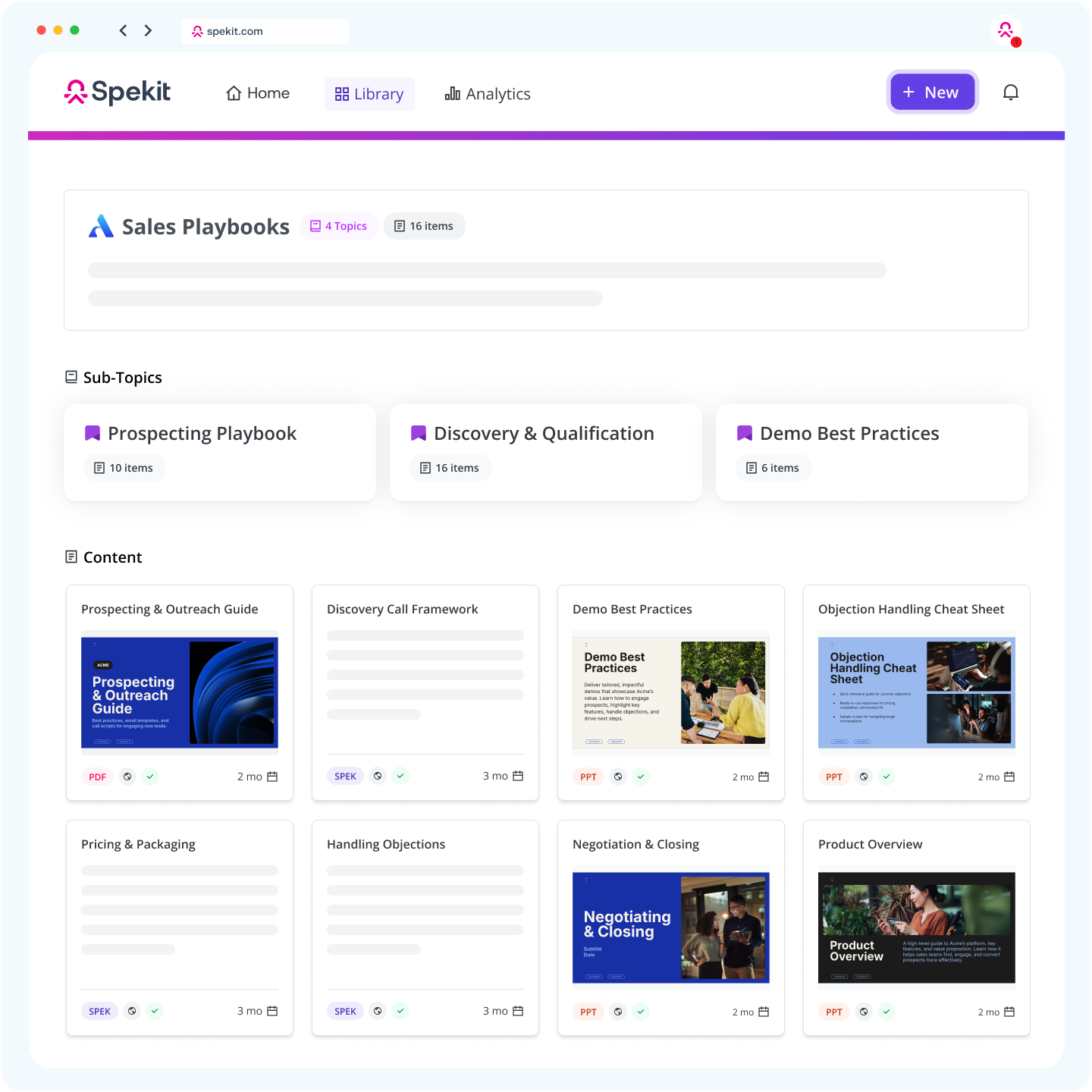
Spekit is an AI-powered enablement platform that brings all your sales content (playbooks, talk tracks, templates, decks, etc.) into a single, organized hub. This way, reps no longer have to dig through folders, emails, or Slack threads to find the latest version of a document.
Spekit’s AI Sidekick quietly works in the background, analyzing data from CRMs, call recordings, and communication tools to provide reps with contextual and personalized data right within the tools they use.
Whether it’s surfacing a case study mid-call or suggesting the right objection response in Gmail, AI Sidekick gives reps what they need exactly when they need it.
2. Gong — For conversation intelligence and targeted coaching
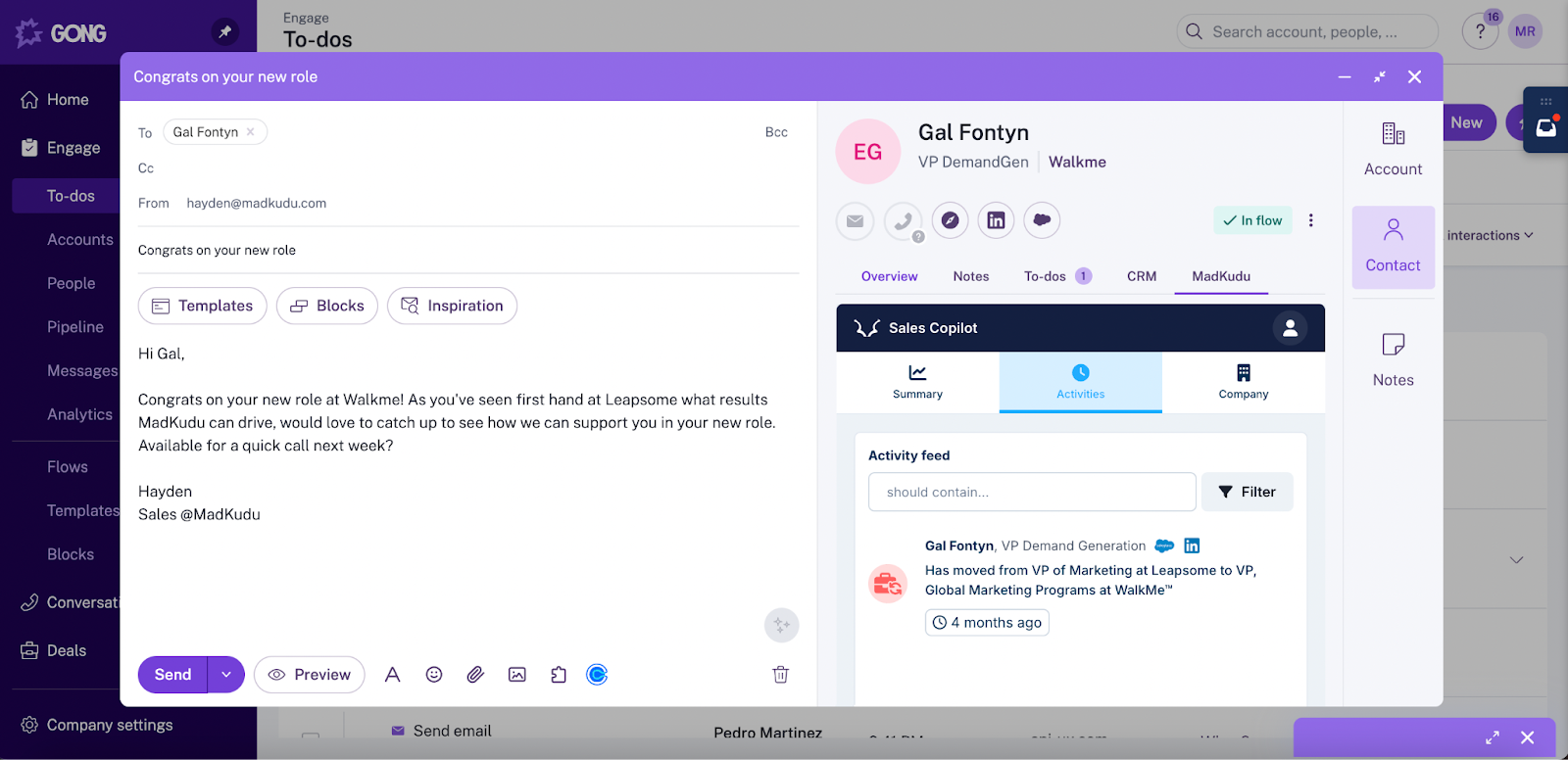
Gong automatically records, transcribes, and analyzes every sales interaction (calls, meetings, and emails) so you can understand what’s really happening in your pipeline.
With the insights from Gong, sales leaders can spot patterns, like which talk tracks win deals, which objections keep coming up, or where reps tend to lose momentum. So instead of vague feedback like “work on your close,” they can create targeted coaching programs that help reps address their weak areas.
3. Outreach — For capturing and automating outreach activity
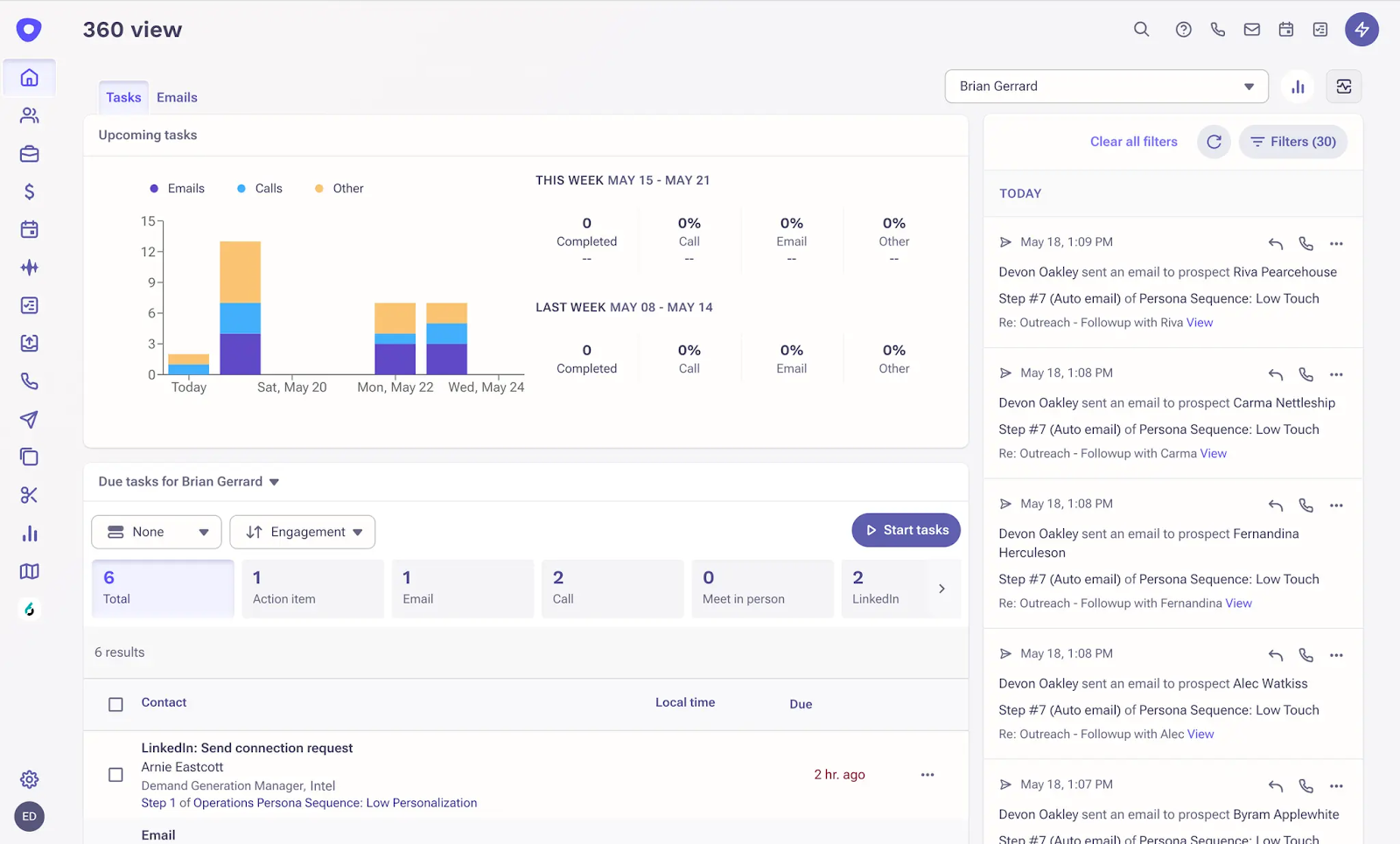
Outreach automatically captures and syncs all prospect interactions (emails, calls, and LinkedIn messages) directly to your CRM. This means reps can spend less time logging activities manually and more time building relationships and closing deals.
Beyond saving time, this automation ensures your data stays accurate and up to date. Leaders gain a clearer view of the pipeline, so they can make informed decisions based on outreach performance and prospect engagement.
4. Salesforce — For forecasting and comprehensive analytics

Salesforce consolidates all sales data, including customer interactions and pipeline status, into one place. This eliminates the need for manual, spreadsheet-based tracking, which wastes time and is prone to errors.
With accurate, real-time insights powered by Sales Cloud and Einstein AI, Salesforce helps teams focus on the right opportunities at the right time. Reps can prioritize deals with the highest potential value, while leaders make confident, data-backed decisions about pipeline health and revenue projections.
Read: 17 Best Sales Productivity Tools in 2025
Increase sales productivity with Spekit
If there’s one thing that kills sales productivity, it’s friction: too many tools, too much searching, and not enough selling. For your enablement efforts to truly drive results, your tools should make work feel effortless and like everything your reps need is right where they expect it to be.
That’s what Spekit delivers. It’s an AI-powered content hub that brings every playbook, talk track, and process guide together in one place, and surfaces the right sales materials within the tools reps use, like Salesforce, Gmail, LinkedIn, and Slack.
Instead of pausing to hunt for answers, reps stay in motion, prepping faster, responding smarter, and closing deals with confidence.
Ready to give your reps time back to actually sell? Book a demo and see how Spekit makes productivity effortless.