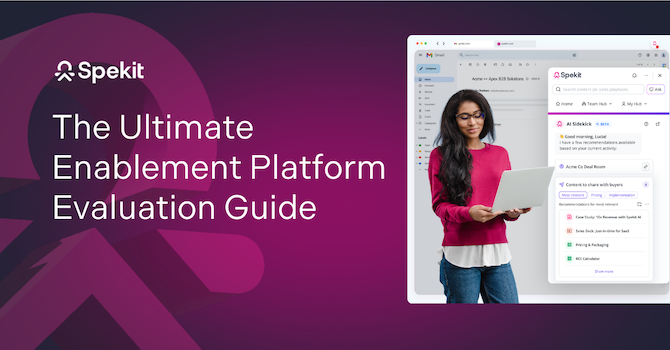5 Key Takeaways:
- "All-in-one" rarely means best-in-class.
PMMs like Sarah often realize too late that trying to handle sales enablement, analytics, and messaging in one platform leads to compromises across the board. - Top PMM teams build stacks like chefs build kitchens.
They use specialized tools, each best at one job, to ensure excellence in enablement, launches, competitive intel, and customer insight. - Sales enablement is now a core PMM responsibility.
Tools like Spekit help PMMs drive adoption of messaging and collateral post-launch by surfacing the right content at the right time, directly in sales reps’ workflows. - Message without impact = effort wasted.
Whether it’s through Wynter, Klue, or Dovetail, today’s PMMs validate their messaging with real buyers and back decisions with customer and market data. - You don’t need more tools, you need the right ones.
This post breaks down which tools are best for each PMM function so you can build a flexible, high-impact stack that evolves as your strategy does.
Sarah, a senior PMM at a fast-growing SaaS company, thought she'd found the perfect solution: an all-in-one product marketing platform that promised to handle everything from competitive research to sales enablement.
Six months later, she’s juggling three browser windows during launch meetings—the “all-in-one” tool for product communication, a specialized sales enablement platform because reps couldn't find anything in the main system, and a separate analytics dashboard because the built-in reports weren't cutting it.
Her story isn't unique. Every week, product marketing leaders discover that trying to handle specialized PMM functions through a single platform is like trying to film a movie, edit photos, and record a podcast with just a smartphone. Sure, it's possible, but you're sacrificing quality where it matters most.
Top-performing product marketing teams build their tech stack like a chef assembles their kitchen: specialized tools for specific needs, each best at what they do. They have one tool that delivers enablement materials right when sales reps need it, another for gathering and analyzing market intelligence, and perhaps a third for managing customer feedback and product positioning.
This approach gives you the flexibility to excel at each aspect of product marketing without compromise, and the freedom to evolve your toolkit as strategy grows.
In this article, we’ll share eight product marketing software that can handle the core aspects of your workflow.
What is product marketing software?
When we say "product marketing software," we mean any tool that helps product marketers execute one or more of their core responsibilities.
These responsibilities can vary by company size, product maturity, and team structure. In a smaller company, a single PMM might handle everything from messaging to sales enablement. In larger organizations, roles are more specialized. One PMM might focus solely on go-to-market launches while another leads competitive intelligence.
Still, according to a 2024 Product Marketing Alliance survey, most product marketers are responsible for some combination of the following:
- Product positioning and messaging
- Managing product launches
- Creating sales collateral
- Customer and market research
- Sales enablement
- Building personas
- Competitive intelligence
The best product marketing tools (at a glance)
To create this list, we focused on tools that excel at supporting these core functions. We researched what real PMMs were recommending on forums like Reddit, gathered feedback from our own team and network, and reviewed thousands of user insights on G2 and Capterra to understand how these tools perform in practice.
Rather than a ranked list of tools that all do the same thing, we picked the best tools for specific use cases. That way you can use it to build your own tech stack from scratch or fill in the gaps of one you already have. Some tools excel at more than one and we’ve categorized them accordingly.
Here's a quick look at the product marketing software featured in this article.
Now let’s look at each of these tools and highlight the exact product marketing tasks they support.
1. Spekit - For sales enablement, training & collateral management
Used for: AI-powered just-in-time sales enablement, training, bite-sized content creation, and sales asset management
Spekit is a just-in-time enablement software that delivers accurate product information, messaging, and training to sales reps in the tools they already use—like Salesforce, email, or Slack.
Launching a product is just the beginning of the PMMs role. The next challenge is making sure your messaging, positioning, and sales collateral actually get used by sales—and used correctly.
As Aliona Margulis, Senior Product Marketing Manager at Satisfi Labs, says,
“The biggest change in Product Marketing over the last year is how involved PMMs have become in supporting sales and onboarding customers. Sales enablement has jumped significantly, showing that product marketers are working more closely with revenue teams, not just building messaging, but helping drive results.”
Beyond understanding how the product works, Sales needs to have the right language, proof points, and competitive context ready when talking to leads and prospects to increase their chances of closing a sale.
Spekit makes this possible by ensuring marketing collateral is always up-to-date and delivered in the flow of work. Spekit helps with training and onboarding sales teams too, so if you're going through a product launch and rolling out new messaging—Spekit will make sure reps are using it correctly.
Here’s how product marketers use Spekit and how you can too:
How does Spekit work for sales collateral content management?
Tired of reps asking for “the latest battle card” or using outdated decks? Spekit helps PMMs centralize all sales collateral, like battle cards, case studies, product sheets, into one organized, searchable library of modular content.
Update product messaging or case study details in your Spekit library, and it syncs across all linked content automatically.
That way, reps always have accurate, up-to-date information when talking to prospects, and you reduce the risk of them using outdated messaging in customer conversations.
“Spekit has really helped us organize a lot of content that was disparate across the world and across the company. It's centralized how our team accesses content.”– Sanjay Gidwani, COO at Copado.
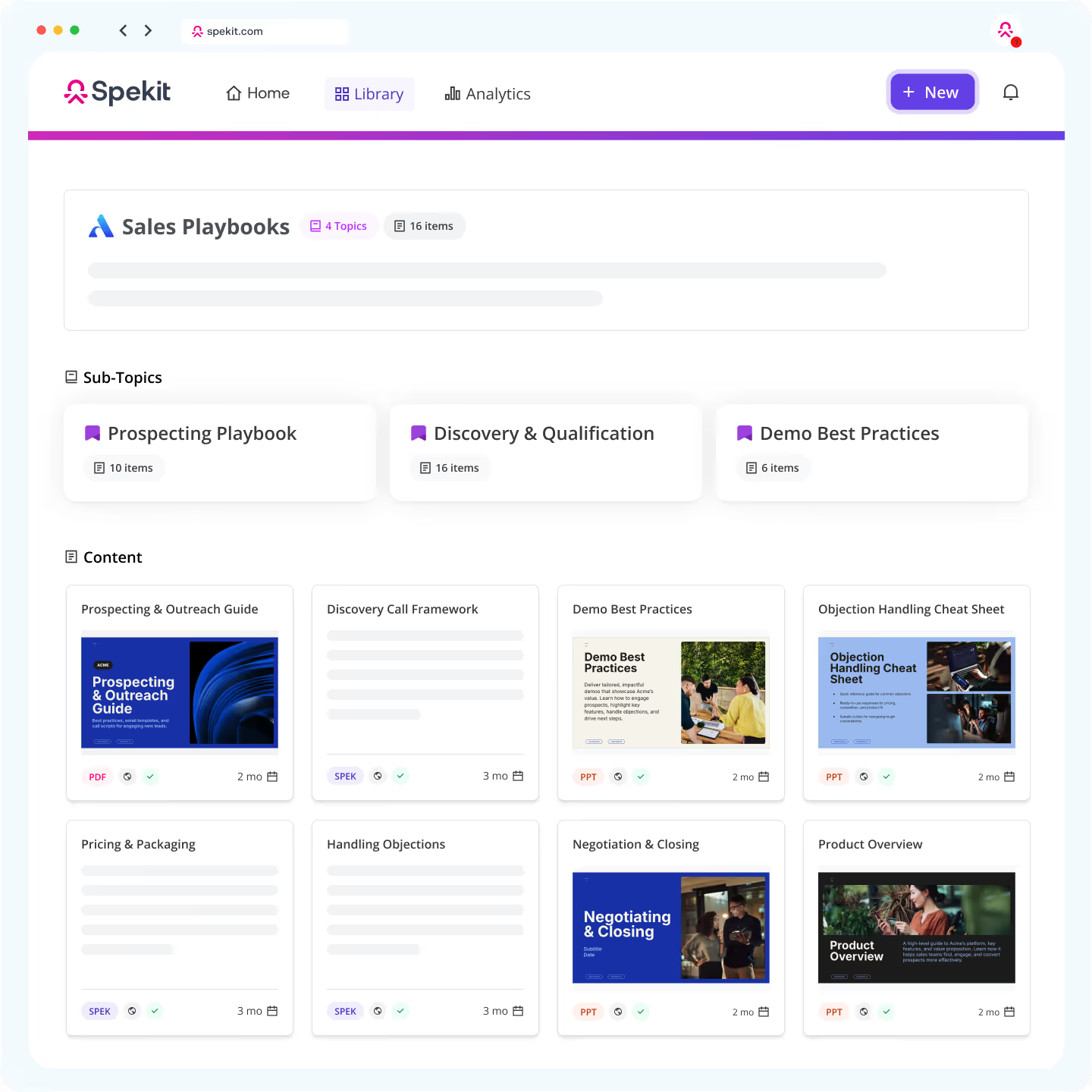
Learn more: The best sales content management software
How does Spekit improve sales enablement for PMMs?
Enablement isn’t effective if it’s not timely. Which is why Spekit’s AI Sidekick detects when a sales rep is struggling and what they’re struggling with. It then surfaces the information they need, right in the tools they use: email, Slack, Salesforce, and more.
Imagine a member of your sales team is sending an email follow up to a prospect. They need case study and aren't sure it exists. Before they'd message the PMM team and ask if it exists. But with Spekit, they simply ask the chat and it searches through your content management system to surface the enablement content they need.
"The AI provides my team with the exact content or answers they need to answer emails quickly and just makes it so much easier for them to feel confident in their responses" — Jen Rogers, Revenue Enablement at ShipBob.
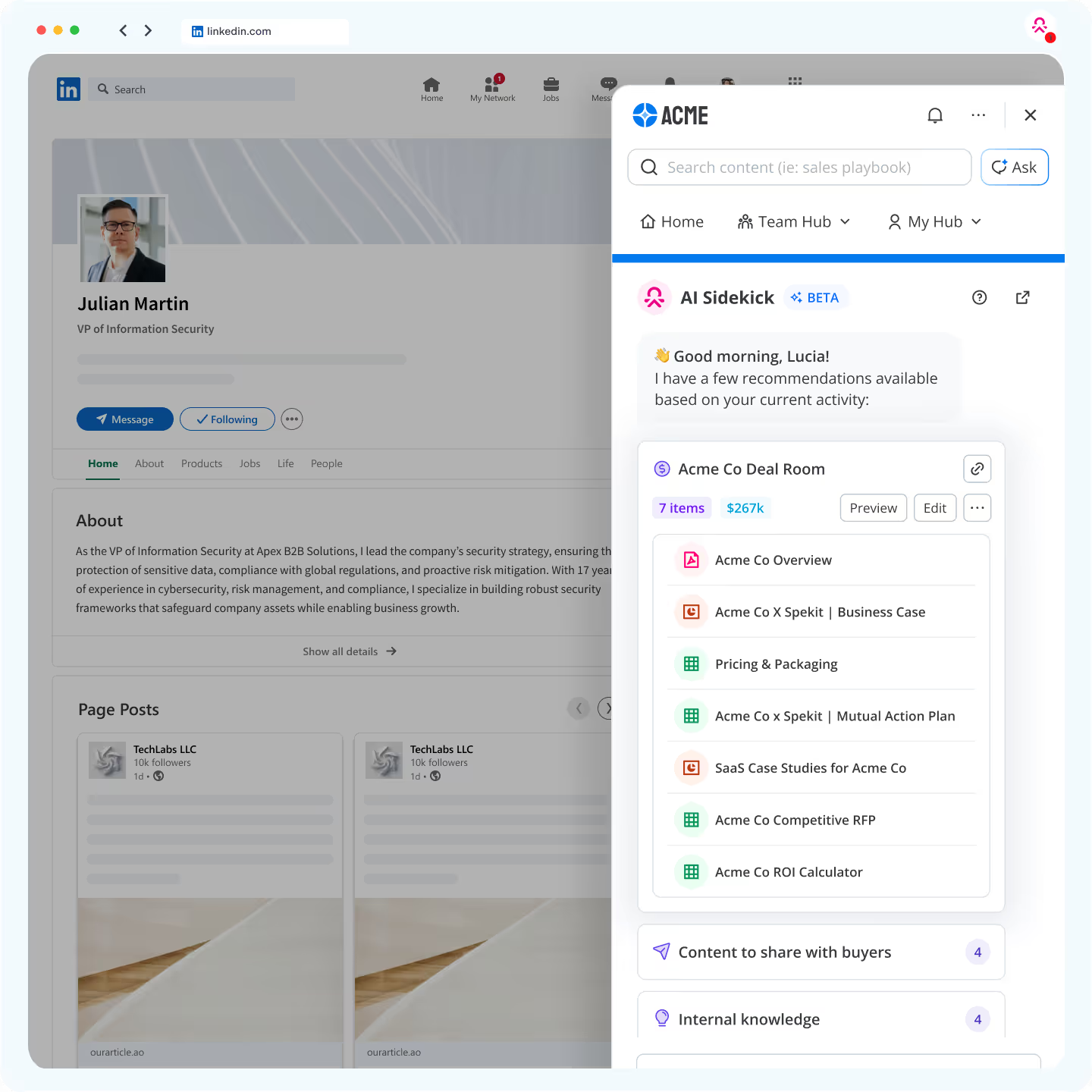
The Chrome extension even follows reps as they switch between apps on the web, allowing them to access and learn their messaging in their flow of work.
Learn more: The AI-powered product marketing playbook for the Just-in-Time Era
How Spekit enables PMM teams help during real sales situations
Instead of sending reps long PDFs or buried docs they won’t read, you can create Speks: short, focused content built for real sales situations, like objection handling, pricing questions, or competitive differentiation.
For example, say a rep is dealing with a pricing objection email. Spekit can automatically detect this activity and provide a Spek that shows them what to say to the prospect, aligned perfectly to your product messaging pillars.
Speks are quick to create with AI assistance and easy to update anytime using the Spekit Chrome extension.
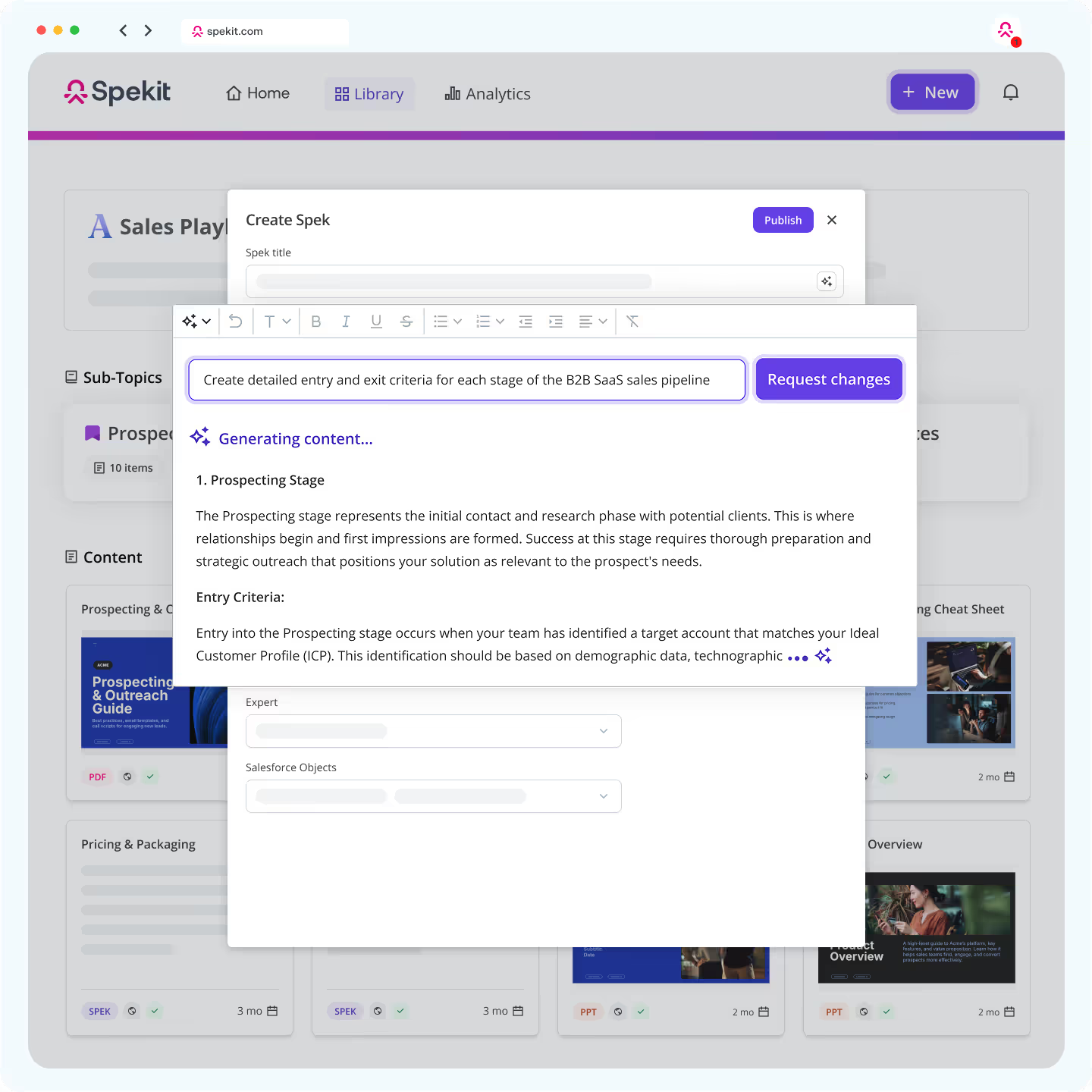
How does Spekit's Knowledge Checks feature help improve sales knowledge retention?
Spekit Knowledge Checks are bite-sized quizzes that test your reps’ knowledge in a real-life situation. For example, say you just rolled out a new Hubspot integration for customers, and reps have completed training on how it works.
When next they're completing a task in Hubspot, they'll automatically get a quiz that tests how well they can set up that integration. It happens right in the flow of work, so they don't have to switch to a different tool.
“Knowledge Checks are the perfect way to reinforce hands-on training rather than passively sitting back and listening. We don’t want our teams to go to another application and possibly get lost just to take a brief assessment.” — KIRSTEN LENNOX, TRAINING MANAGER | ROAD SCHOLAR
2. Airtable for Launch Support
Airtable helps product marketers stay organized through the messiness of launch season.
It combines the flexibility of a spreadsheet with the structure of a database, giving you one place to map out timelines, manage assets, and keep every team aligned.
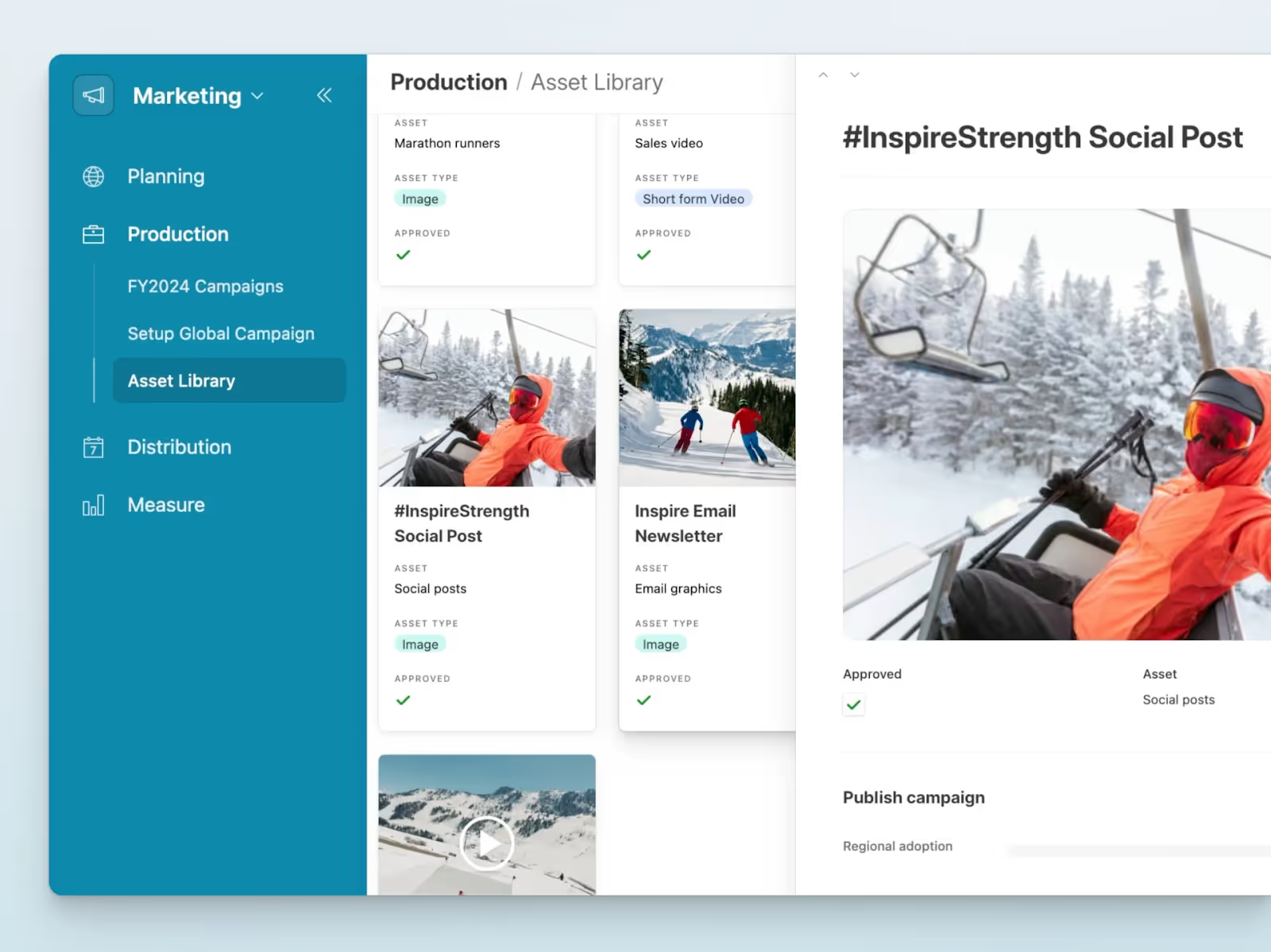
Here’s how product marketers use Airtable, and how you can too:
For launch planning
Launches rarely go exactly to plan. Timelines shift. Tasks overlap. People miss updates. Airtable gives you a simple way to keep track of every moving part, without getting stuck in spreadsheets.
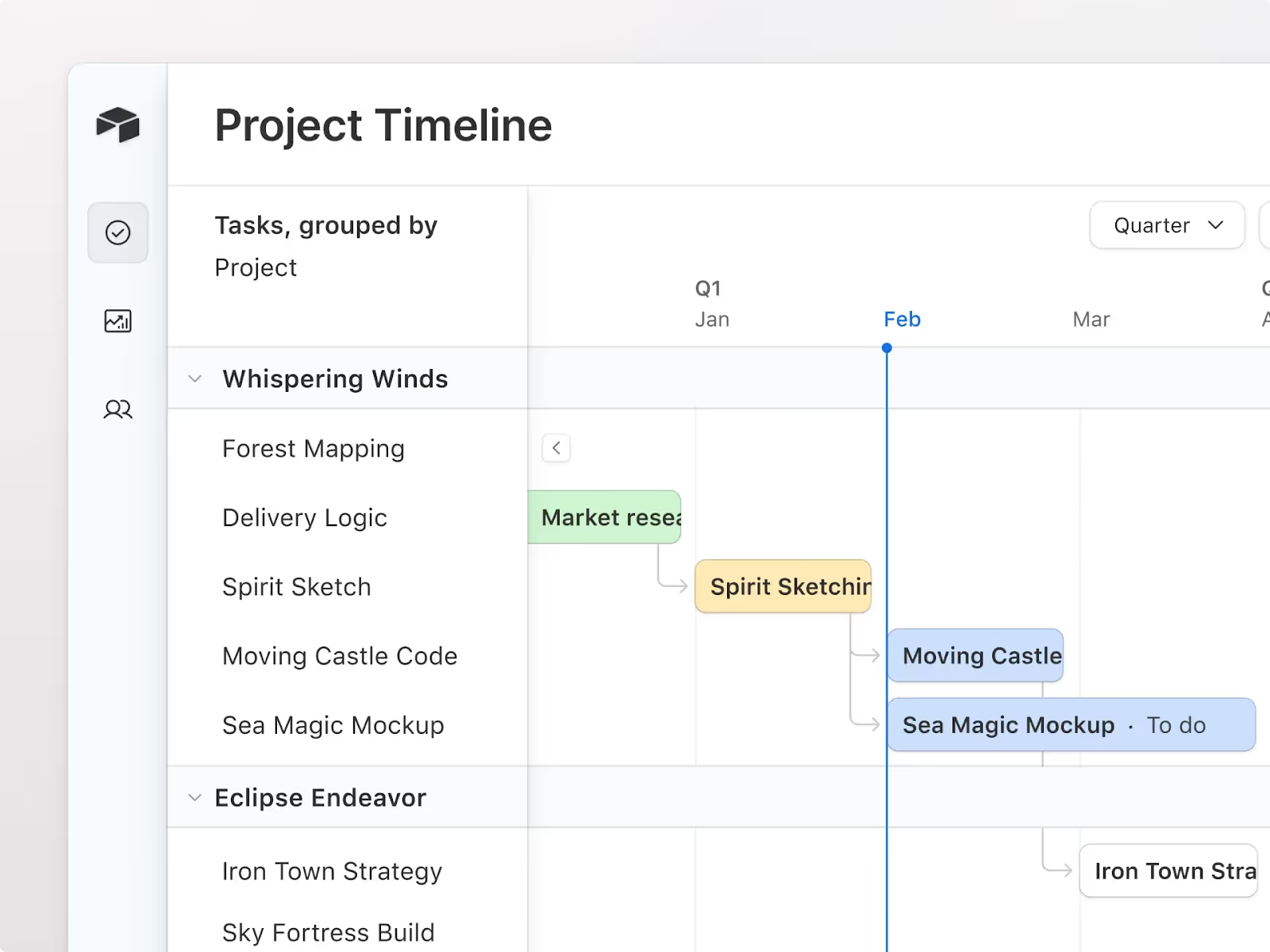
You can:
- Build a shared launch calendar with clear task ownership
- Use kanban or timeline views to visualize what's next
- Filter by team, status, or region so each team sees what matters to them
It’s easy for others to jump in and understand what’s going on without needing a walkthrough.
For managing content and assets
Every launch involves content: landing pages, pitch decks, help docs, internal FAQs. Airtable helps you stay on top of all of it, from first draft to final review.
Use it to:
- Track who owns what, and what’s ready or overdue
- Attach files and link them to related tasks
- Keep a clean version history so outdated files don’t get used by mistake
You can also set up simple approval workflows. For example, when an asset moves to "Ready for review," a Slack message automatically pings the reviewer.
For stakeholder updates
Teams lose time when they’re not on the same page. Airtable helps you avoid status meetings by making updates visible and easy to share.
You can:
- Set up a dashboard that shows real-time progress
- Create views for leadership or Sales with just the info they need
- Send scheduled updates over Slack or email once a week
No one has to ask what’s happening or where things stand. It’s already in front of them.
"At Nearmap, we have shifted launch planning back in the hands of product managers, who now uses Airtable to keep everybody on track on every GTM execution, regardless of size and scope of the release." — Angela Catalan, Director of Product Marketing, Nearmap
3. Dovetail
Dovetail is a customer insights platform that organizes feedback from CRM, support tickets, interviews, and surveys. It then uses AI to extract trends, recurring issues, and key themes to inform product marketing strategy.
Here’s how product marketers use Dovetail and how you can too:
For on-demand customer insights
Dovetail delivers customer insights into the tools you use. It integrates with Slack and Microsoft Teams, so you can request information about customer pain points or product feedback without disrupting your workflow.
Say you’re in the middle of a conversation (in Slack) with your dev team about possibly changing the roadmap. Normally, you'd have to stop, dig through your customer feedback tools, find the right data to back your suggestion, copy it into a document, and explain why it matters.
With Dovetail, you don’t have to leave Slack. Simply ask it to find the relevant customer feedback for you right there in the app. Then, you can turn that conversation or insight into a “Digest,”—quick summaries delivered as audio or text files—and share it with your team and other stakeholders without bouncing between tools.
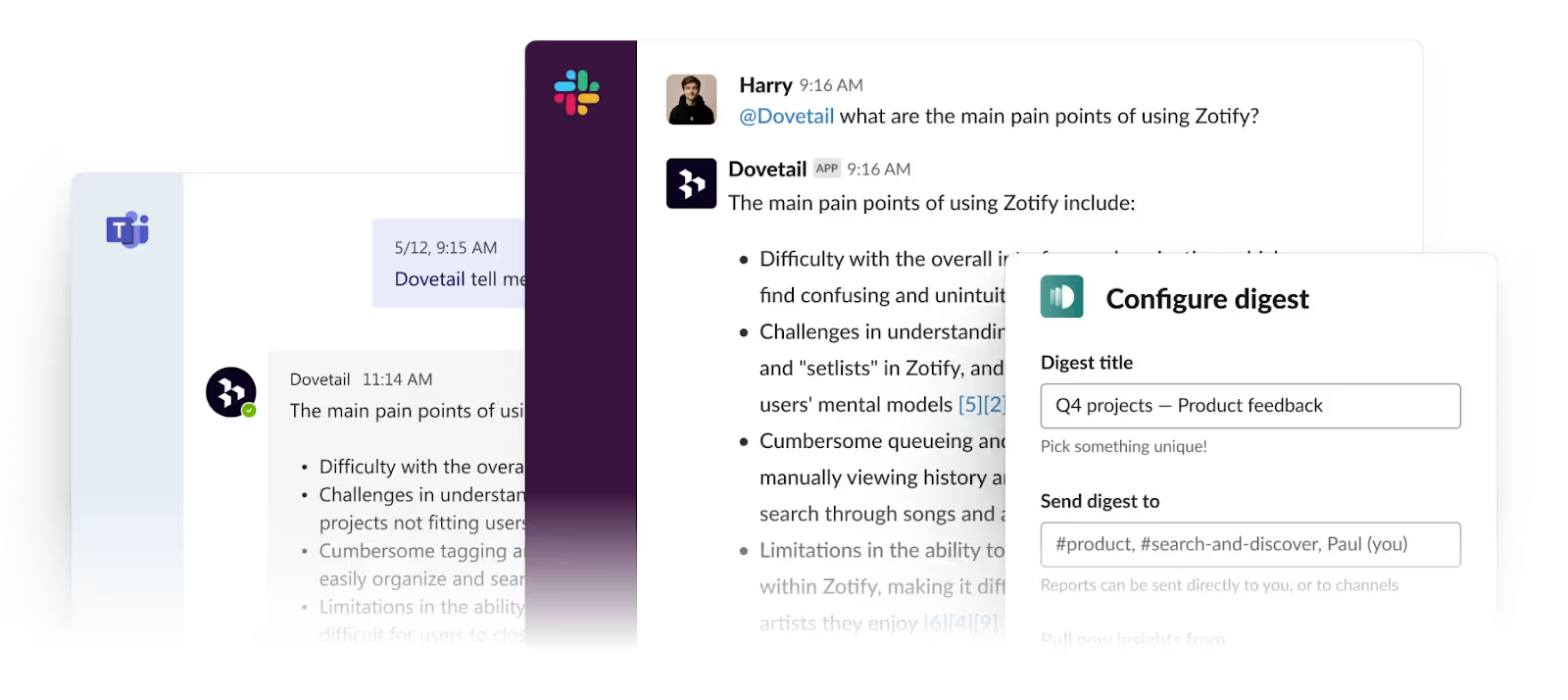
For customer feedback analysis
Dovetail connects multiple customer data platforms and syncs feedback (reviews, support tickets, etc) into one searchable channel. It organizes the feedback by theme and summarizes key insights so you can spot trends across different customer segments at a glance.
Need to share these insights with your Sales or Engineering team? No problem. Instead of creating a document manually, you can generate ready-to-share Voice of Customer reports from Dovetail in one click. That way, everyone can access the same customer data and has shared context for quicker decision-making.
You can also set up weekly updates for important customer themes. Instead of logging into customer data platforms, reading through notes, or running searches, you'll get a high-level summary of the latest customer insights (as text or audio) delivered to Slack or Microsoft Teams every week.
“Dovetail Channels has helped us uncover important themes for improvement in customer feedback without going through tens of hours of manual analysis" — Rody Van Vianen, Senior Product Marketing Manager at Pressreader.
4. Qualtrics
Qualtrics is a powerful research platform that enables enterprise PMM teams to collect, analyze, and act on both quantitative and qualitative data. It’s designed for high-volume, structured research workflows—helping you validate product concepts, refine messaging, and better understand your market.
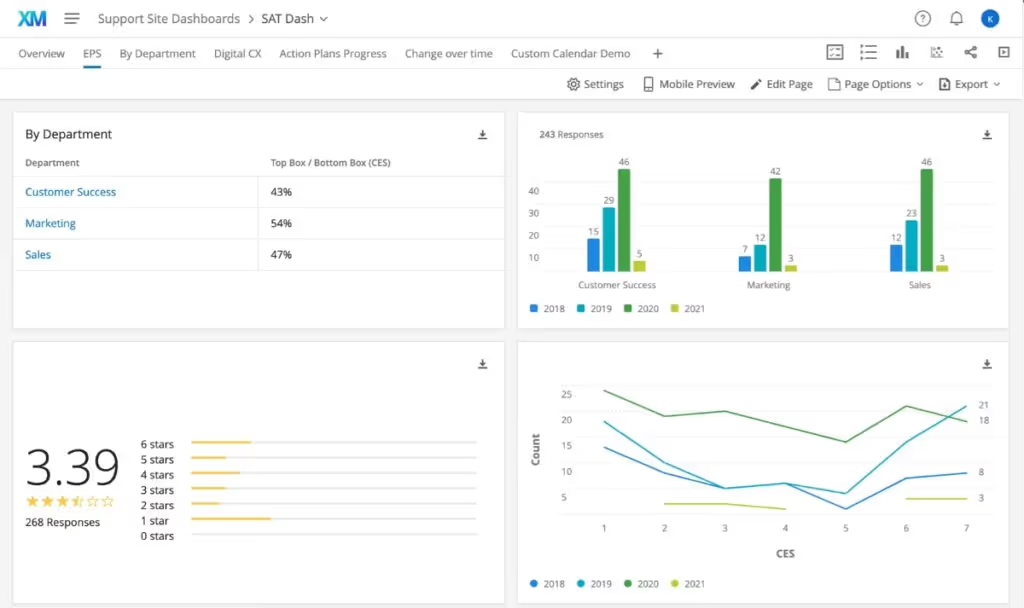
While smaller PMM teams might rely on lightweight survey tools or internal interviews, enterprise teams need structured, repeatable research to validate positioning, test demand, and segment their market.
Qualtrics supports both types of market research: quantitative (surveys, stats) and qualitative (open-ended insights, deeper feedback). You can use it to gather structured data and rich, narrative input depending on the product questions you're trying to answer.
Let’s say you're exploring a new collaboration feature for marketing teams. You can use Qualtrics to:
- Survey hundreds of mid-market marketing leads about their current tools, pain points, and willingness to adopt your feature.
- Build curated panels of ideal customers for follow-up studies or concept testing sessions.
- Analyze segmented feedback to fine-tune your go-to-market narrative before launch.
Here’s how product marketers use Qualtrics and how you can too:
For market segmentation
Product marketers can create target groups for their market research surveys to match different ICPs. This makes market research immediately actionable. Instead of collecting broad, generic data that’s hard to act on, they get focused insights they can use right away to sharpen messaging and positioning for each customer profile.
You can also sync Qualtrics with your customer data platform, like Twilio, to provide better context about your ICPs.
- Qualtrics automatically analyzes customer data and updates target groups based on new information it's learned about your audience.
- It can also identify ICPs that aren't captured in any target group.
This way, you’re not basing market research on outdated target groups that no longer align with your business.
For survey analytics
Manually analyzing survey data is time-consuming and easy to misinterpret. Qualtrics uses statistical models like Conjoint and Crosstabs to extract meaning from your data automatically.
Crosstab analysis, for example, helps compare how different segments, like SMBs vs. enterprise teams, respond to key questions. This lets you tailor your value proposition more precisely across your ICPs.
It also applies AI to open-ended responses to group similar sentiments and summarize the themes for quick consumption. You can export all this into a dashboard or report for easy sharing across product, marketing, or leadership.
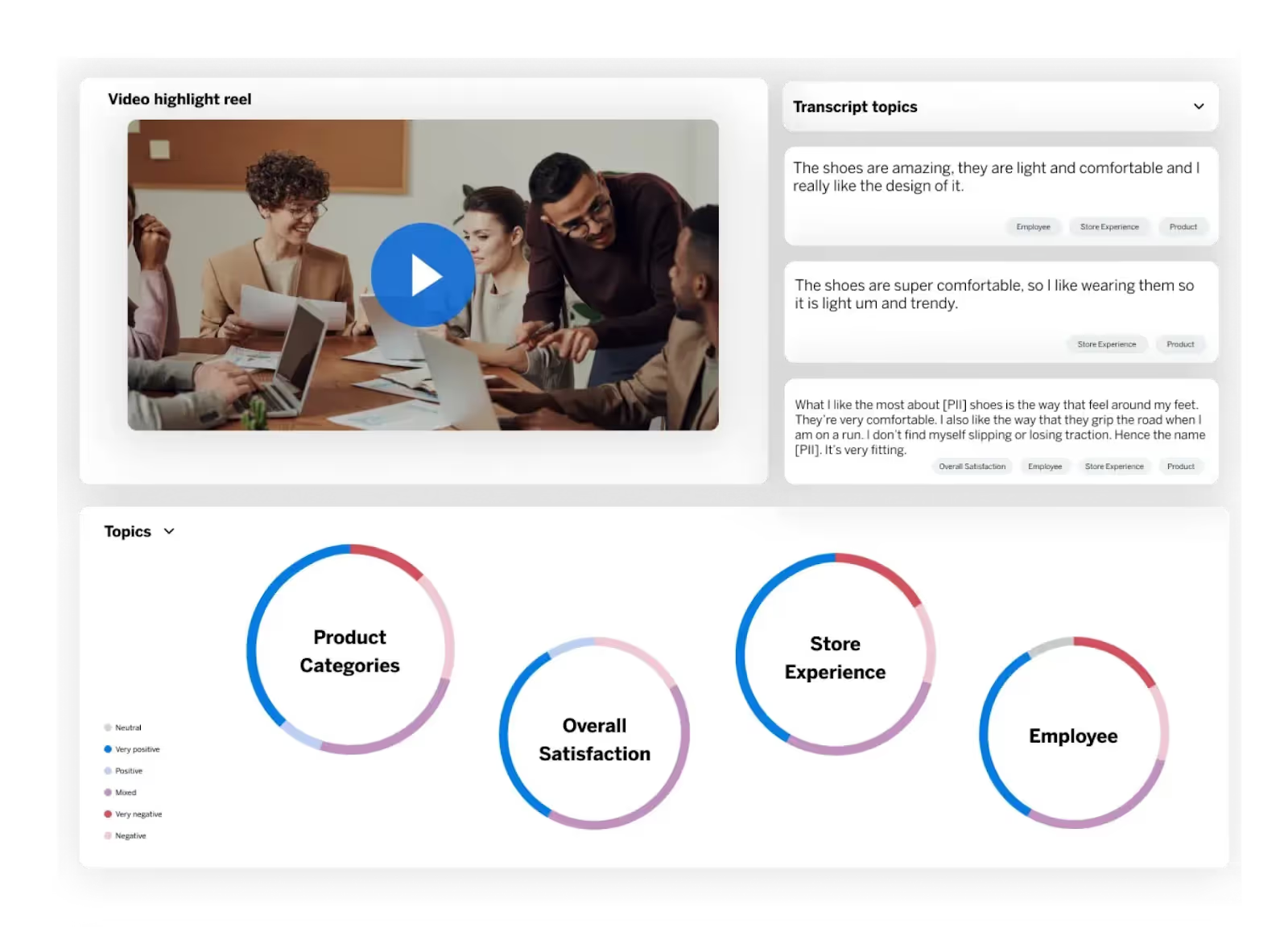
5. Klue
Klue is a competitive enablement platform that helps product marketers stay ahead of the competition by transforming scattered competitor intel into structured, actionable insights.
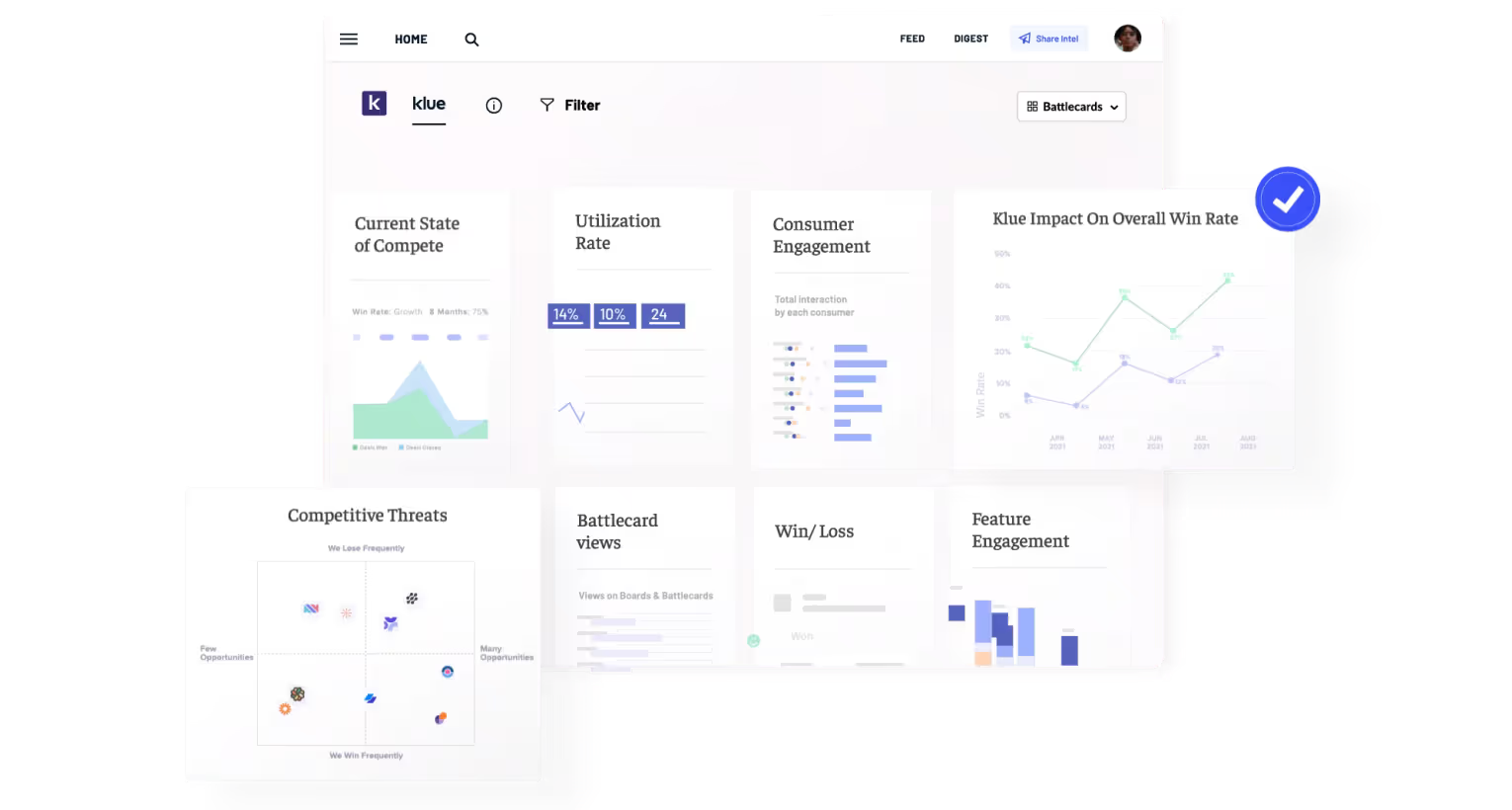
It tracks what your competitors are doing, including product updates, new messaging, and pricing changes, and pulls all of that information into a searchable dashboard.
Here, you can sort through the intel, save important or interesting updates, and archive or delete nice-to-know information.
Real-time competitor intel helps you:
- Spot gaps in your own product positioning
- Identify industry pricing trends you should act on
- Anticipate objections in sales conversations based on competitor claims, and arm your Sales Team with the right information to handle them.
Here’s how product marketers use Klue and how you can too:
For competitor profiles
Raw intel can quickly become a blocker when it’s scattered, time-consuming to sort through, or just too much to process. You end up spending more time reviewing than actually using it, or worse, ignoring it altogether.
That’s why Klue turns raw competitive data into structured, easy-to-use competitor profiles that product marketers can actually act on. Each profile gives you a clear snapshot of:
- Product messaging, positioning, and target audience
- Where your product wins or loses in comparison
- How to differentiate your offering to capture your audience’s attention and get picked over the competition
You don’t have to waste time reviewing intel to know the latest changes from a competitor—the profile captures everything you need at a glance. Plus, it’s updated with fresh intel every day, meaning you’re always working with current information.
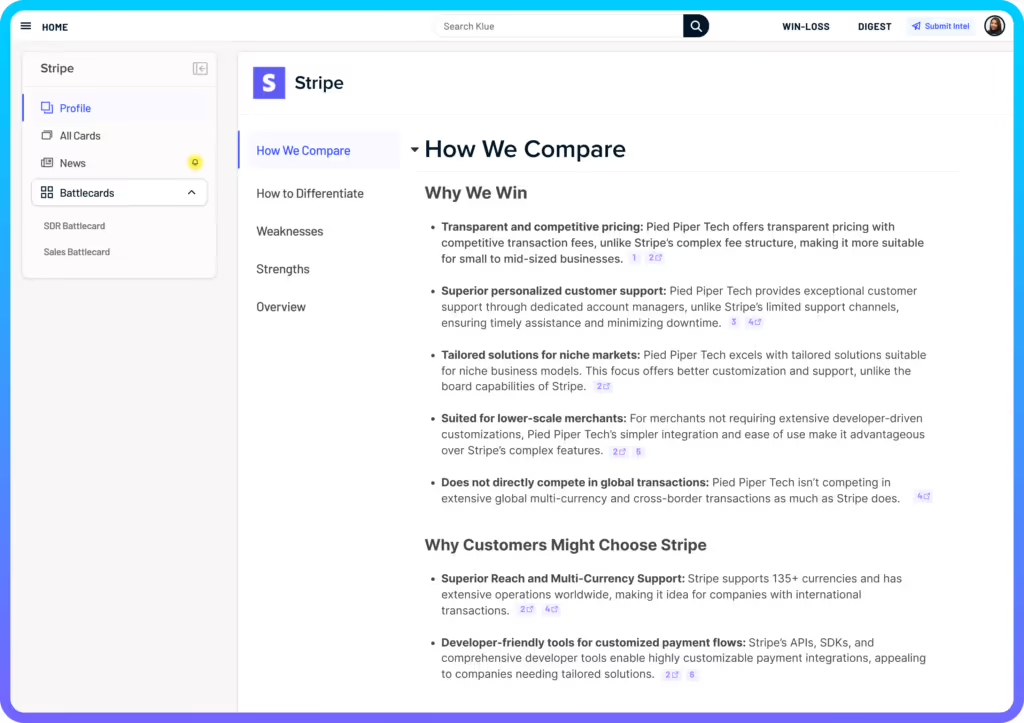
For intel sharing
In many organizations, competitive intel is left solely to product marketing. There's no clearly defined method of crowd-sourcing intel from other teams, so important competitor information mostly ends up buried in a Slack thread or forgotten in an email.
Klue solves this by making it easy for anyone in the organization to capture and share competitor intel with your product marketing team. This centralizes competitor intel and
If someone from Sales, Engineering, or Customer Success stumbles across something valuable, like a competitor’s new pricing page, they can quickly save it using the Klue browser extension. They don’t need to write a report or forward an email. Just click, tag, and comment, and it's saved to your Klue knowledge base.
The same applies to intel shared in Slack. Since Klue integrates with Slack, it's easy to save competitor information to Klue right from individual or group chats and channels.
When intel is easy to capture and share, it becomes easier for other teams to collaborate with product marketing because they can clearly see how their contributions shape product messaging and positioning.
Sales and customer success teams, for example, often hear competitor claims or objections firsthand. When they share those insights through Klue and then see that feedback reflected in updated pitch decks, messaging, or differentiation strategies, it reinforces that their input matters.
6. Wynter
Wynter helps PMMs validate messaging and positioning by testing it with real buyers in your target audience. Instead of guessing whether your landing page copy will resonate, Wynter shows you how your ideal customers respond—so you can fix what’s unclear before launch.
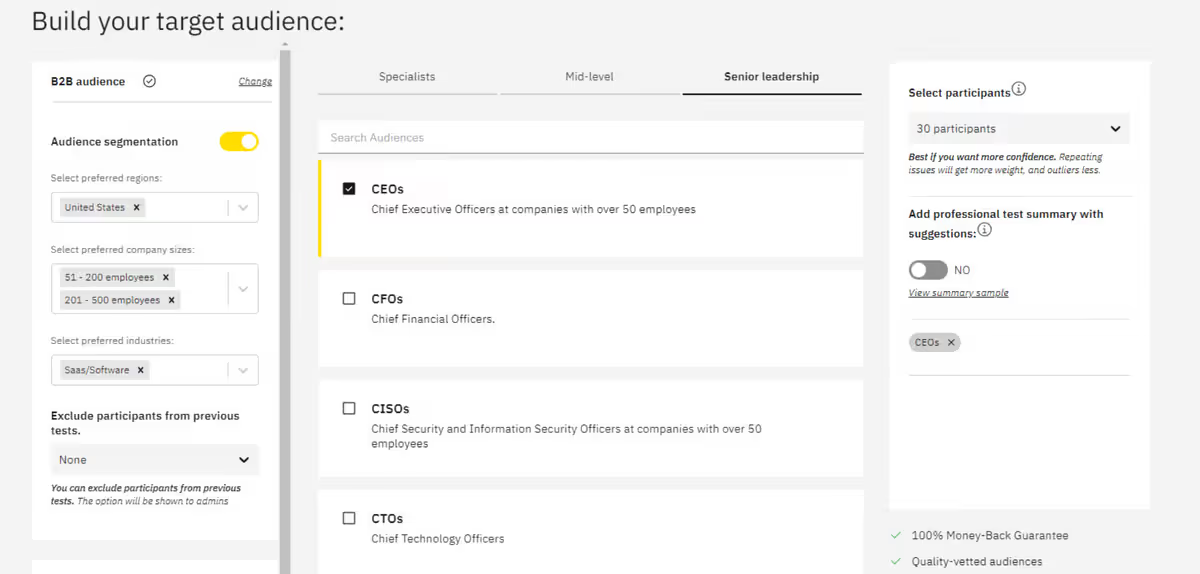
Many product marketers only test product messaging with internal stakeholders and existing customers.
That’s a problem. Your current customers are too familiar with your brand to give unbiased reactions. And internal stakeholders, while smart, aren’t always your target audience. Plus, they can get caught up in the jargon and buzz-words of your industry. Neither group reflects the mindset of your target audience who is seeing your messaging for the very first time.
That’s where a tool like Wynter becomes invaluable. It lets you test product messaging with people who actually match your ICP and get feedback to improve product messaging before you go to market.
Here’s how product marketers use Wynter and how you can too:
For landing page testing
With Wynter, you can set up detailed landing page tests for your ICPs in 15 minutes. You choose the exact audience you want feedback from, including their industry, location, and seniority.
Once the responses come in, you’ll get a detailed report showing what your target audience understood, what confused them, and how likely they are to take action, like clicking a CTA or booking a demo. The report includes direct quotes, plus visual summaries like graphs and bar charts to help you spot patterns at a glance.
It takes the guesswork out of landing page messaging. You’ll get specific feedback on what parts of your website copy need work and what to change to increase your conversion rate.
“We saw a 15% increase in conversion rate from the insights gained from our first test, and it took less than 5 minutes to set up and less than a day to get results back” — Brad Kilpatrick, Senior Director at Ramsey Solutions.
For product-market fit validation
Use Wynter to test whether your target audience actually needs your product before rolling it out fully.
As part of message testing, ask participants how likely they are to use the product. If their feedback is mostly “I understand the product; I just don't see myself using it,” that’s a sign of a product-market mismatch. You need to conduct deeper market research to find the right audience and rework your product positioning.
“I've used Wynter to successfully (in)validate product/market fit hypotheses. A former boss of mine had a strong hypothesis about a user profile that would be a strong fit for a new product line. I was able to convincingly refute that hypothesis with a quick (~2-day) test on Wynter. For getting impactful insights from B2B personas in short timeframes, I don't think there's a better resource out there than Wynter” — G2 Review.
7. Ignition
Ignition is a centralized GTM platform built to streamline the chaos of product and feature launches. It helps product marketers manage timelines, coordinate across teams, and automate launch content
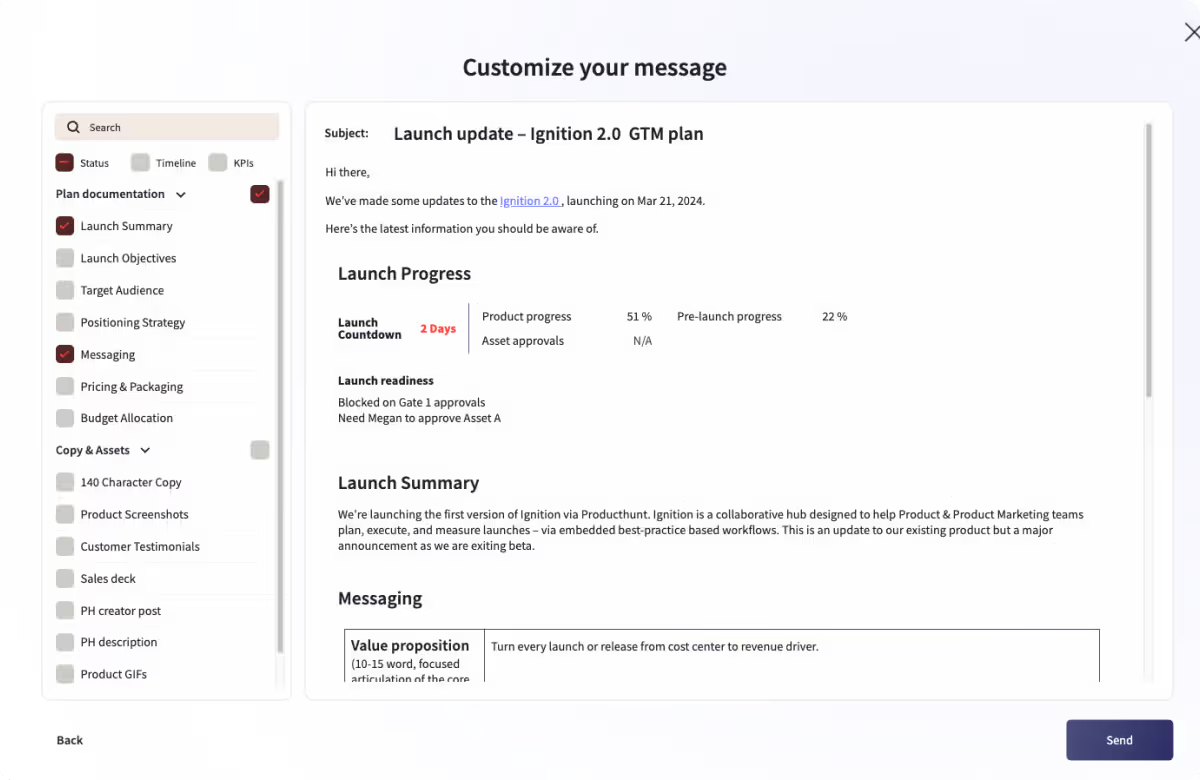
This creates a single source of truth for your product launch, leading to:
- Faster execution: With fewer tools and less context switching, teams spend less time chasing information.
- Reduced information loss: Key updates, decisions, and assets aren’t scattered across docs and Slack threads.
- Stronger cross-functional alignment: Sales, marketing, product, and success teams are not siloed because everyone can access the same information.
Here’s how product marketers use Ignition and how you can too:
For stakeholder management
About 42% of respondents in the State of Go-to-Market survey said that stakeholder communication and alignment is their biggest challenge. With many product launches involving 5-10 stakeholders at a go, it's easy for things to get out of scope without well-defined cross-collaboration.
For example, Product Marketing might be updating pitch decks to reflect new messaging while Sales is already using outdated decks on live customer calls. Or Customer Success may start promoting the new feature to all customers, not realizing it’s only rolling out to beta testers or high-revenue accounts first.
Ignition improves stakeholder management by:
- Integrating with your project management software (like Wrike or Asana) so everyone can track task ownership and progress in one place
- Allowing you to share one-click status reports that include KPIs, task summaries, and timelines right to Slack, email, or Teams
- Providing launch update templates to ensure you're sharing the most important information every time, and nothing gets overlooked
Clear stakeholder management makes cross-collaboration easier for all your GTM teams. It keeps everyone aligned, ensuring that work doesn't get duplicated or skipped and critical feedback or approvals aren't delayed.
For GTM automation
Nearly 31% of participants in Product Marketing Alliance’s State of GTM survey say that their biggest challenge is a lack of defined and repeatable GTM processes.
Ignition automates many of the GTM processes, including content creation and go-to-market plans, so you can launch products faster.
For example, you can use the built-in AI copywriting tool to create feature announcements, landing page copy, email, and other marketing assets. Everything is based on your customer data, messaging, brand voice, and target personas, so that it aligns with your product positioning.
I love all the AI-powered features and automation. It really does automate so much of this process—competitive intel, building GTM plans, and copywriting. Every time I log in I seem to find some awesome new workflow. I especially love how the competitive intel tools automatically track all the important things I need to know about competitors like growth, news, etc., and then help me identify what they’re good and bad at — G2 Review.
8. Appcues
Appcues helps product marketers and growth teams guide users to key actions with contextual, no-code in-app experiences. From tooltips and modals to surveys and usage analytics, it gives you the tools to drive feature adoption and reduce churn.
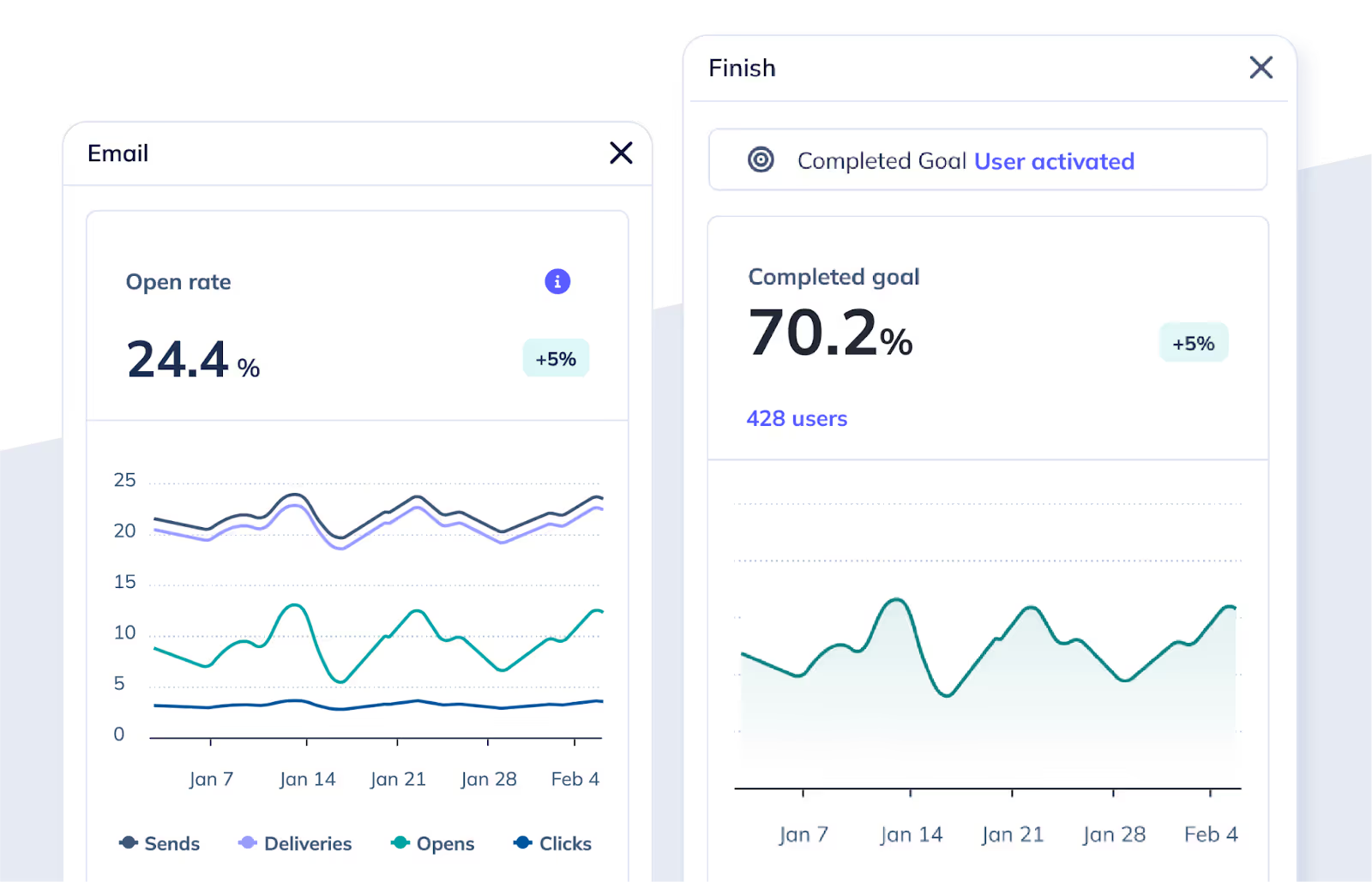
Appcues closes the loop between product marketing and product usage. It turns product usage data into guided user experiences—nudging users toward key actions that improve retention and activation.
Let’s say you launch a new feature and want your top user cohort (e.g., admins in mid-sized SaaS teams) to adopt it within the first week. Appcues lets you:
- Trigger contextual tooltips or modals based on role, activity, or behavior
- Run in-app surveys to gather user feedback in the moment
- Analyze usage trends to see where friction is happening and address it with better onboarding flows
Here’s how product marketers use Appcues and how you can too:
For feature adoption campaigns
Launched a new feature, but adoption is low? Appcues lets you highlight that feature in context using a tooltip or a modal that explains what’s new and why it matters. You can target users who haven’t tried the feature yet and nudge them toward it with a call-to-action.
For user onboarding
With Appcue, product marketers can create different onboarding experiences for different types of users, based on who they are or what they need the product for.
For example a marketing manager might see tips about reporting features while a developer gets guided through the API setup.
When onboarding is personalized to each user’s role or goal, they’re more likely to:
- Understand how the product helps them specifically
- Complete key actions sooner (like integrating a tool, setting up a workflow, or inviting teammates)
- Stick around longer because they quickly see the product's relevance and usefulness
And that all translates to revenue.
Which product marketing manager tool should I get first?
It depends on where your biggest bottlenecks are today. Start by asking:
- Where am I losing time or momentum?
- Which part of my workflow is most disconnected or manual?
- Where do I feel the most pressure from Sales, Product, or leadership?
Use those answers to guide your next step. For example:
- If sales alignment is a constant challenge, start with Spekit to deliver enablement in the flow of work.
- If you’re struggling to validate messaging or understand your audience, try a research or message testing tool like Wynter first.
What’s important is that you solve a specific problem well. Then evolve your stack as your role, and your roadmap, grows.