What changed:
Most teams now draft the majority of sales emails with AI. The edge is no longer “templates.” It's the prompts and the context you feed your AI assistant. This guide gives you both: AI prompt recipes that pull from your knowledge base and deal context, and classic templates for teams that aren’t using AI yet.
Who this is for:
AEs, BDRs, customer success, and marketers drafting emails in Gmail or Outlook, in Salesforce, or from a browser.
How this works with Spekit:
Use Spekit AI Sidekick to generate, refine, and personalize emails in the flow of work. Sidekick pulls context from CRM fields, recent calls, email threads, and your knowledge base to recommend content, auto-draft replies, and package assets in a Deal Room you can track.
How to use these prompts
Variables:
[prospect_first], [company], [industry], [role], [pain_point], [value_prop], [asset_link], [deal_room_link], [next_step_cta], [calendar_link].
Context lines (add if you have them):
Context: last email said [summary].CRM: stage=[stage], product=[product], size=[segment].
Constraints to request:Limit to 100 words.Subject: 3 options.Tone: clear, human, zero fluff.
Cold outreach prompts
1) AIDA opener
“Write a cold email with AIDA for [prospect_first] at [company] in [industry].
Context: [pain_point] and they use [tool].
Value prop: [value_prop].
Subject x3. 90–120 words. One CTA to [next_step_cta]. Recommend one case study from our knowledge base.”
2) Problem → impact → proof → ask
“First-touch email: problem, impact, proof, ask.
Problem: [pain_point]. Impact: [business_cost].
Proof: cite [customer] with [metric].
Ask: 15-min call [calendar_link]. Subject x3. ≤110 words.”
3) Trigger event
“Outreach referencing [trigger_event]. Tie to [pain_point] and how [product] helps.
Offer a Deal Room link [deal_room_link]. Subject x3. 75–100 words.”
4) Mutual intro
“Note to [mutual_contact] asking for an intro to [target].
One-line value prop, forwardable, 70–90 words.”
5) Executive summary
“60–80 word email for a VP of [function].
Lead with a one-sentence executive summary.
Include one metric from [customer] case and a CTA to a 12-minute overview video [asset_link]. Subject x3.”
Follow-up prompts
6) No-response nudge
“Polite follow-up after 5 days of silence.
Context: last email shared [asset].
Add a new angle and one question. ≤80 words. CTA to [next_step_cta].”
7) Post-call recap
“Summarize our call for [company] with bullets: goals, pains, agreed next steps, timeline.
Link Deal Room [deal_room_link]. Ask for confirmation. ≤120 words.”
8) Objection handling
“Reply to objection: ‘[objection]’.
Structure: acknowledge, clarify, proof, next step.
Include one case from [industry]. 90–110 words.”
9) Content-led follow-up
“Follow-up that tees up a [asset_type] on [topic] based on their question about [pain_point].
Map benefit to role [role].
CTA: open Deal Room. 80–100 words.”
10) Trial activation
“Check-in for trial day [X].
Highlight 2 features: [feature_1], [feature_2].
Add one quick-start tip and one CTA to book help.”
Reminder and renewal prompts
11) Classic reminder
“Short reminder about [topic] with a helpful summary and one next step [next_step_cta]. ≤70 words.”
12) Deadline approach
“Urgent reminder about [deadline] that stays positive.
State impact if missed and include a one-click action [link]. ≤75 words.”
13) Renewal with value recap
“Renewal reminder that leads with outcomes achieved: [metrics].
Outline next-period plan. CTA to review plan in Deal Room. 90–120 words.”
14) Loop in stakeholders
“Forwardable note for your champion to share with finance and IT.
Three bullets: value, risk of inaction, plan. 100 words.”
15) Calendar hold confirm
“Confirm the [date/time] hold with a 3-bullet agenda.
Ask if anything to add. 60–80 words.”
Campaign and promo prompts
16) Release announcement
“Promo email about [release] focused on outcomes for [segment].
Two use cases, link to overview [asset_link], one CTA to Deal Room. 110–130 words.”
17) Event invite
“Invite for [webinar/event] with who it is for, 3 takeaways, and one bold CTA to register [link].
Subject x3. 90–110 words.”
18) Giveaway with learning angle
“Giveaway email that emphasizes learning value tied to [theme].
Include compliance note if needed. 80–100 words.”
19) Welcome offer
“Warm welcome with a single perk [offer] and a 2-step getting started. ≤90 words.”
20) Milestone note
“Milestone email celebrating [milestone] and translating it into customer value.
One short story. One CTA to see what is new [asset_link]. 100–120 words.”
Abandoned cart and self-serve prompts
21) Friendly nudge
“Abandoned cart note with casual tone and a clear CTA back to cart [link].
Reassure returns and support. 60–80 words.”
22) Visual reminder
“Short email with one product image, a one-sentence value line, and a ‘Resume checkout’ CTA. ≤60 words.”
23) FOMO angle
“Reminder that stock or pricing may change soon.
Keep positive, one benefit line, one CTA. ≤65 words.”
24) Free shipping policy
“Abandoned cart email that highlights free shipping and returns with a tiny FAQ snippet. ≤90 words.”
25) Bundle save
“Cart email that offers a bundle alternative that saves [percent].
Side-by-side bullets. ≤90 words.”
Cross-sell and upsell prompts
26) Price-drop alert
“Note about a price drop for [product].
Tie to earlier interest signal [signal].
CTA to view comparison in Deal Room. 70–90 words.”
27) Complete the set
“Suggest 2 related items based on purchase of [product].
Explain why each fits. CTA: Add to shipment. ≤90 words.”
28) Outcome bundle
“Upsell framed as an outcome bundle for [goal].
Three bullet benefits and one customer result. CTA to quick comparison. 90–110 words.”
Other prompts you will use weekly
29) Proposal cover
“Cover email for the attached proposal.
Three bullets: scope, timeline, pricing note.
CTA to review in Deal Room and suggest edits. 90–110 words.”
30) Thank you + referral
“Thank-you after purchase with a gentle referral ask and incentive [offer].
≤80 words.”
31) Sales → CS handoff
“Handoff introducing [CSM_name].
Bullets: goals, key dates, success criteria.
Include onboarding Playlist link [playlist_link]. 90–110 words.”
How Spekit AI Sidekick levels this up
- Auto-draft replies from your knowledge base and the live context of the email thread or CRM record.
- Deal-specific recommendations for case studies, one-pagers, battle cards, and talking points.
- One link for follow-ups with Deal Rooms that update as you add content and notify you on engagement.
- Revenue Insights that connect engagement to influenced pipeline and closed-won in Salesforce.
Try it now
Open Sidekick where you work, paste a prompt, select the account, insert recommended assets, create the Deal Room from the same panel, send, then follow up when Sidekick pings you that buyers engaged.
Types of sales emails
Before we get into these handy templates, let’s go over some of the most common types of sales emails businesses use:
Cold Outreach Emails
Cold outreach emails are emails that are sent out while prospecting to new potential clients that you’ve researched but not yet interacted with.
Promotional Emails
Promotional emails are sales emails that inform your potential or current clients of specific products or services.
Follow Up Emails
Follow-up emails keep the conversation going with a prospect you’ve already connected with and encourage further engagement.
Video Emails
Video emails are sales emails that contain videos, which can increase click-through rates by 300%
Reminder Emails
Sales professionals use reminder emails to gently remind clients about their products and services, such as using a reminder email to tell someone when their subscription is coming to an end.
Abandoned Cart Emails
Abandoned cart emails tell a potential buyer that they’ve left their cart behind with products still inside. These emails typically redirect straight to the cart to encourage a buyer to complete their purchase.
Cross/Upsell Emails
Cross/upsell emails are used to tell a client about new offerings or other products that they might like to encourage them to buy more.
How to write a sales email
Writing a sales email requires putting together a perfect puzzle that encourages engagement. While you and your sales professionals can write emails on your own, using an AI sales tool or ready-made sales templates can help boost your productivity and help you create more personalized emails faster.
1. Have a killer subject line
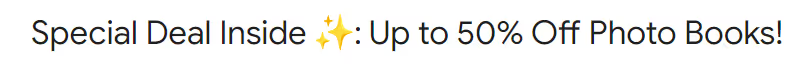
A subject line is the first thing your prospect is going to see, so you have to make it count. It looks like Shutterfly understands the helpful trick that using numbers in your subject line can boost your open rate.
2. Follow up with a strong opening line
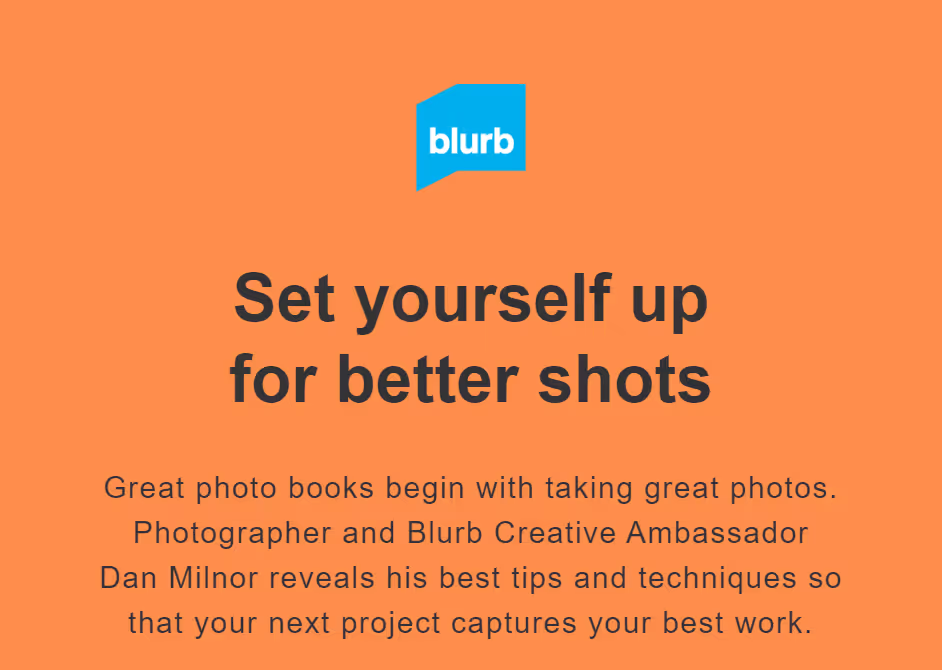
Your subject line is the cover and your opening line is the first page of your book. If you want people to keep reading, your opening line must keep their attention, like this creative opening from Blurb.
3. Craft your email body copy
Keep in mind that the sweet spot for email body copy is between 50 and 125 words. Response rates decline slowly when looking at emails over 125 words, but when you look at emails under 50 words, you’ll find even lower response rates. Emails with just subject lines and no body copy tend to have the worst response rate.
4. Add relevant content
Attach the right content, not just more content. Spekit AI Sidekick uses signals from your CRM, calls, and communications to recommend case studies, one-sheets, and playbooks tailored to that deal, right where you’re working. Then share it via a Deal Room so everything lives behind one link you can update anytime. You’ll get real-time alerts and content analytics on who viewed what and for how long.

5. Always have a CTA

A CTA should always be included in a sales email. It should direct your prospect to where you want them to go, such as toward a new product you’re attempting to sell them, back to their cart to make a purchase, or to helpful information that can nudge them toward a conversion.
Bookshop.org’s “View Cart” button directs you right back to your abandoned cart.
6. Send at the right time
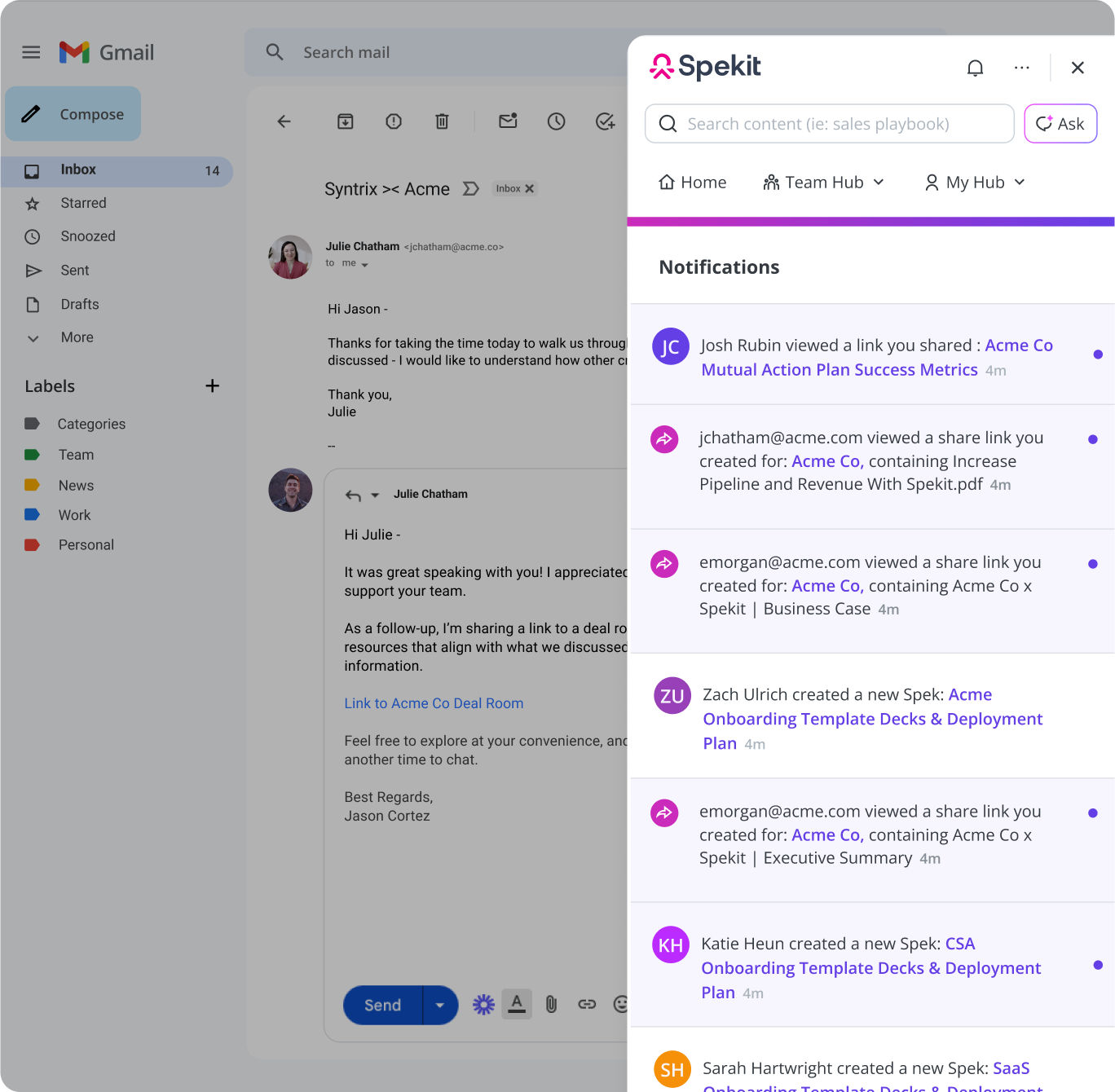
Timing matters when it comes to sending a sales email. HubSpot found that the best time to send an email is on a Tuesday between 9 a.m. and 12 p.m. EST, but some marketing and sales enablement tools will provide you with information on your best time to send an email according to your own metrics.
Beyond best-practice send windows, some sales enablement platforms like Spekit have built in AI functionality that will help you to draft emails and pull in timely, contextual assets; then surface on buyer-engagement notifications to prioritize follow-ups the moment someone interacts.
Best Sales Email Templates for Cold Outreach
Use these sales email templates to get a reply rate boost and encourage more connections with your target audience:
1. The “AIDA” template
Why It Works: AIDA stands for attention, interest, desire, and action. The idea behind this sales email template is that you grab their attention right away, just like this subject line does. Then, you keep their interest, pique their desire, and follow up with the call to action.
Example:
Subject Line: Hey, [Name], we have something you might want to see…
Hey [Name],
Did you know that [statistic related to the recipient’s industry]?
That’s why [your product or service] strives to [address a pain point].
Want to learn more? Let’s get some time on the books to talk about how we can work best together.
Looking forward to hearing from you!
Cold Outreach Pro Tip: After your AIDA or PAS draft, ask Spekit AI Sidekick Chat for a tighter opener and a case study mapped to the recipient’s industry.
2. The “Quick Question” template
Why It Works: This sales email template can result in a high response rate because it’s not asking for a ton of work on the end of the recipient. This template works best for cold email outreach, and it humanizes you, since it shows that you know that you don’t have all the answers.
Example:
Subject Line: Hey, [Name], just a quick question for you
Hey [Name],
My name is [your first name], and I work with [your company]. Could you tell me who handles the decisions related to [your product or service’s industry] and how I can connect with them?
Thank you in advance for your assistance!
Follow-Ups Pro Tip: Drop the email content into a Deal Room so every stakeholder sees the latest version; let the notifications cue your next touch.
3. The “PAS” template
Why It Works: PAS stands for problem, agitate, and solve. This sales email template elicits an emotional response, and research suggests that emotional language drives about 70% of the overall response rate observed in a sales email’s message. You’re also appealing to a recipient’s particular pain point, which shows that you’ve done your research.
Example:
Subject Line: Leveling up your [pain point] with [your company’s name]
Hey [Name],
From our years of experience working with companies in the [recipient’s company’s industry], we’ve noticed that [pain point]—which can result in [how pain point affects companies].
When [recognizable competitor] worked with our team to address [pain point], they were able to [benefit from using your product or service]. Today, they see [statistic related to pain point].
Are you interested in chatting with us about how we can help your team?
Pro Tip: The PAS template is a great opportunity to attach relevant content that shows how you offer a solution to your prospect’s pain point, like a case study on a company with a similar issue. Spekit offers AI-powered content recommendations, ensuring that you’re sending the content your recipient needs most.
4. The “BAB” template
Why It Works: BAB stands for before-after-bridge. You’re painting a picture of where they are now and where they want to be and offering a bridge to help them get there. This technique allows them to visualize a future with your company.
Example:
Subject Line: [Name], we’ve noticed that [pain point]...
Hey [Name],
We couldn’t help but notice that [observable pain point].
What if there was something that could help you [solution to pain point]?
[Your company’s name] was designed to do just that. If you’re willing to give us just 15 minutes of your time, we can show you how [statistic related to how your product helped solve the pain point].
Looking forward to hearing from you!
Reminders/Renewal Nudges Pro Tip: Use Spekit Sidekick Recommendations to surface the most-viewed adoption guides or ROI proof for that account.
5. Ask for an Introduction
Why It Works: This sales email template enables you to rely on connections you already have to build relationships with more stakeholders. You should send these types of emails to people you have already connected with, and remember to only ask for introductions to prospects you’ve already researched.
Example:
Subject Line: Connecting with [your desired target’s name] for [short description of why you want to connect]
Hey [Name],
As you know, I’m currently [context to the reason why you’re asking for an introduction]. I noticed that you’re connected with [target name], and I believe I might be able to help them out with [pain point].
Would you feel comfortable introducing us?
Thank you in advance for all your help!
Upsell/Cross-Sell: Pro Tip Pair your “Maximum Value” template with Revenue Insights to pick content that correlates with progression in similar deals.
Best Sales Email Templates For Promotional Emails
Got a special discount or deal? These sales email templates can help you share your promotion:
1. Holiday Promotions
Why It Works: This email template is highly versatile, as it doesn’t just talk about celebrating the holiday but also about celebrating the people you’re offering the promotion to. It’s a good way to make people feel appreciated and seen.
Example:
Subject Line: Let’s celebrate this [Holiday]!
Hey [Name]!
[Holiday] is just around the corner, and we want to take this time to give our incredible friends something big to celebrate. This [Holiday], we’re offering [promotion].
This special [Holiday] deal won’t last long—but our appreciation for you and all you do lasts forever!
2. Exclusive Giveaways
Why It Works: At a 45% open rate, giveaway emails have the biggest open rate of any form of sales email. This sales email template is engaging and may give your open rate a boost.
Example:
Subject Line: It’s giveaway time! Ready to win?
Hey [Name],
Ready to win big? We’re thrilled to announce the launch of our new, exclusive giveaway—just for our friends and fans, like you!
Enter now to win [prize]. This giveaway won’t last forever—so be sure to enter soon!
How to enter? Easy! Just click the link below and follow the steps!
[CTA button to your giveaway landing page]
Good luck from all of us here at [your company’s name]!
3. Welcome Promotions
Why It Works: Welcome emails can be a great part of your revenue enablement strategy, as they see three times the transactions and revenue per email over other promotional emails.
Example:
Subject Line: Welcome info & your free gift
Hey [Name]!
It’s official—you’re one of us now! As a special welcome for joining our growing family, here’s [free welcome gift] on us.
Stay tuned for more to come from [your company’s name]!
4. Milestones Email
Why It Works: Milestone emails are highly versatile. You can use milestone email to commemorate your client’s milestones, like their birthday or the anniversary of when they made their first purchase, or to celebrate internal milestones, like your product’s anniversary or your customer count reaching a certain number.
Example:
Subject Line: Celebrating [milestone]!
Hey [Name]!
We can’t believe it’s been [years of milestone] since [milestone]!
We want to thank you for being a part of this journey with us, as we would never be where we are today without the support of people like you. To celebrate this momentous occasion, we’re offering a special, limited-time promotion. From [start date] to [end date], you can [offer details].
Thanks again for all your amazing support!
5. Subscriber Only
Why It Works: Subscriber-only emails denote exclusivity, which is good for your conversion rate. 94% of Americans say that they would take advantage of an exclusive offer.
Example: Pst! Here’s something just for you!
Hey [Name]!
We’ve got something special—and it’s just for you, our valued subscriber!
From [start date] to [end date], you can get [offer details].
It’s just our way of saying thank you for all your incredible support!
Best Sales Email Templates for Follow-ups
Sending a follow-up email can boost your reply rate by 49%. Here are some follow-up email templates to use:
1. After a Purchase The “Gentle Reminder”
Why It Works: This type of sales email serves multiple purposes. It keeps the conversation going after a purchase, which can result in repeat purchases or upsells. It also lets you show your appreciation.
Example:
Subject Line: We just want to say thanks!
Hey [Name]!
We’re so honored that you’ve decided to join the [your company’s name] family!
Our goal is to ensure you get the most out of [product they purchased], so here are some handy resources on how to get started:
[Resources on product usage]
If you have any questions, our customer care team is always ready to help you out. Thank you again for your trust and support in [company name]!
2. Pricing Quote template
Why It Works: This email is straightforward and ensures that you’re telling your prospect exactly what they’re getting with you. Transparency can get your relationship off on the right foot.
Example:
Subject Line: [Your company’s name]: Quote for [product or service]
Dear [Name],
Following our discussion on [date], please find attached your quote for [product or service].
The quoted total is [amount], with this offer including [product features included in the package]. This offer is valid until [date offer expires].
Please let me know if you’d like to move forward.
3. No Response Template
Why It Works: The average person receives 121 emails per day. Not getting a response doesn’t mean someone isn’t interested—they just might have missed your email, which is why it’s essential to send a follow-up.
Example:
Subject Line: Hey, [Name], still interested?
Hey [Name],
I just wanted to follow up after our conversation about [reminder of what they were interested in] on [date you last spoke]. I reached out a few days ago, but I haven’t heard back.
I absolutely understand you have a lot on your plate, but I would love to know if you’re still interested when you get the chance. If you are still interested, let’s get some time on the books to talk about next steps.
And if you’re not interested, no worries! We hope you’ll still keep us in mind in the future!
4. Free Trial Follow-Up Email Template
Why It Works: The top 27% of SaaS companies say they get 25% or more of their new business from free trials. This sales email template helps you capture your audience’s attention during their free trial and gently encourages them to convert.
Example:
Subject Line: How’s your free trial going?
Hey [Name],
Thanks so much for signing up for a free trial with [your company’s name]!
We just wanted to check in as your free trial expires in [days to expiration]. It’s a great time to start looking at our plans so that you can take full advantage of our:
[list of premium features]
If you have any questions during your free trial, let us know—our customer care team is always ready to help! And if you’re ready to upgrade, let’s start talking about what plan is right for you!
5. The Direct P.S. Follow-Up Email
Why It Works: This sales email template doesn’t beat around the bush and instead goes directly toward asking for what you want. But you’re also offering something that your prospect wants — valuable content. Spekit’s AI-powered content recommendations are a perfect fit for helping you find that P.S. that will best engage your customer. It unpacks your email and your previous interactions to suggest content that your prospect really wants to see.
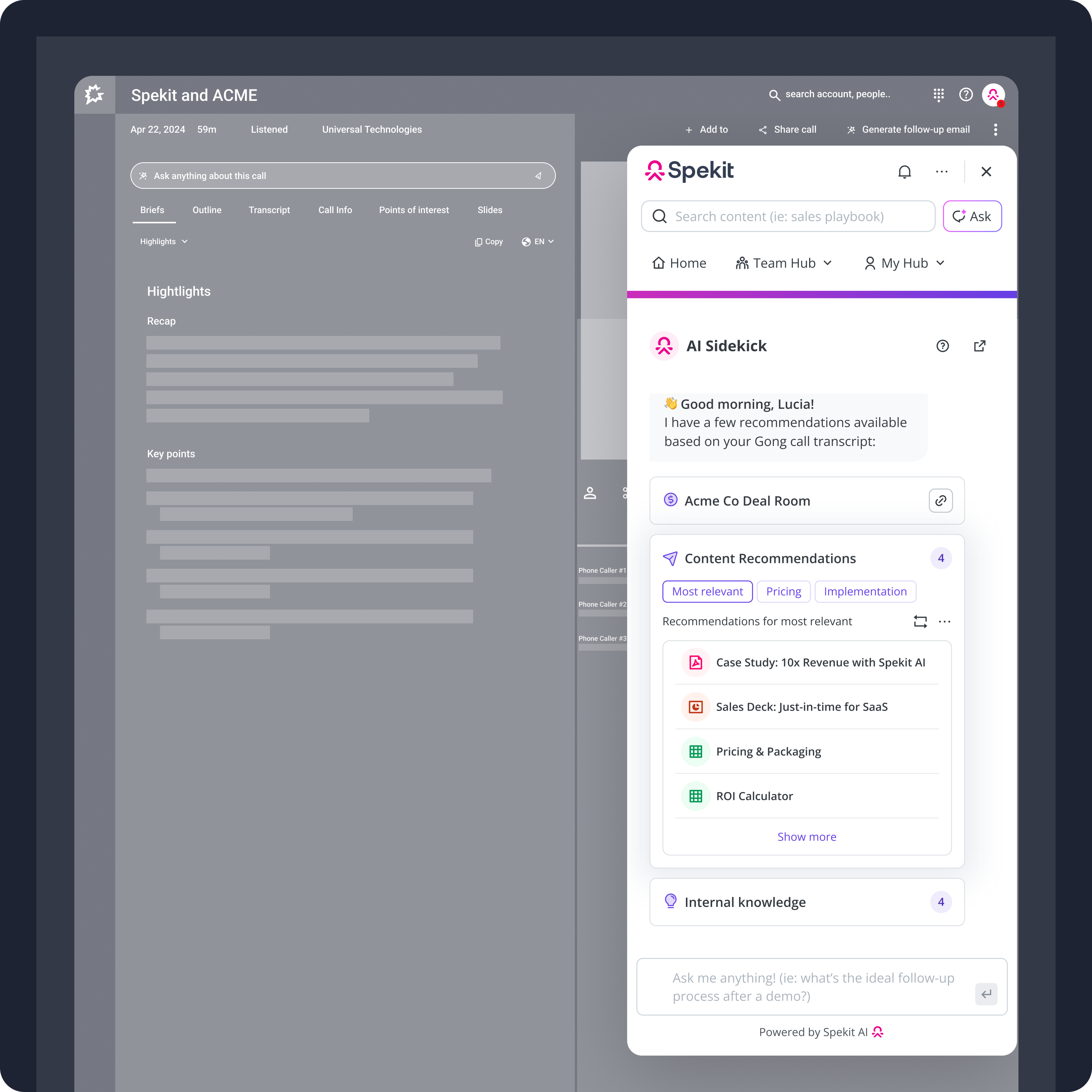
Example:
Subject Line: Can we hop on a call?
Hey [Name],
Do you have availability to talk about [product or service] on [date]? I’m available between [times].
Best,
[Your name]
P.S. I’ve attached a [piece of content] that I think you’ll find interesting. Let me know what you think!
Best Sales Email Templates for Reminders
A reminder email encourages someone to act on something that you’ve already discussed. Here are a few reminder sales email templates to get you started:
1. The Classic Reminder
Why It Works: This email is to the point and invites further discussion, which can result in higher engagement and more opportunities to convert.
Example:
Subject Line: Just wanted to see if you reviewed [product or service]
Hey [Name],
I just wanted to circle back about [subject of previous discussion]. Let me know if you’d like to discuss further about how [product or service] can help.
2. Urgent Reminder
Why It Works: Urgent reminders use strong language to inspire action, which goes back to the value of encouraging an emotional response. In this case, the goal is to encourage a feeling that the prospect needs to move quickly, which can help you shorten the sales cycle.
Example:
Subject Line: Urgent: [Short description of purpose of email]
Hey [Name],
This is an urgent reminder that [purpose of email].
Please respond as soon as possible so we can address this matter accordingly.
3. Subscription Renewal Reminder
Why It Works: Like the urgent reminder email, you’re using this sales email template to inspire urgency and remind them that they need to take action. It also helps you avoid accidental subscription lapses.
Example:
Subject Line: Your subscription is about to expire
Hey [Name],
This is just a friendly reminder that your subscription will expire on [expiration date]. Renew your subscription to continue accessing:
[features on their subscription plan]
Simply [renewal instructions].
Thank you for your continued support!
4. Appointment Reminder
Why It Works: Organizations using appointment reminders, like this sales email template, say that they have a lower no-show rate, higher revenue, and fewer unfilled appointment slots.
Example:
Subject Line: Reminder of your upcoming appointment
Hey [Name]!
This is a friendly reminder of your upcoming appointment on [date and time of appointment].
We look forward to seeing you!
5. The “Gentle Reminder”
Why It Works: This sales email template uses polite language to encourage further conversation and makes the recipient feel seen and appreciated.
Example:
Subject Line: Hey there, [Name], can we talk?
Hey [Name],
I know you have a lot on your plate, but I’d love to continue discussing [topic of previous discussion] when you get the chance. Your input and expertise are invaluable to us.
Thank you!
Best Sales Email Templates for Abandoned Cart
Over 70% of shoppers abandon their carts. These sales email templates help you recapture their attention and lead them back to what they abandoned:
1. In-Style Cart Abandonment template
Why It Works: This sales email template is meant to be changed according to the brand voice that your customers know you for. If you have a specific type of brand voice that you’re well-known for, this is the abandoned cart template you want to use.
Example:
Subject Line: Pst, you forgot this!
Hey [Name]!
Did you forget something?
[Friendly reminder to return to cart written in brand voice with link to cart]
2. Minimal Cart Reminder template
Why It Works: This abandoned cart email is simple and short, making it easy to scan as a recipient. Plus, you’re giving them an easy way to get back to their cart.
Example:
Subject Line: Hey, [Name}, did you forget something?
Hey [Name]!
We just wanted to let you know that you have [how many items in their cart] still in your cart. Did you mean to leave them behind?
[CTA directing to the cart]
3. Visual Cart Recovery template
Why It Works: Emails with visuals have a 4.5% higher click-through rate than just text-based emails, so a visual cart can help give you a click-through boost.
Example:
Subject Line: Looks like you left something behind!
Looks like you forgot something!
[Image of items remaining in cart]
Ready to check out? [CTA directing to the cart]
4. The “FOMO” Email template
Why It Works: Research shows that using FOMO marketing tactics can increase email open rates by 22%, while 60% of shoppers say that FOMO influenced their buying decisions.
Example:
Subject Line: You don’t want to miss this!
Hey [Name]!
Looks like you left something in your cart—which is set to expire soon!
Better hurry before you miss out!
[CTA directing to cart]
5. The “Free Shipping and Returns” Email template
Why It Works: 12% of shoppers abandon their carts because they don’t like the company’s return policy. This email makes your policy loud and clear.
Example:
Subject Line: Buy now for FREE shipping & returns
Hey [Name]!
Looks like you’ve left a few things in your cart. Did you know that when you buy with us, you get FREE shipping? And if you don’t love it, we make it easy to return it for FREE?
No risk and all reward—what’s not to love? [CTA directing to cart]
Best Sales Email Templates for Cross/Upsell
Sales emails are great for your sales enablement strategy, but they also help with revenue enablement when it comes to upselling or cross-selling. Here are some sales email templates to get you started.
1. “Price Drop Alert” template
Why It Works: 64% of consumers wait for things to go on sale before they buy them. When you let them know that a sale is happening, you can end up with more customers converting.
Example:
Subject Line: Limited time deal on [product or service they expressed interest in]!
Hey [Name]!
Still interested in [product or service they expressed interest in]?
We just wanted to let you know that [information on discount]. But this deal only lasts until [discount expiration date]—so better move fast!
2. “Maximum Value” template
Why It Works: Promoting a bundle or package that results in a lower cost on all products or services involved is a good way to encourage people to buy more—even though they’ll feel like they’re spending less.
Example:
Subject Line: Get more for less with [product bundle or package]
Hey [Name]!
When you get our new [product bundle or package], you get:
[list of features in the bundle]
All for just [bundle or package cost], saving you [how much they would save if they purchased each product individually]. But better move quickly, as this deal won’t be around forever!
3. “Add To Your Shipment” template
Why It Works: Personalized shopping cart recommendations influence 92% of online shoppers. This sales email template helps you send the recommendations right to their inbox.
Example:
Subject Line: Hey, [Name], you might also like…
Hey [Name]!
We noticed that you’ve been interested in [related item they purchased or were interested in], so we thought you might also like:
[visuals of personalized recommendations with buttons to add each item to their cart]
Other Sales Email Templates
Here are a few other sales email templates to add to your sales enablement content:
1. Sales Proposal template
Why It Works: Boost sales performance with a proposal email that shows that you’ve already researched the prospect and are ready to address their unique needs.
Example:
Subject Line: Would you like help with [pain point]?
Hey [Name],
I recently came across [something related to their work] and wanted to say I’m so impressed with the work [target company] does.
I understand that you might be facing some challenges with [pain point], so I wanted to introduce you to [product or service]. Our tools can [benefit that helps with pain point].
Would you be interested in setting up a time to talk about our [pain point] solution?
2. Thank You and Referral template
Why It Works: Word of mouth is one of the most impactful forms of marketing. While only 38% of people say they trust ads, a whopping 93% say that they trust referrals by family and friends. This sales email template helps you tap into that market.
Example:
Subject Line: Get [discount] when you refer a friend!
Hey [Name]!
We just wanted to say thank you for your recent purchase of [product or service].
Loving your purchase already? Spread the word! When you refer a friend, you’ll get [discount].
Thanks again for your support!
3. Sales to Customer Success Handoff template
Why It Works: With strong communication like this sales email template, you can continue to build your company’s relationships with a new client and ensure greater customer retention.
Example:
Subject Line: Introducing our Customer Success team
Hey [Name],
Thank you for your recent purchase of [product or service]. To help you get started and get the most out of your purchase, I just wanted to reach out and connect you with [CS representative].
[CS representative] is a part of our Customer Success team, and they’re always here to offer you support and help you hit your goals.
I’ll let [CS representative] take it from here!
Write The Best Sales Emails Using Spekit AI
Modern enablement, in the flow of work.
Spekit combines Intelligent Content Management with AI Sidekick to help reps compose better emails, package content cleanly, and understand buyer impact without jumping tools. Unlike traditional CMS platforms that depend on manual tagging, Spekit uses AI to surface the most relevant resources and keep content accurate and current.
- Draft with Sidekick: Get real-time answers, personalized email drafts, and instant access to the right assets based on deal context in Gmail, Outlook, Salesforce, Gong, Salesloft, Outreach, and more.
- Share with Deal Rooms: Send one trackable link that stays in sync as you refine content; Sidekick can create and update these in seconds.
- Follow up at the right moment: Buyer-engagement notifications tell you who engaged and for how long so your next email lands exactly when interest is highest.
- Prove what works: Revenue Insights connects engagement to influenced pipeline and closed-won via Salesforce, revealing which content and motions actually move deals.

.avif)





