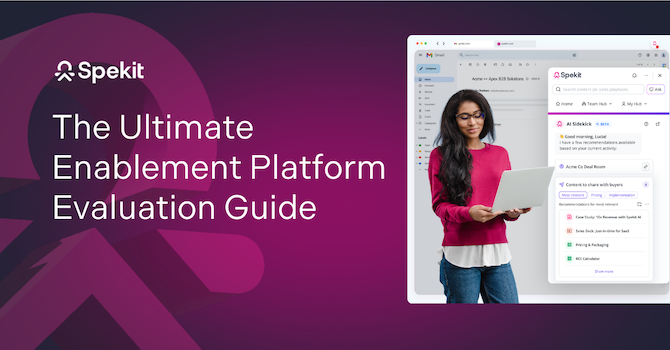Use cases for AI are only limited by our own imaginations. That said, sometimes we all need a little inspiration.
That’s why we went looking for practical, repeatable ways sales teams are actually putting tools like ChatGPT to work.
From prospecting and personalization to internal comms and enablement, these eight use cases can help your team save time, reduce busywork, and focus on what really moves deals forward.
We’ll also provide some ready-to-use prompts, tips for writing your own, and explanations on how other AI tools can enhance your sales operations.
How to use ChatGPT for sales - 8 real-world examples and prompts
Here are seven practical ways sales teams are using ChatGPT every day, with prompts you can try right away.
1. Using ChatGPT to uncover what motivates your buyers to engage
If you often wonder what would make a new prospect actually read your email and take action, David Priemer, Founder and Chief Sales Scientist at Cerebral Selling, recommends using ChatGPT to uncover your customers’ motivations.
Here’s the prompt he recommends:
“Act as a buyer in [insert industry]. I sell [insert product/service]. Based on the common challenges and decision-making dynamics in your role, what would make you open an email from me, take a discovery call, and consider switching to a new solution? Be brutally honest.”
According to David, the output “flips the perspective, takes you out of pitch mode, and forces you to think like your customer.”
We went ahead and put the prompt in, pretending we were a company selling a customer feedback and analytics platform. Here’s the output we got for this prompt:
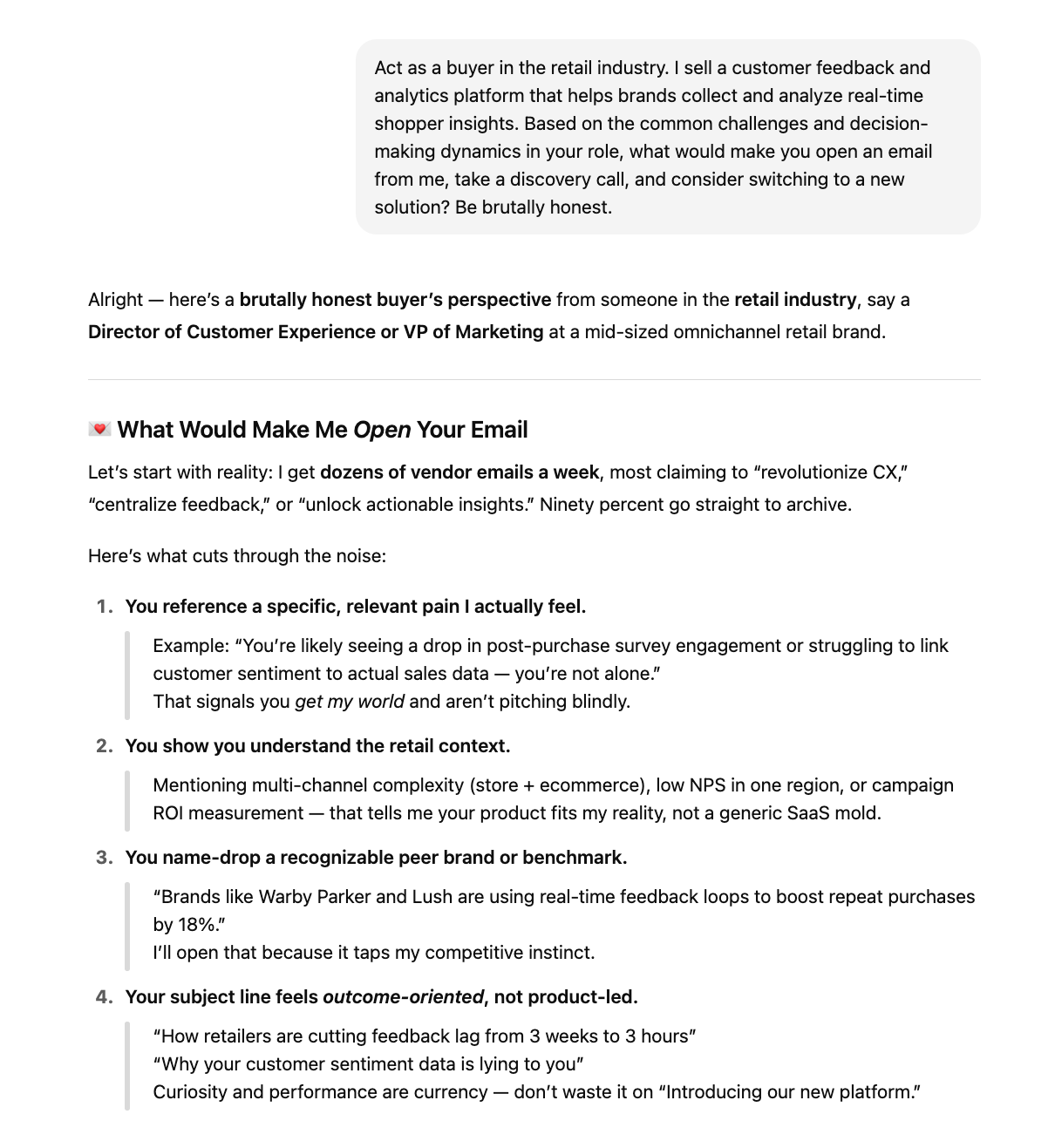
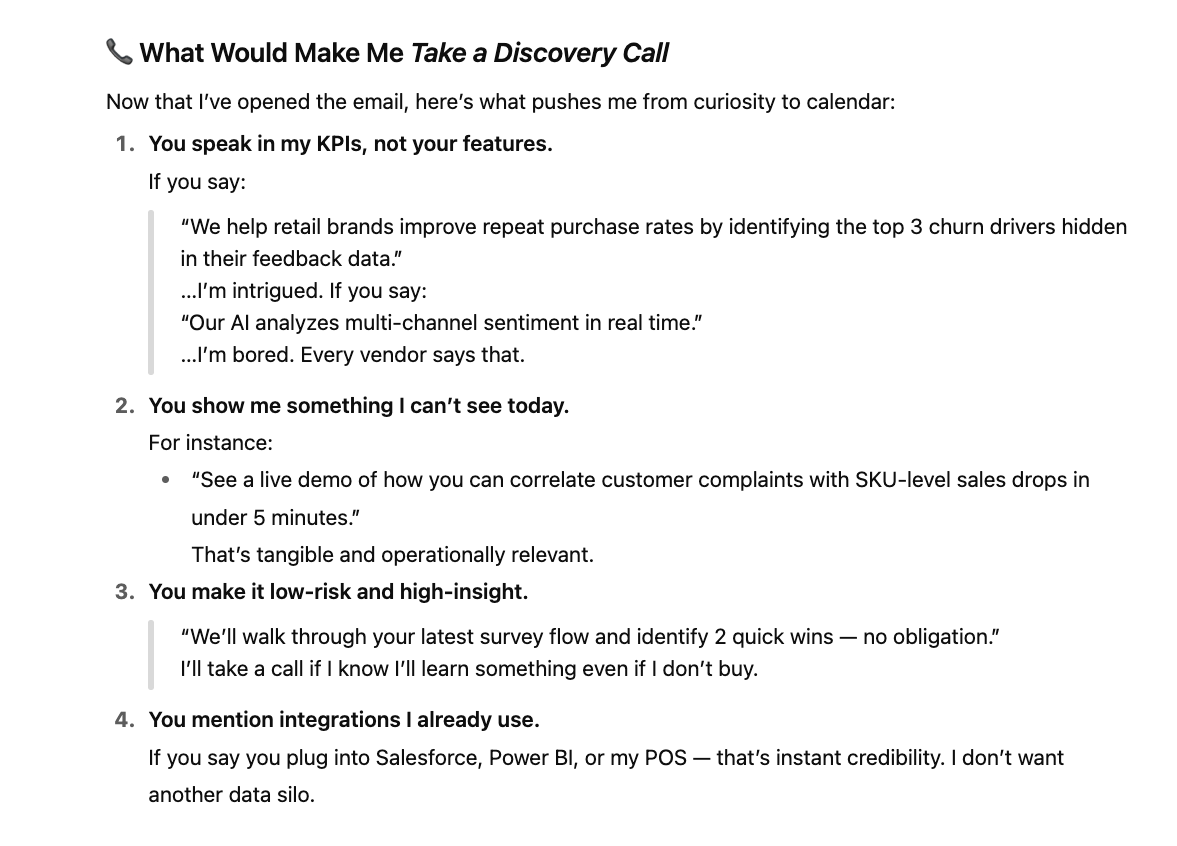
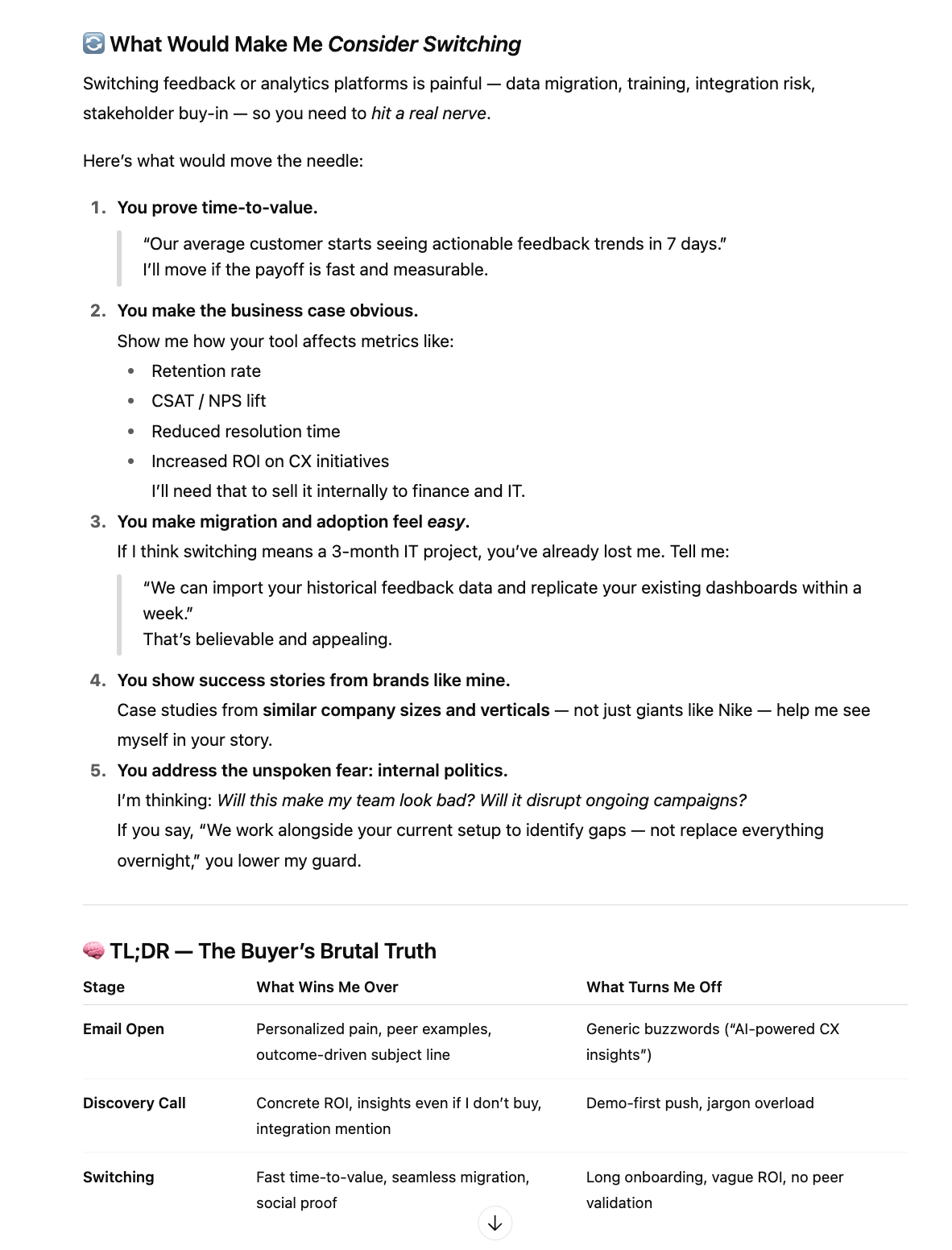
This exercise gives sales teams a window into their buyers’ world: their frustrations, priorities, and triggers for engagement. With these insights, you can craft prospecting emails that address what buyers actually care about.
Go ahead, give it a try in another tab. Then come back for the other six ways.
2. Using ChatGPT for competitor intelligence
Understanding your competitors is key to positioning your product effectively. When you know what alternatives your prospects are considering, and what those products do well or poorly, you can frame your offering as the better, more relevant choice.
You can use ChatGPT to generate a list of relevant competitors, along with their core features, value propositions, and differentiators.
Here’s the prompt to use:
“I sell [product/service], which helps [target audience] with [main benefit]. Based on this information, list my top competitors. For each one, include:
- Their main products or features
- Their core value proposition
- Their differentiators in the market.
Put the information in a table format.”
Here’s what the prompt looks like in practice:
“I sell a customer support automation platform that helps SaaS companies reduce ticket volume and improve response time through AI-powered chatbots and workflow automation. Based on this information, list my top competitors.
For each one, include:
- Their main products or features
- Their core value proposition
- Their differentiators in the market.
Put the information in a table format.”
And the result:
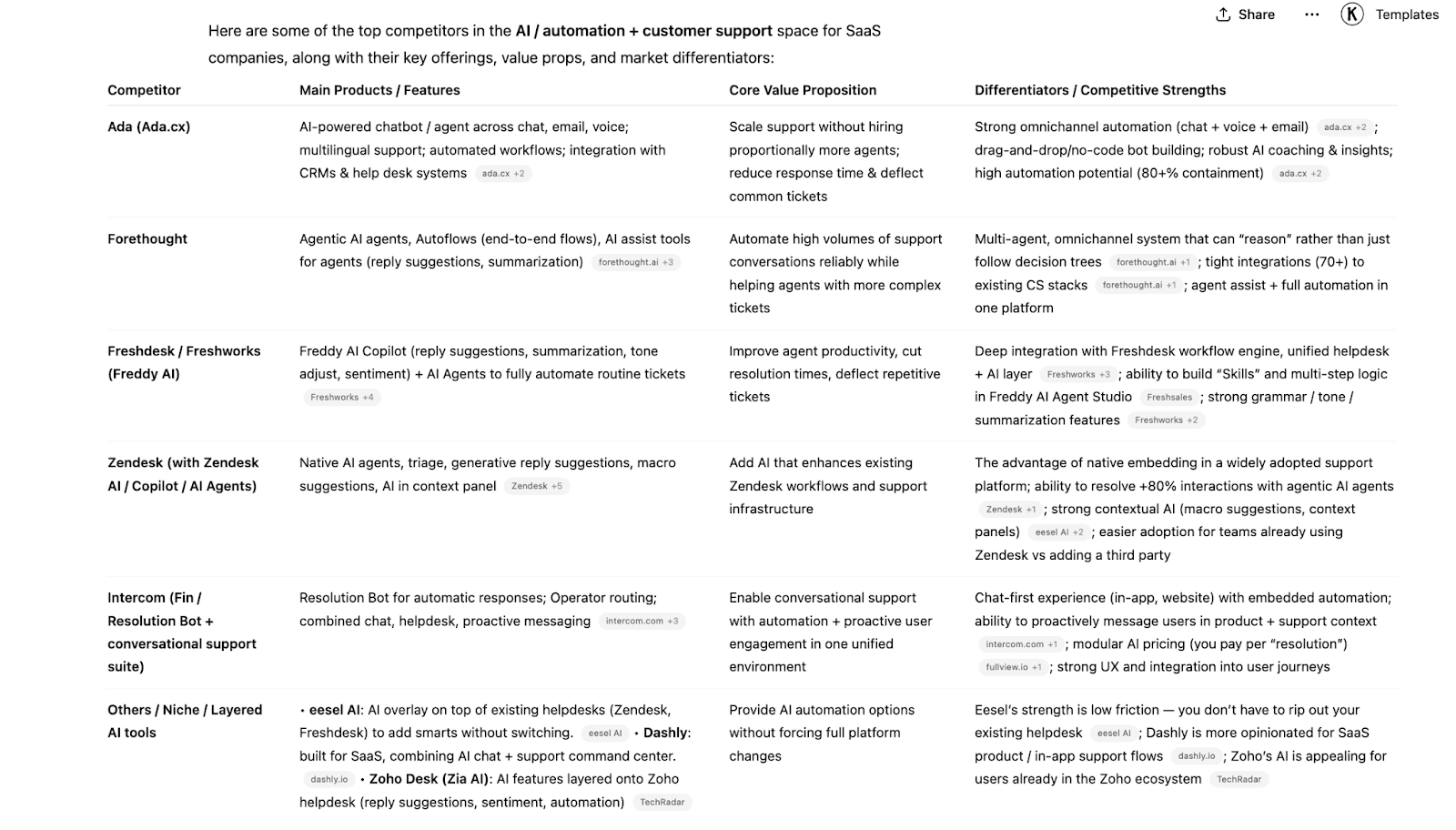
A list like this helps you understand how competing tools position themselves, which helps you highlight what makes your solution unique and more valuable during prospect conversations.
Our word of caution: the information isn’t always 100% accurate. You can use it as a jumping off point for competitor research but you should always double check information before using it.
It could also be useful because your prospects might be asking ChatGPT to compare you to your competitors as they make a purchasing decision. And in that case, it could be useful to know what information they see, right or wrong.
3. Using ChatGPT to research customer feedback
Once you’ve identified your competitors, the next step is to understand what customers actually think of them. ChatGPT can help analyze online reviews, testimonials, and social media mentions to reveal what users love and where competitors fall short.
Here’s a prompt you can use:
“Based on online reviews and public feedback, what are the most common complaints or negative feedback points from customers using [Competitor Company]’s products? Summarize key themes in plain language.”
Now, ChatGPT’s knowledge base may not always be current. So, to ensure accurate insights, you should include links to review pages or social media threads in your prompt before sending it.
Here’s the prompt in practice:
“Based on the reviews on this page: https://www.g2.com/sellers/zendesk#profiles, what are the most common complaints or negative feedback points from customers using Zendesk? Summarize key themes in plain language.”
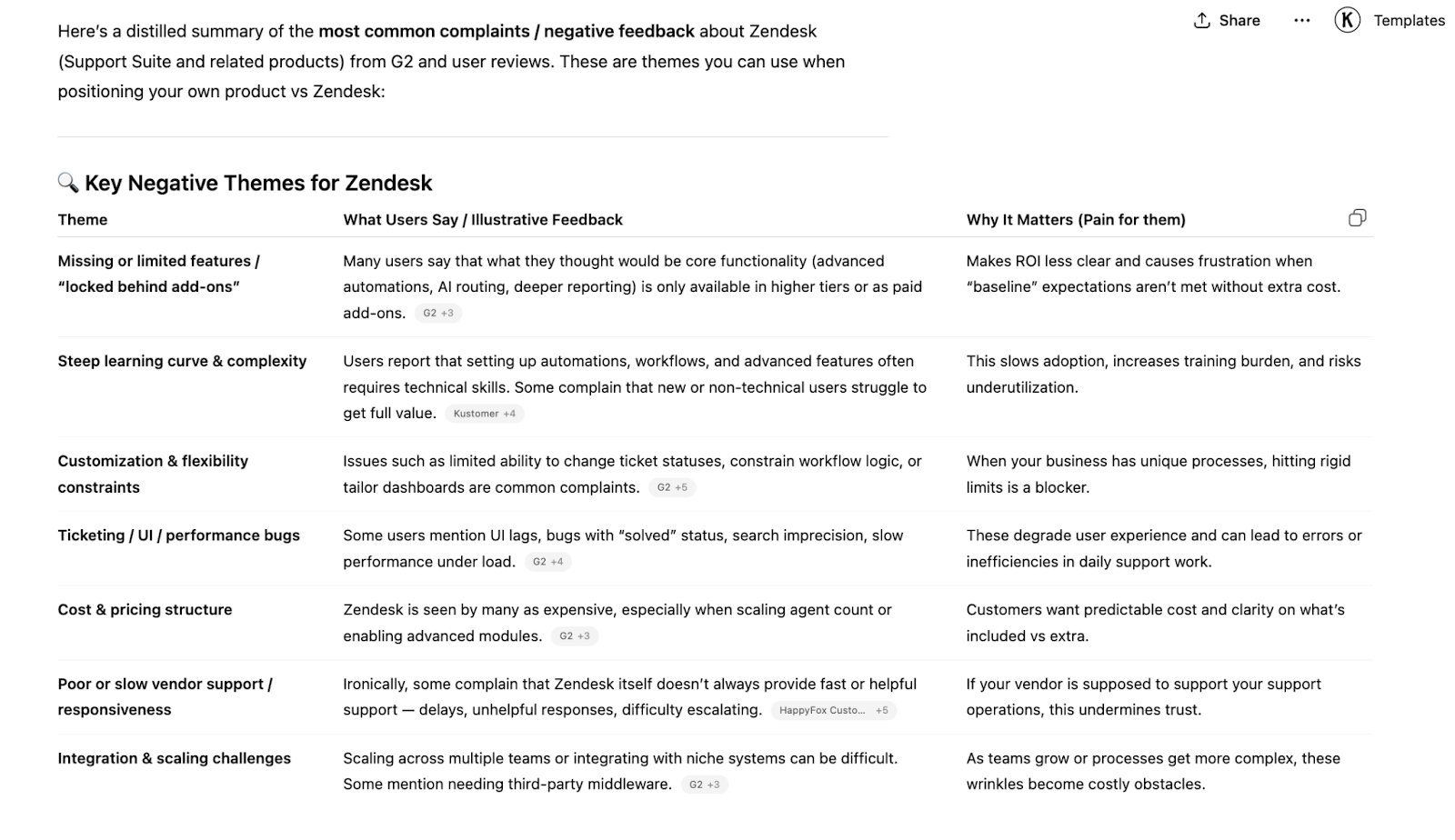
ChatGPT also gave a bonus “How to use this in positioning” list:
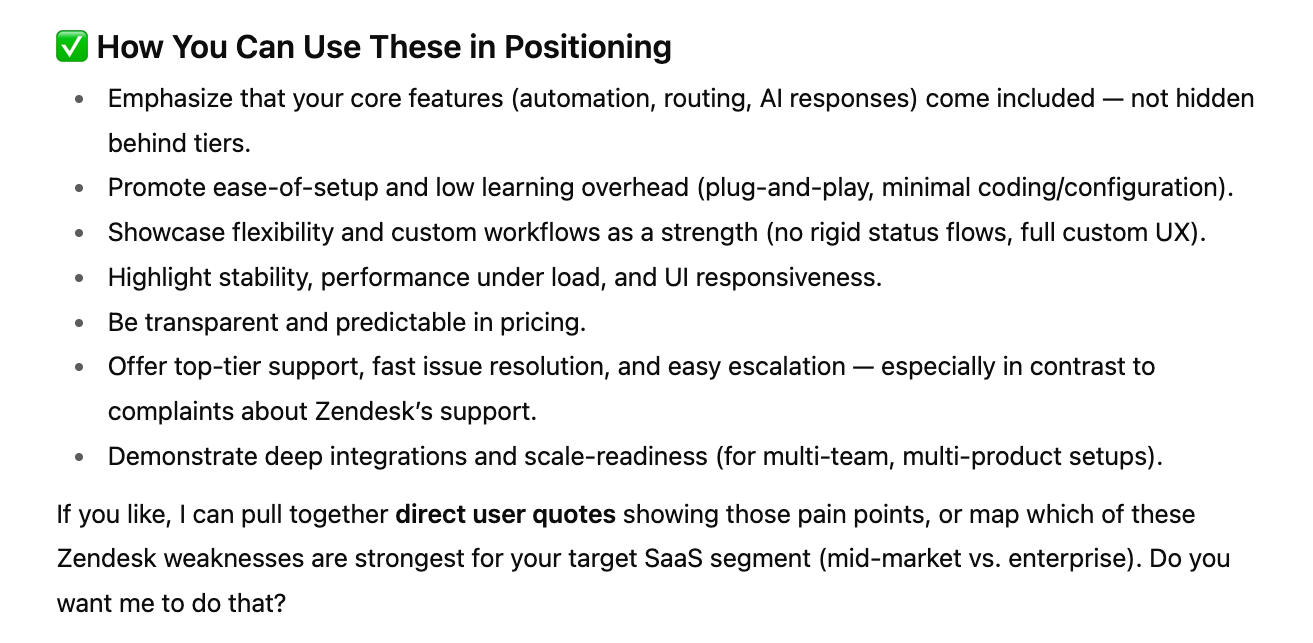
Themes like these help you identify the pain points prospects might already have with other vendors, so you can address those frustrations head-on and position your solution as the better alternative.
Note: Always double-check data accuracy. Use ChatGPT to structure and refine your findings, but source the actual information from up-to-date, verified websites.
4. Using ChatGPT to personalize cold outreach
In his live tutorial How to Use ChatGPT-5 for Cold Email, Alexan Zartarian, the founder and CEO of Sparklead, breaks down the exact process he uses to book over 50 sales calls a month. His method relies on providing ChatGPT with a structured framework, so it can craft personalized cold emails.
Here’s the prompt he uses in the final step:
“Goal: Create short, high-converting cold email scripts tailored to my ICP and value propositions.
Return format: 1 script per industry, under [maximum word count].
Structure:
- Greeting: Hi [First Name]
- Industry-relevant touchpoint, personalization, or pain point callout
- Offer statement [your value proposition]
- Brief context/case study
- Low-friction CTA as a question
Maintain a 2:1 ratio of “you” vs. “I/we” language. Use a conversational, friendly tone. Avoid jargon or overcomplicated sentences.
Context: Use the information from above [your ICP, pain points, and buyer motivations].
Value proposition: [Specify your value proposition]
Case study: [Include a case study]”
Now, using these parameters, here’s what ChatGPT whips up:
Product: A customer feedback and analytics platform that helps brands collect and analyze real-time shopper insights.
Industry: Retail
Customer name: Jordan Mackenzie
Value proposition: Helps retail brands satisfy customers and increase repeat purchases by turning in-store and online feedback into actionable insights.
Case study: A mid-sized fashion retailer used the platform to identify declining satisfaction with checkout times, made targeted improvements, and saw a 15% boost in repeat customers within three months.
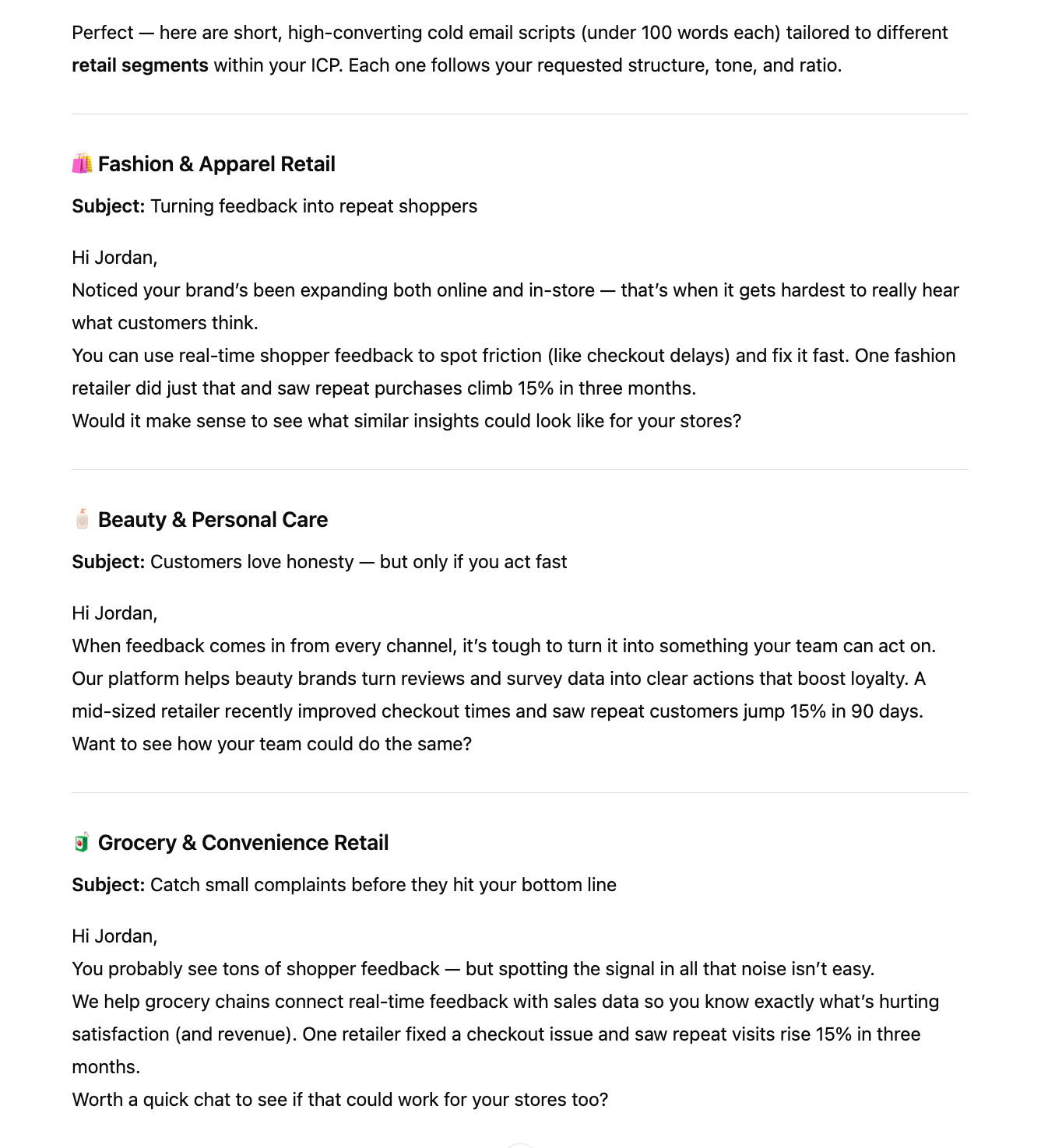
ChatGPT provided three email scripts across the fashion & apparel, beauty & personal care, and grocery & convenience sub-industries. And although the case study was specifically about a fashion retailer, it was tailored to suit the other two industries.
Note: While the initial outputs may not be flawless, they’re a strong starting point. You can easily refine the tone, adjust details, or personalize them further before sending.
5. Using ChatGPT to create sales scripts
You can use ChatGPT to create sales scripts by providing context and specific instructions. However, rather than accepting the initial output verbatim, use it as a starting point and refine it iteratively with more targeted prompts.
Here’s how it works:
Foundational script generation
Start by giving ChatGPT the basic information it needs to understand the purpose of the call, your product, and your target audience.
Here are some prompts to use:
Cold call: “Write a 30-second cold call script for [Your Product/Service]. Our target audience is [Prospect’s Role] in [Industry] who struggles with [Pain Point].”
Discovery call: “I sell [Your Product/Service]. Write a sales script opening for a discovery call. The goal is to build rapport, set expectations, and understand [Your Prospect’s Role/Industry] challenges with [Pain Point].”
Here’s the discovery call prompt in practice:
“I sell an AI-powered customer service platform. Write a sales script opening for a discovery call. The goal is to build rapport, set expectations, and understand retail operations managers’ challenges with handling high customer inquiry volumes and maintaining consistent response times across channels.”

Persona-based tailoring
A single script won't work for every prospect. So, ask ChatGPT to generate versions of the script tailored to different buyer personas.
Here are some prompts to use:
“Now, adapt the script for a [Buyer Persona]. The tone should be concise and value-driven, cutting straight to the point.”
“Rewrite the cold call script for [another buyer persona]. The pitch should focus on ROI and cost savings, using quantifiable metrics if possible.”
Here’s what the previous sales script looks like when tailored to a CFO at a 300-employee SaaS company:
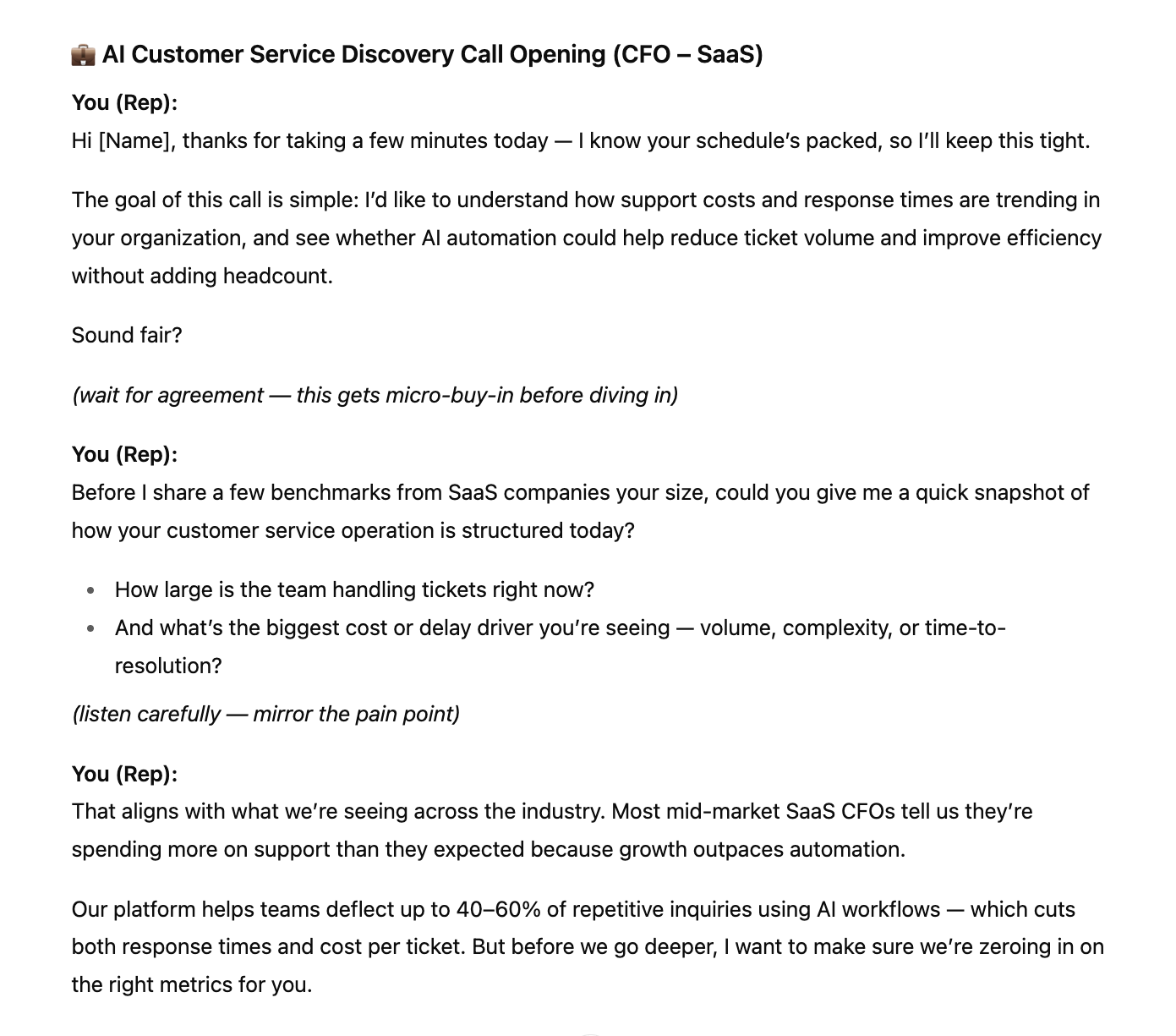
Refining the script
After getting a draft, prompt ChatGPT to stress-test clarity, tone, and flow to improve the script. Here are some prompts to use:
“Analyze this script and identify any parts that sound too pushy or unnatural. Rewrite those sections to be more conversational.”
“Act as a skeptic. Where in this script would you lose interest? Rewrite that section to be more engaging.”
“Review this pitch and suggest a few open-ended questions I can ask to encourage more dialogue with the prospect.”
Using the second prompt, here’s what ChatGPT produced:
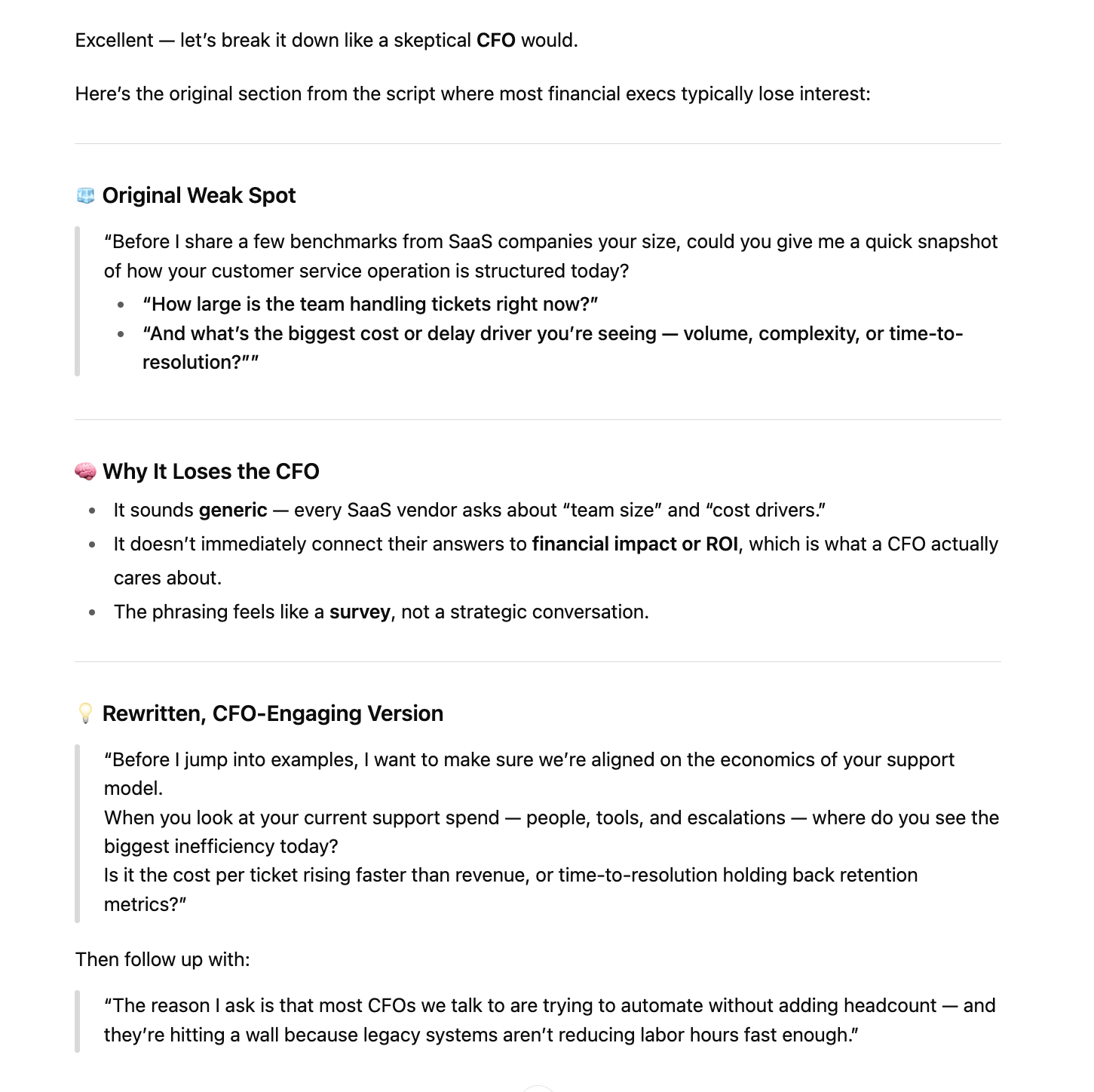
6. Using ChatGPT for objection handling
Objections during prospect calls are inevitable, but preparing for them makes all the difference. ChatGPT can help you anticipate what your prospects might push back on and suggest thoughtful, persuasive responses to address them.
Nathan Clark, the Director of Revenue Enablement at UpGuard, uses ChatGPT for exactly this. Here’s the prompt he uses:
“I’m speaking to a [prospect role] in [time], and I sell [your product/service] for [industries you serve]. I’m assuming they might have some objections. What are [number] likely objections that might show up?”
So, in an actual scenario, the prompt may look like this:
“I’m speaking to a VP of IT this afternoon, and I sell a cybersecurity risk management platform for financial institutions. I’m assuming they might have some objections. What are three likely objections that might show up?”
It’s a straightforward prompt, but in Nathan’s demo video, he uses it in voice mode. So, instead of typing, he speaks the prompt aloud, and ChatGPT responds in real time.
In the demo, Nathan focuses on the second objection, asking ChatGPT to suggest a few responses to address it. He then gets a transcript of those responses to reference during his meeting.
Using ChatGPT for objection handling helps you think on your feet, anticipate tough questions, and walk into meetings better prepared.
7. Using ChatGPT to summarize sales calls
A typical sales call is filled with buyer questions, objections, and quick back-and-forths. And once it’s over, it’s easy to lose track of key moments.
A strong summary captures those moments, highlights objections, and helps you plan smarter follow-ups. It also keeps managers, account executives, and everyone involved in the deal up to speed without having to replay the entire conversation.
You can use ChatGPT to summarize sales calls in two ways:
Manually upload the call transcript into ChatGPT.
If you have a transcript from a tool like Gong, Zoom, or Teams, you can paste it into ChatGPT and ask for a summary. However, be clear about what you want to extract.
If the call went well, here’s the prompt we recommend using:
“Summarize this sales call transcript. Highlight:
- The prospect’s goals and challenges
- The key objections raised
- The sales tactics or talking points that made the call successful
- The next steps agreed upon
- Specific suggestions on how I can make my next call even better.”
The resulting summary will help you understand why the call succeeded: what messaging resonated, which objections you handled effectively, and what follow-up actions will keep momentum going.
If the call didn’t go as planned, here’s the prompt to use:
“Summarize this sales call transcript. Identify:
- The main objections raised by the prospect
- Points in the conversation where engagement dropped or the deal fell through
- Missed opportunities to build trust or handle objections
- What I could have said or done differently to improve the outcome.”
This prompt helps you pinpoint where things went off track, so you can refine your messaging, improve your objection handling, and enter your next call better prepared. It also gives sales managers insight into each rep’s weak spots, so they can personalize coaching and enablement.
Connect your AI call tool with ChatGPT.
If you want to skip manual uploads entirely, you can automate the process by connecting ChatGPT with your AI call/meeting tools using Zapier.
Here’s how the typical workflow should look:
- Recording and transcription: The AI tool records the call and generates a real-time transcript.
- Analysis and insight extraction: Using NLP (natural language processing), ChatGPT analyzes the transcript for key details, including pain points, objections, buying signals, and sentiment shifts.
- Summary generation: ChatGPT produces a concise summary with main takeaways, action items, and follow-up steps.
- CRM integration: The summary is automatically pushed to your CRM (e.g., Salesforce or HubSpot), instantly updating the deal record.
This automation keeps your notes consistent and frees you up to have more conversations with prospects.
8. Using ChatGPT for role-playing
The voice mode Nathan Clark used for objection handling isn’t limited to preparing for tough questions. It’s also a powerful tool for role-playing. With ChatGPT, you can simulate buyer interactions anytime, anywhere, and refine your messaging through practice and feedback.
Here’s how Ian Agard, a Senior Business Development Representative at Loopio, does it:
“I used to think watching sales videos and reading sales books would make me a better rep,” Ian wrote in his LinkedIn post. “But if you’re anything like me, what’s missing isn’t knowledge...it’s practice. And let me be blunt: if you’re not roleplaying daily, you’re losing to someone who is.”
Here are a few ways to use ChatGPT for roleplaying:
Simulate diverse buyer personas.
You can train for different customer types by instructing ChatGPT to adopt a specific persona. By providing details like the buyer’s role, industry, and behaviors, you can practice adapting your tone, questions, and pitch to different audiences.
Here’s the prompt to use:
“Act as the [buyer’s role] for a [prospect’s company size and industry]. You’re skeptical about [your niche] but interested in [what you offer]. Raise realistic, nuanced objections during my pitch.”
Here’s what it looks like in an actual scenario:
“Act as the VP of IT for a mid-sized healthcare company. You are skeptical about cloud security but interested in data integration. Raise realistic, nuanced objections during my pitch.”
Ask for instant feedback and analysis.
After a practice session, ChatGPT can analyze your performance and point out what worked and what didn’t. It can highlight tone, pacing, phrasing, and objection handling, and offer practical suggestions for improvement.
Here’s the prompt to use:
“Review our last role-play session. Analyze how I handled the [key area] and suggest [number] ways I could have responded more effectively.”
It could look like this in an actual scenario:
“Review our last role-play session. Analyze how I handled the pricing objection and suggest three ways I could have responded more effectively.”
This instant feedback loop accelerates skill development and helps reps internalize best practices without waiting for formal coaching sessions.
Offer dynamic and customized scenarios.
Unlike static training scripts, ChatGPT responds dynamically to your input, making each role-play feel like a live conversation. So, you can present it with a specific scenario, and it will adjust to simulate that.
Here’s the prompt to use:
“Let’s role-play a [type of call]. I’m calling to [purpose of the call]. I’ll start the conversation. Respond as if [circumstances/action of the buyer].”
Here’s what it may look like:
“Let’s role-play a cold call. I’m calling to book a discovery meeting. I’ll start the conversation. Respond as if you’re busy and slightly annoyed, and try to end the call quickly.”
This realism helps reps learn how to navigate unpredictable buyer behavior in the moment.
ChatGPT is available 24/7, meaning reps can practice at any time without needing a manager or colleague. This is especially useful for remote/fast-growing teams and helps new hires ramp up faster.
The secrets to using ChatGPT for sales productivity
There’s a difference between using ChatGPT and using it well. Here are three secrets to unlocking ChatGPT’s full potential for sales productivity.
1. Use structured, contextual prompts
Contextual prompts are the foundation of effective AI assistance. ChatGPT doesn’t “know” your product, your buyer, or your priorities unless you tell it. Context gives it the data it needs to generate content that sounds like you and aligns with your goals.
The types of context ChatGPT needs to deliver high-quality output include:
- Your product (what it is/does, its key features, and use cases)
- Your audience (job titles, industry, pain points, decision drivers)
- Your goals (to book a demo, follow up on a conversation, overcome an objection, etc.)
- Your tone and format (friendly but professional? concise and data-backed? short email vs. multi-step sequence?)
- Your company or brand voice (specific messaging guidelines, product positioning, or examples of past content)
The more structure and detail you provide in your prompts, the more likely ChatGPT is to produce accurate, relevant, and on-brand content.
2. Connect ChatGPT to your tech stack
Although ChatGPT doesn’t natively integrate with CRMs or sales tools, you can bridge this gap using third-party connectors like Zapier.
For instance, you can build an automated workflow (or “Zap”) that links ChatGPT with HubSpot. Whenever a new lead is captured in HubSpot, Zapier can automatically send that lead’s details (company size, role, or recent activity) to ChatGPT, prompting it to generate a personalized outreach email on your behalf. This setup eliminates the need to switch between tools or manually copy data, saving you valuable time.
Integrating ChatGPT into your existing stack helps you move faster, stay consistent, and focus on selling.
3. Use ChatGPT where AI can make you faster
Selling is still a human craft. It takes instinct, empathy, and judgment to read between the lines, build trust, and close deals. ChatGPT can speed up parts of that process, but it can’t replace the human connection that wins business.
If you try to automate all your sales processes, you risk losing authenticity and missing subtle cues that turn conversations into conversions. Instead, focus on the points in your workflow where AI can make you faster, such as:
- Summarizing discovery calls
- Identifying possible objections prospects might raise
- Personalizing cold emails
- Drafting follow-up messages
The key is balance. Let ChatGPT handle the repetitive, time-consuming work, so you can focus on what only humans do best: building genuine relationships and closing deals.
Read: 17 Best Sales Productivity Tools in 2025
Top tips for prompting ChatGPT as a sales professional
To get high-quality, usable results from ChatGPT, here are some tips to follow:
Be specific
Generic prompts lead to generic responses. The more detail you include about your audience, tone, product, and pain points, the more relevant and effective the output will be.
So instead of saying:
“Write a follow-up email after a demo.”
Say:
“Write a 120-word follow-up email to a VP of Sales at a SaaS company who just saw a demo of our pipeline forecasting tool. Emphasize how it helps reduce manual reporting and improve visibility into stalled deals. Keep the tone confident but friendly, and end with a soft CTA asking if they’d like to explore pricing.”
Adding specifics gives ChatGPT context to pull from, so the response feels personalized, not templated.
Provide input and context whenever possible
ChatGPT works best when it has data to analyze. So, give it the same materials you’d review as a rep, e.g., LinkedIn profiles, call transcripts, or review websites. These resources help it mirror the buyer’s tone, reference their pain points accurately, and craft informed responses.
Example:
“Here’s the transcript from my last discovery call with a prospect. [Paste the transcript here]. Summarize their main challenges and write a 100-word follow-up email that references their concerns about low pipeline visibility and manual forecasting.”
When there’s context, ChatGPT can craft messaging that feels thoughtful and grounded in the conversation you’re having with prospects.
Give your prompts structure
Think of your prompt as an outline that tells ChatGPT exactly how to format its response. This makes your outputs easier to skim, repurpose, and share with your team.
Here’s an example:
“Write a 3-part cold email:
- Hook: Reference a common challenge marketing leaders face.
- Value: Explain how our analytics platform solves this problem.
- CTA: Ask for a quick 15-minute chat next week.”
This structure keeps the AI focused on your framework and prevents vague, wandering paragraphs.
Use follow-up prompts to iterate
The first draft is rarely the best one. So, use follow-up prompts to refine the tone, pacing, or focus until the output sounds right for your audience.
Examples include:
- “This is close. Make it sound more conversational and less formal.”
- “Now shorten it to under 100 words and make the CTA more persuasive.”
- “Add a stronger opening line that quickly connects to the buyer’s pain point, and make the transition into the value proposition smoother.”
Each adjustment trains ChatGPT to better understand your preferred voice, so you get faster, sharper results over time.
Save your best prompts to reuse
Once you’ve found a prompt that works, save it so you don’t have to start from scratch every time. Over time, you’ll build a library of proven prompts for prospecting, summarizing calls, handling objections, and more.
With Spekit, you don’t have to store your prompts in a random doc or spreadsheet. Spekit’s content management system lets you save, organize, and share your best ChatGPT prompts across the entire team.
You can categorize them by role, use case, or sales stage, and reps can access them directly in the tools they use, whether that’s Salesforce, Slack, or their inbox.
Other ways to use AI in the sales process
Beyond ChatGPT, artificial intelligence also helps in other sales processes, including:
1. Lead scoring
Not every lead in your pipeline is going to convert, and manually sifting through them to figure out who’s worth your time can be a huge drain.
Instead, use AI-powered lead scoring tools like Salesforce Einstein or 6sense to automatically analyze multiple data points (e.g., CRM activity, website interactions, email engagement, and social signals) to predict which prospects are most likely to buy.
These tools assign each lead a score that updates in real time as new behaviors are detected — say, a prospect downloads a whitepaper, revisits your pricing page, or replies to a campaign email. This shows you which leads are heating up and which ones are cooling off.
So, instead of wasting time chasing cold, unqualified prospects, you can focus your energy on warm, high-intent leads.
2. Content management
Instead of digging through endless folders or scattered content libraries, AI-powered content management systems (like Spekit) help you keep all your sales materials (one-pagers, case studies, call scripts, and even ChatGPT prompts) organized and easy to find.
For instance, Spekit’s CMS connects to existing repositories like Google Drive and SharePoint to sync and manage all your content in one place. You can then organize your resources by industry, product, or use case.

Spekit’s AI Sidekick takes things further by deduplicating content, flagging outdated materials, and automating version control, so you always have the most accurate and up-to-date assets.
3. Just-in-time enablement
For many reps, sales training ends after onboarding. And because they rarely revisit what they learned, it’s easy to forget key messaging or processes once they’re in the field. AI-powered enablement tools like Spekit solve this by delivering continuous training and guidance directly in the flow of work.
Spekit’s AI Sidekick analyzes signals from your CRM, call intelligence, and communication tools to surface personalized content, playbooks, and recommendations inside the apps reps already use, like Gmail, LinkedIn, and Outreach.

Spekit also offers Speks, which are bite-sized, on-screen guides that appear within your existing tools. For example, in Salesforce, a rep can hover over an icon next to a deal stage and instantly see a Spek outlining all the fields they need to fill before moving that deal forward.
This keeps reps aligned with the company’s sales process and gives new hires instant guidance as they learn the ropes.
Turn ChatGPT output into real sales impact with Spekit
ChatGPT has become a powerful ally for modern sales teams, helping reps define ICPs, generate sales scripts, and roleplay tough conversations. However, to get the best results, you need to embed those AI-generated insights into your team’s daily workflow.
Spekit can help with that.
As an AI-powered sales enablement platform, Spekit centralizes your sales content (including what you create with ChatGPT) into a single source of truth that’s accessible right where reps work.
Whether a rep is preparing for a call in Salesforce or sending a follow-up in Gmail, Spekit delivers the right guidance at the right moment, helping them sell confidently and consistently.
If you’re ready to make AI part of your daily sales motion (and equip your team to perform at their best), book a demo with Spekit today.