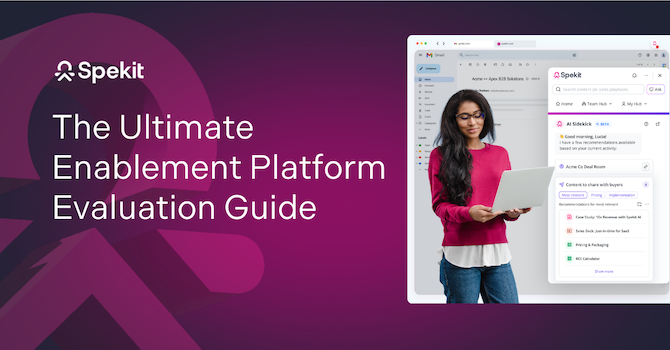Most teams say they want automation. What they really want is fewer things slipping through the cracks.
They want reps to stop pinging each other for “that one deck.” They want Salesforce fields filled out without begging. They want new processes to stick without a three-week training push. And they want to stop duct-taping fixes across tools that were never designed to talk to each other.
So, what does that actually look like? In this piece, we talk you through 10 ways to strategically build automation into your sales process.
What parts of your sales process can you automate?
Many sales tasks can and should be automated because they’re repetitive, time-consuming, and prone to human error. But other parts of selling, like building trust or handling objections, still depend on a rep’s judgment, empathy, and ability to connect with people.
Here are the sales processes you should automate, and the ones you shouldn’t:
Automatable tasks:
- Lead capture and routing: Web forms, chatbots, and CRM rules can automatically pull new leads into your system and send them to the right sales rep. This prevents delays and ensures hot leads are pursued and converted.
- Prospect research and enrichment: Instead of manually looking up company size, industry, or contact details, enrichment tools and AI databases can fill in those gaps instantly. This way, reps start conversations armed with context instead of wasting hours on Google and LinkedIn.
- Administrative work: Data entry, scheduling, reminders, and reporting can all be automated. This reduces errors and gives reps more time to focus on actual selling.
- Sales enablement: Platforms like Spekit automate content delivery, onboarding workflows, and training reminders so reps always have the right sales playbooks, definitions, and resources at their fingertips.
- Process reinforcement: In-app guidance and compliance prompts can nudge reps to follow required steps (like filling fields or updating deal stages). This removes the burden of managers constantly having to remind reps to do these things.
Not fully automatable:
- Discovery conversations and active listening: Some teams use AI tools that mimic sales reps to run discovery calls. However, these tools can only follow scripts. They can’t pick up on tone, empathy, or curiosity, the very things that make buyers feel understood. AI can take notes or suggest follow-up questions, but the listening and trust-building have to come from a human being.
- Relationship building and trust development: Buyers want to feel understood and valued, and that requires empathy and judgment. Automated touchpoints can support the process, but they can’t build genuine rapport like human reps can.
- Tailored negotiation and deal-closing strategy: Every deal is different. AI sales tools can suggest frameworks or highlight pricing tiers, but reps need to read the room, adjust their approach, and handle objections in real-time.
Automation works best when it removes busywork, smooths handoffs between teams, and ensures reps follow the right steps when selling. However, it should never replace the human elements, such as listening, empathy, and problem-solving, that actually close deals.
Read: Digital Enablement: Sales Enablement for the Modern Workforce
10 ways to automate the sales process (examples and tools required)
Now that you know what can and can’t be automated, let’s get practical. Here are 10 ways to bring automation into your sales process (and the tools to use).
1. Automate lead capture and routing
Every lead that comes in is time-sensitive. So if forms aren’t connected to your CRM, or if new leads sit idle in an inbox, they could easily go cold before anyone gets the chance to follow up.
At the same time, manual lead assignment opens you up to risk. Enterprise leads might land with a junior rep, while smaller accounts end up with your most senior sellers, wasting everyone's time and creating a frustrating experience for buyers.
Automation fixes this by sending new leads straight into your CRM and instantly assigning them based on clear rules. You can route by territory, company size, or deal type, so every lead goes to the right rep without delay.
Instead of waiting hours or days, reps can reach out within minutes when leads are still interested and responsive.
Here’s how to set it up:
- Connect your web forms or chatbots to your CRM so leads automatically flow in without manual exports.
Most form tools (like Typeform, Gravity Forms, or HubSpot Forms) have native integrations with CRMs like Salesforce and HubSpot. If yours doesn’t, you can use middleware tools like Zapier or Workato to automatically sync submissions.
- Define routing rules in your CRM (like Salesforce lead assignment rules or HubSpot workflows) based on geography, industry, or account size.
- Use round-robin assignment tools like LeanData or Chili Piper to distribute leads evenly among reps.
- Layer in enrichment tools like Apollo or ZoomInfo to automatically fill missing data before routing, so reps have full context from the start.
2. Speed up prospecting with AI-powered research
When prospecting, reps will spend hours hunting down company details, LinkedIn profiles, and news updates just to qualify a single lead. It doesn’t leave much time to have the conversations that move deals forward.
AI-driven automation platforms take that time-consuming research off your reps' hands. These tools instantly provide the details that showcase who a prospect is, like company size, revenue, tech stack, and contact information. Some can even summarize recent news and gather competitive insights for each prospect. So you don’t need to sacrifice personalization in your outreach.
Here’s how to set it up:
- Use enrichment platforms like Apollo, Wiza, or ZoomInfo to automatically populate company and contact data in your CRM. These tools integrate with CRMs like Salesforce, Pipedrive, and HubSpot.
- Use intent data providers like 6sense or Bombora to identify accounts showing buying signals.
- Use AI assistants like Clay or Crunchbase Pro to pull news, funding updates, or competitive insights for each prospect before outreach.
- Automate list building with workflow tools like Zapier or Workato, syncing qualified accounts straight into your CRM or sequencing platform.
With these tools in place, reps spend less time researching and more time reaching out to the right people with the right context.
💡How Spekit helps
When you’ve found prospects and are preparing to engage with them, Spekit delivers battlecards, competitor insights, and account playbooks in real time. So instead of wasting time digging through folders or Slack threads, you get the right intelligence in Gong, Salesforce, or Outreach, right when you need it.
One customer shared: “Spekit has been a game-changer for me at work! I can pull up information on my organization's product lines to quickly prepare for client calls and answer any questions they may have on our functionality in a streamlined capacity.”
3. Eliminate manual entry in the CRM
CRM activity logging can, and should, be automatic. When updates happen behind the scenes, reps spend less time on admin work and more time selling. Automated logging also keeps CRM data accurate, which strengthens forecasting and helps teams focus on the right opportunities.
Here’s how to automate data entry:
- Enable automatic activity logging. CRMs like Salesforce and HubSpot can automatically capture emails, calendar invites, and call logs when connected to Outlook or Gmail.
- Use sales engagement platforms like Outreach or Salesloft to push call attempts, email sequences, and outcomes directly into the CRM. This keeps records complete while letting reps work inside the tools they already use for outreach.
- Integrate scheduling tools like Calendly or Chili Piper to create calendar events, add attendees, and automatically record the meeting in the CRM the moment it’s booked.
- Adopt conversation intelligence tools like Gong or Chorus to automatically log calls, transcribe them, and highlight key action items. This not only saves time but also gives managers a searchable record for coaching and deal reviews.
💡How Spekit helps
Even with automation in place, reps still need to know what (and how) to enter data into their CRM. Spekit embeds guidance directly into Salesforce fields. Definitions, tooltips, and process notes appear in real time as reps update records.
For example, if a rep isn’t sure how to fill a custom field or when to update an opportunity stage, Spekit surfaces the exact instructions on the spot. This reduces errors and keeps data consistent across the team.
4. Automate follow-ups and reminders
Ever opened an email, told yourself you’d reply later, and then completely forgot? It happens to buyers too. In sales, that missed follow-up can easily become a lost deal.
Automation makes sure that doesn’t happen. Trigger-based emails, tasks, and reminders ensure no lead goes cold. For example, if a prospect doesn’t reply within three days, the system can automatically alert the rep in Slack or even send the prospect a follow-up email.
Here’s how to automate follow-ups and reminders:
- Create automated email triggers in tools like Outreach, Salesloft, or HubSpot. Then set rules so that if there’s no reply within a certain time frame, the system sends the next email in the sequence.
- Schedule automated reminders: CRMs like Salesforce can automatically assign a follow-up task to the rep’s queue when a deal reaches a specific stage or after a set period of inactivity.
- Leverage activity-based alerts: Tools like Gong or Groove can notify reps in Slack or email when a prospect opens a proposal, clicks a link, or hasn’t engaged in a while, prompting immediate action.
Use workflow automation platforms: Zapier or Workato can connect tools and trigger reminders across channels (e.g., create a Trello task when a high-value lead hasn’t been engaged in five days).
💡How Spekit helps
Follow-up processes change often: new SLAs (Service Level Agreements), updated templates, and revised email sequences. If reps don’t know about these changes, they’ll keep working from outdated instructions.
Spekit pushes updates like these directly into tools like Salesforce and Slack, surfacing the current playbook where reps are already working. So if a follow-up timeline shifts from three days to two, or a new outreach template is introduced, Spekit makes sure reps see and use it immediately.
5. Streamline meeting scheduling
According to Calendly’s 2024 State of Meetings report, 46% of reps spend at least three hours a week just scheduling meetings. That’s time that could’ve gone into converting prospects into buying customers.
Every “what about Tuesday at 3?” email slows the process, and by the time calendars finally align, the momentum of a conversation may already be gone.
Automating scheduling makes the process fast and painless. Instead of endless back-and-forth, a rep can share a personalized link that shows their availability in real-time. The prospect picks a slot, and the meeting is automatically added to both calendars.
For example, after a discovery call, a rep could drop a scheduling link into the follow-up email and lock in the next meeting within minutes.
Here’s how to set it up:
- Use scheduling tools: Platforms like Calendly, Chili Piper, and HubSpot Meetings let prospects book time directly on a rep’s calendar. When a slot is booked, it’s automatically removed from availability so no double-bookings occur.
- Integrate with your CRM: Tools like Chili Piper and HubSpot can log meeting details into your CRM automatically, attaching them to the right lead or opportunity without manual input.
- Route meetings intelligently: In Chili Piper, you can specify routing rules that assign inbound meetings based on territory, account size, or deal stage. That way, enterprise accounts aren’t accidentally booked with junior reps.
- Automate confirmations and reminders: Most scheduling platforms send calendar invites and reminder emails automatically, reducing no-shows and ensuring that both rep and prospect come prepared.
6. Guide reps through each stage of the pipeline.
Pipeline progression is one of the most powerful places to automate because it’s where small mistakes can turn into stalled deals, lost visibility, and forecasting chaos. You can make it easy for reps to follow your company’s sales process by adding prompts and requirements inside your CRM.
For example, before a deal can move from “Discovery” to “Proposal,” the system can require reps to confirm details like budget, buying roles, or key objections. This ensures deals don’t advance without the information managers need.
Here’s how to set it up:
- Set up validation rules in Salesforce or HubSpot to prevent reps from advancing a deal if key fields (like budget, decision-maker, or close date) are empty. This keeps opportunities from being pushed forward prematurely.
- Add conditional prompts: Use workflow automation to display prompts or reminders when reps update opportunities. For instance, prompting them to schedule a demo before moving into the proposal stage.
- Embed checklists: Some CRMs and add-ons let you build dynamic, stage-specific checklists that reps must review or complete before progressing an opportunity. These ensure that reps don’t overlook any necessary action.
- Use guided selling tools: Tools like Salesforce Path or Gong Deal Boards can outline required activities and best practices for each stage, giving reps a visual roadmap inside their workflow.
💡How Spekit helps
Spekit provides contextual guidance to reps through Speks, which are bite-sized, customizable content units that surface directly inside CRMs like Salesforce.
A Spek can contain definitions, instructions, videos, or other rich media that explain exactly what a rep should do at a given stage. Speks appear as small icons next to objects or fields, and when clicked, they deliver the right information at the exact moment it’s needed.
Instead of digging through training decks or asking a manager, reps get just-in-time answers in their workflow, which helps them follow the right process and keep pipeline data accurate.
7. Automate onboarding and continuous training (everboarding)
Onboarding and training are crucial for ramping up new reps and keeping experienced ones sharp. But too often, they’re manual, repetitive, and hard to scale.
Managers spend hours walking new hires through the team’s tools and processes. And they do it every single time someone joins. Automating onboarding saves time and ensures every rep learns consistently, with guidance that lasts beyond their first week.
Spekit makes this possible by delivering onboarding content right inside the tools reps use to sell daily. This reinforces knowledge, such that learning becomes part of their workflow, not a one-time event.
As one reviewer, Matti A., shared: “Spekit is allowing us to onboard new team members entirely online. Our team is small for a national non-profit. Many of us wear multiple hats. Because of this, it isn't always possible for new team members to get long durations of one-on-one training.
With Spekit, they can train themselves using the videos and information we have poured into different Speks. Their progress can be tracked, and they can review the material as many times as they need to understand procedures.”
Here’s how Spekit makes onboarding and training continuous and scalable:
- In-app guidance: Spekit’s AI Sidekick delivers content and process updates right inside the tools reps already use, like Salesforce, Gmail, LinkedIn, or Slack, so learning happens in the moment.
- Contextual AI: AI Sidekick uses CRM, call intelligence, Gong, and email information to understand exactly what a rep needs, then provides personalized coaching, messaging support, and answers that prepare them for calls and deal execution.
- Centralized knowledge: All sales playbooks, product one-pagers, talk tracks, and training resources live in one place, so reps always know where to find accurate, up-to-date information.
- Speks: Spekit offers bite-sized tooltips and guides that live inside tools like Salesforce, Slack, and Gmail. Spek can explain a field, walk through a process, or share a short video, so reps don’t need to dig through decks or wikis to find answers.
- Knowledge Checks: These are quick in-app quizzes that reinforce training and measure whether reps actually remember key processes, scripts, or product details. These assessments keep knowledge fresh without pulling reps out of their workflow.
By embedding onboarding and training into the flow of work, Spekit makes it repeatable, scalable, and far less dependent on manager bandwidth.
8. Deliver the right sales content automatically
Reps lose valuable time searching through folders, Slack threads, or wikis for the right case study, deck, or battlecard. Sometimes, they end up using whatever they can find fastest, even if it’s not the most current or effective. That slows down deals and makes your team appear inconsistent to buyers.
Automation solves this by putting the right content directly in front of reps at the moment they need it. Instead of digging, they receive AI-suggested decks, case studies, and battle cards tied to the deal they’re working on.
Spekit is built for exactly this.
It surfaces collateral, battle cards, sales decks, FAQs, and talk tracks, right where reps are already working. AI recommendations ensure that:
- Reps are always using the most relevant and up-to-date content, so they enter conversations confident and consistent, and
- Buyers receive the clearest and most consistent message every time.
9. Automate buyer engagement insights
Without visibility into who opened a deck, how long they viewed it, or whether it was shared internally, reps struggle to prioritize follow-ups, and leaders can’t measure which assets actually drive deals forward.
Spekit’s SmartSend changes that by tracking how buyers engage with collateral in real time. So, if a prospect opens a case study link and spends five minutes on the pricing page, the rep is alerted immediately and can reach out while interest is still high.
Here’s how it does this:
- Trackable links: Reps generate unique, trackable links for decks, battlecards, or case studies directly in Salesforce, Gmail, or other sales tools.
- Real-time alerts: SmartSend notifies reps the moment a buyer opens or engages with shared content, helping them spot high-priority leads instantly.
- Engagement analytics: Dashboards show who viewed content, how long they engaged with it, and whether it was shared internally across the buying team.
- Actionable insights: SmartSend highlights which assets resonate most and when buyers are engaged, helping reps prioritize the right prospects and choose the best content for future outreach.
9. Scale coaching and performance tracking
For small teams, one-on-one coaching might be manageable. But for large or global sales organizations, it’s impossible for managers to sit with every rep, review every call, or manually track adoption of processes.
And without tracking, leaders can’t spot knowledge gaps, measure what’s working, or prove the ROI of enablement programs.
Spekit can help businesses scale coaching and performance tracking without adding more managers. It does this by:
- Automating knowledge checks that quickly measure what reps know, and where they need reinforcement.
- Providing engagement dashboards so leaders can track adoption, content usage, and even the ROI of training initiatives.
- Notifying managers or delivering in-the-moment guidance if a rep skips a process step or fails to complete a stage-specific task.
With Spekit handling the heavy lifting, managers get the insights they need to guide teams strategically, while reps receive continuous coaching and reinforcement in their daily flow of work.
As Richard Thibault, Senior Director of Revenue Enablement and Commercial Strategy at Q4, put it:
“Spekit hasn’t just changed how we work, it’s changed how we think about learning. It’s no longer about waiting for the next training session; it’s about empowering every person, everywhere, to find what they need, when they need it. That’s the future of enablement.”
Read: How to Measure Sales Enablement Success & 31 Sales Enablement Metrics
How to decide what to automate first
With endless options for automation, it’s easy to jump in everywhere at once or freeze and do nothing. Here are a few tips to help you decide what to automate (and what not to):
Use an Effort vs. Impact matrix to visualize what’s worth automating
An Effort vs. Impact matrix is a 2x2 framework that helps you map out automation ideas based on how much value they’ll add (impact) and how difficult they’ll be to implement (effort).
Here’s what it looks like:

How to use it:
- Quick Wins (High Impact, Low Effort): These are no-brainers because they’re easy to set up but make a noticeable difference in rep productivity. Examples include creating lead routing rules so new prospects are instantly assigned to the right rep, and embedding standardized email templates in your CRM to speed up outreach.
- Big Bets (High Impact, High Effort): These automations can transform how your sales team operates, but they take significant time and resources. For instance, rolling out AI-driven forecasting that analyzes historical deal data across regions can improve forecast accuracy, but you need leadership buy-in and IT involvement.
- Nice-to-Haves (Low Impact, Low Effort): These automations are simple, but their benefits are marginal. An example would be auto-formatting phone numbers or capitalizing names in your CRM. While they improve data hygiene, they don’t significantly impact revenue or sales productivity. These can wait until higher-value automations are in place.
- Time Sinks (Low Impact, High Effort): Avoid these automations because they take a lot of effort but deliver little value. An example is building a custom workflow that automatically sends birthday greetings to every lead in your database. It might sound engaging, but it won’t help buyers make a decision.
Automate repetitive, time-draining tasks.
Start with the busywork that takes time but doesn’t close deals. CRM updates, meeting scheduling, and follow-up reminders all fall into this bucket. They’re necessary, but they pull reps away from selling.
Automating these tasks gives reps back hours every week.
Auto-logging calls and emails keeps records accurate without extra effort. Scheduling meetings removes the back-and-forth with prospects. Automated reminders make sure no follow-up is forgotten.
Once these are running smoothly, you can turn your attention to higher-level automations like onboarding and coaching.
Don’t automate the human touch.
Not every part of sales should be automated. Buyers still expect genuine conversations, active listening, and tailored negotiation. If you replace those with canned emails or rigid workflows, deals stall and relationships weaken.
Automation should support, not substitute. Let tools handle the reminders and admin work, but keep discovery calls, objection handling, and trust-building firmly in the hands of your reps.
That balance ensures your team works more efficiently without losing the personal touch that actually closes deals.
Revisit automation regularly.
Sales processes change fast: new tools roll out, buyer behavior shifts, and messaging evolves. An automation that felt helpful a few months ago might now be outdated or slowing reps down.
That’s why it’s smart to review your automations every quarter. Ask yourself:
- Are reps still using this automation, or are they bypassing it?
- Does it still match the way we sell today?
- Is it saving time or adding extra steps?
Regular check-ins keep your system lean and ensure automation continues to support growth instead of creating friction.
Read: How to use ChatGPT for sales
Spekit: The smarter path to sales automation
The goal of sales automation is to cut the busywork that slows down reps. From lead routing to onboarding, the right automations let sellers focus on conversations and deals while keeping processes consistent and data accurate.
While there are plenty of automation tools out there, Spekit is built for the work that consumes the most time: onboarding, everboarding, and reinforcing processes at scale.
With Spekit, your playbooks, training, and sales content live inside the tools your team already uses. So, instead of static docs or one-off training sessions, reps get just-in-time guidance, updated resources, and real-time insights in the flow of work, so they can learn, stay aligned, and close deals faster.
Want to see how Spekit can transform your sales processes? Book a demo today.